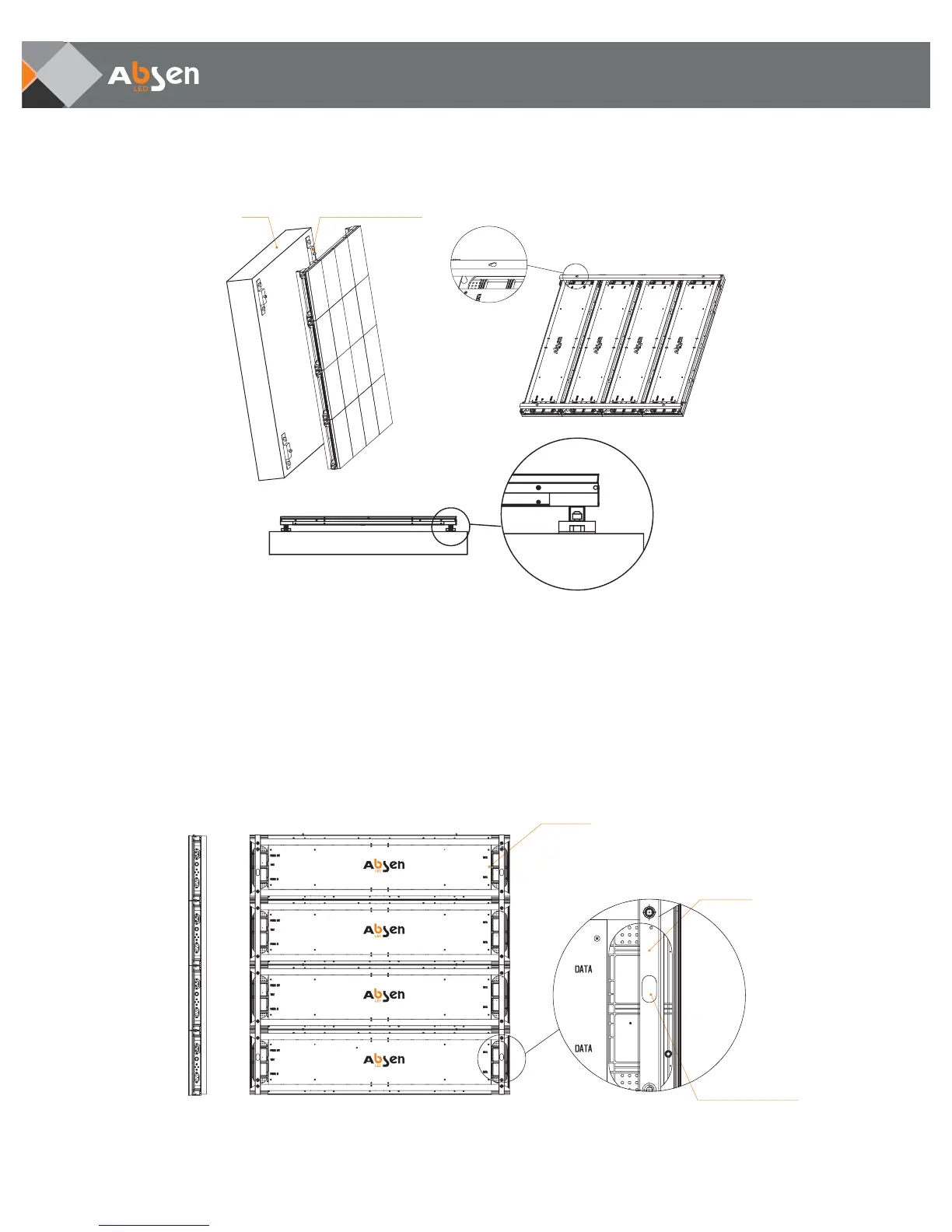- 13 -
N Series User Manual
Leading LED Applications
Sub-frame
Front installation hole
Sub-frame
Wall-mounting Solution
Front Installation Instructions (Wall-mounting)
Install cabinets onto the sub-frame or fixed structure, and then directly mount the sub-frame onto the wall,
to achieve wall-mounting installation.
Step 1:
Install cabinets onto the sub-frame and splice 2 to 4 cabinets. Number of cabinets is based on actual
requirements at installation site.
Wall Wall mounting device