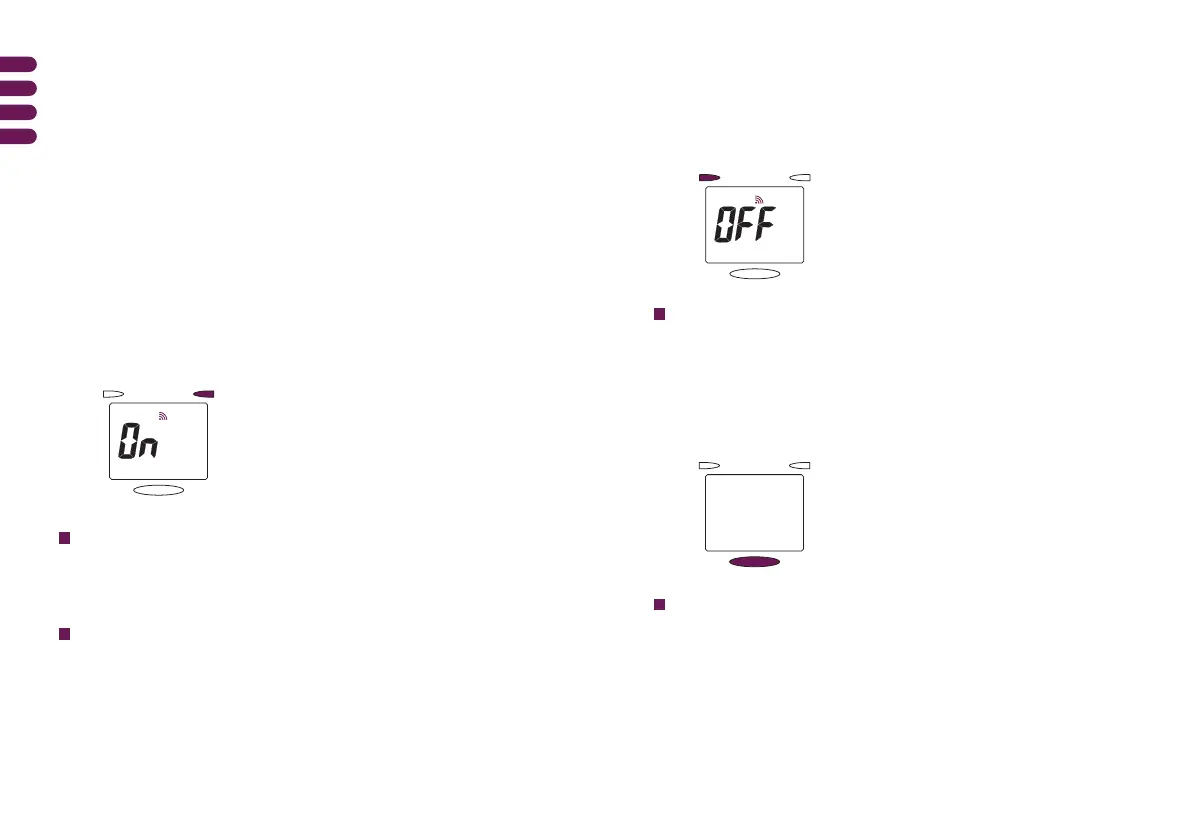29
When the beep signal is enabled, the meter beeps when it
starts to test, as confirmation that the test strip has received a
sufficient amount of blood or control solution. It also beeps
each time it displays a message.
28
4.1Enabling/disabling the beep signal
SET button
1. Check that the meter is off and press the SET
button. The meter turns on without advancing a
test strip from the drum.
2. The symbol for the beep signal flashes in the
display window, and “ON” appears.
ON/OFF button
MEMO button
3. Press the MEMO button to disable the
beep signal. “OFF” appears in the display.
If you press the MEMO button again,
“ON” reappears.
4. If you wish to set the year, leave the meter
turned on and proceed to step 2 in the next
section.
