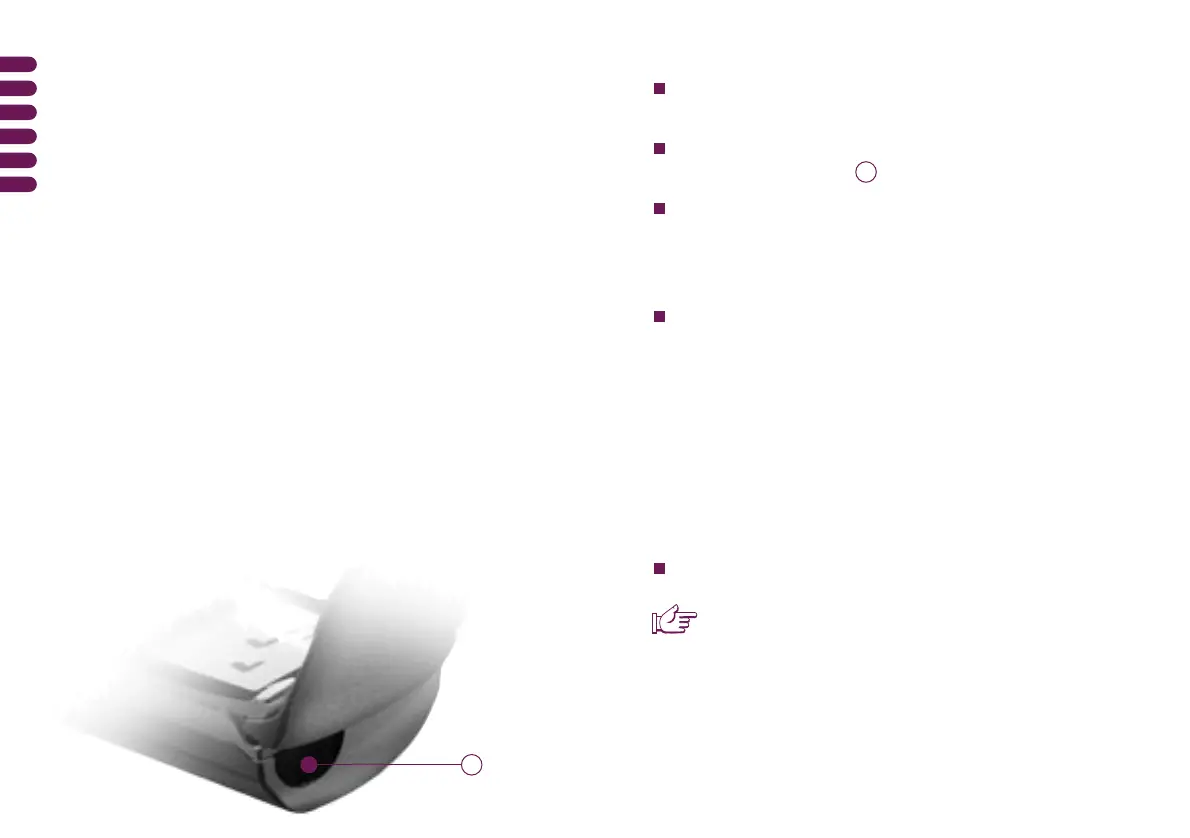12
Install the software according to the
manufacturer’s instructions.
Locate the infrared interface on the
Accu-Chek Compact.
Position the infrared adaptor (available
separately) less than 10 cm away, so the two
infrared windows are pointing toward one
another.
Press the SET button and MEMO button at
the same time. The meter turns on without
advancing a test strip from the drum. The
meter automatically downloads all stored
blood glucose test results to your computer.
Two arrows flash in the display during the
download. Once downloading has finished, the
meter turns off automatically. A message is
displayed on the computer indicating that the
data transfer is complete.
The computer turns Accu-Chek Compact off.
If data transfer did not occur or was
incomplete, the meter turns off
automatically after 5 minutes. To make the
most of the download feature, you must set
the year, date and time in your meter.
Infrared
adaptor
Important!
59
58
6.2Downloading test results to a computer
The blood glucose test results stored in your meter can
be downloaded to a computer. This way you can keep a
permanent record of long-term trends in your blood
glucose values.
To transfer stored blood glucose test results to a computer,
you need the appropriate hardware and software for infrared
data transfer (please call our
Accu-Chek Customer Careline
– see Chapter 12 for details).
12
