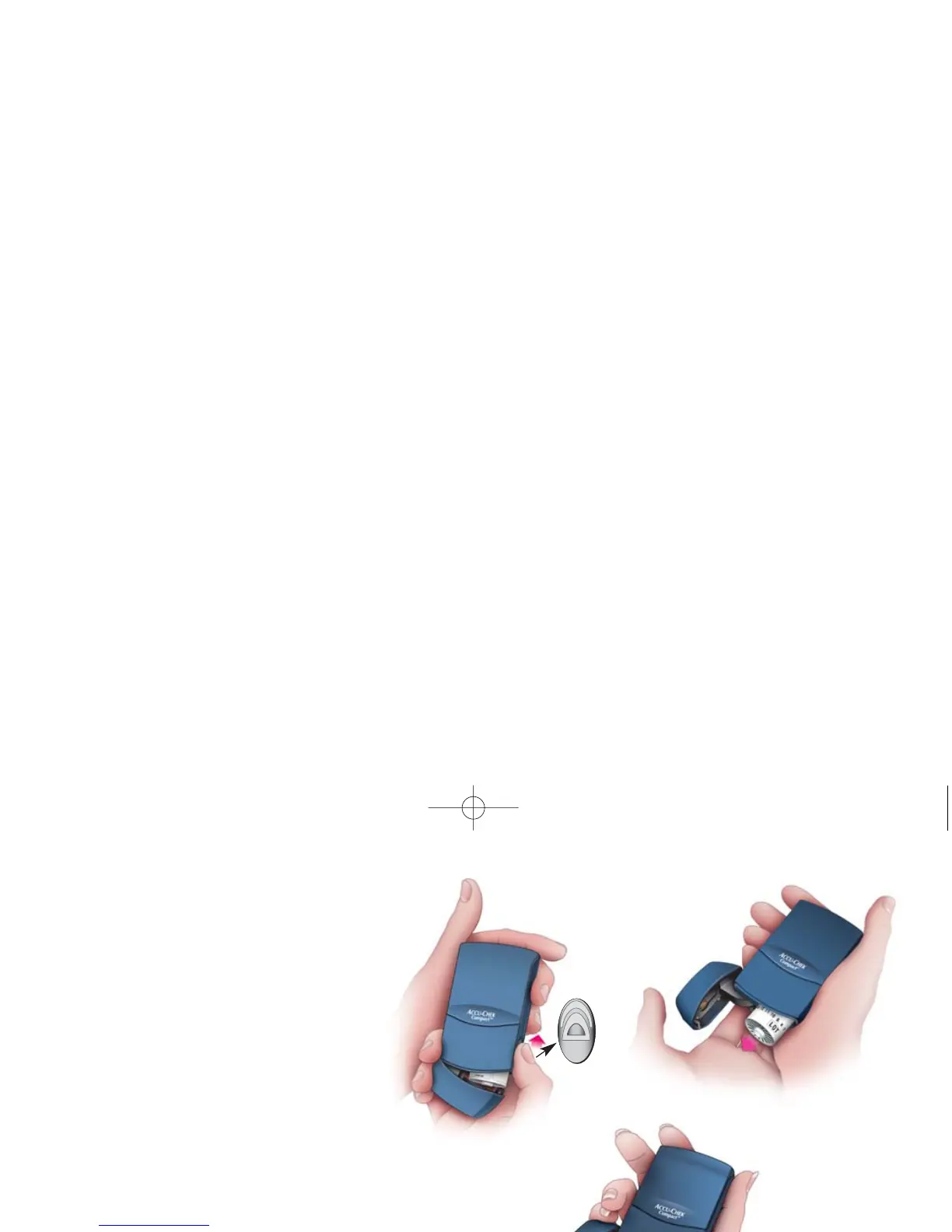Chapter 1: Understanding Your New M
Notes:
• Once you remove a test
the strips.
• Don’t open the drum com
so causes the test drum
by date” warning invalid
• If you do take out a part
meter, “CTRL” flashes in
a control test. For more
• Keep the test drum vial
test drum. You’ll need to
a control test.
• When a test drum is em
back of the meter, “End”
display.
• Store your test drum and
(2-30°C). Do not freeze.
8
Chapter 1: Understanding Your New Meter ACCU-CHEK Customer Care Service Center 1-800-858-8072
Installing the Test Drum
1. With the meter off, slide the release button
toward the display to open the test drum
compartment.
2. If there is a used drum in the compartment,
hold the meter upright to remove the used
test drum. The empty drum drops out.
3. Remove a new test drum from its vial.
4. Slide the new test drum onto the plastic
post inside the compartment. It can only be
inserted in one direction.
5. Close the compartment door until it snaps.
(See Notes on following page.)
“
Installing the Test
Drum
” prints 100c, 30m,
6k.
Gradient box behind
“Notes” prints 20c, 6m,
1k to white.
Gradient bar at bottom
prints prints 100c, 30m,
6k to white with
“
Chapter 1: ...System
”
reversed-out white;
pages 8 thru 12.
361_26758_Manual_AC_Compact.qxp 6/27/05 11:35 AM Page 8
