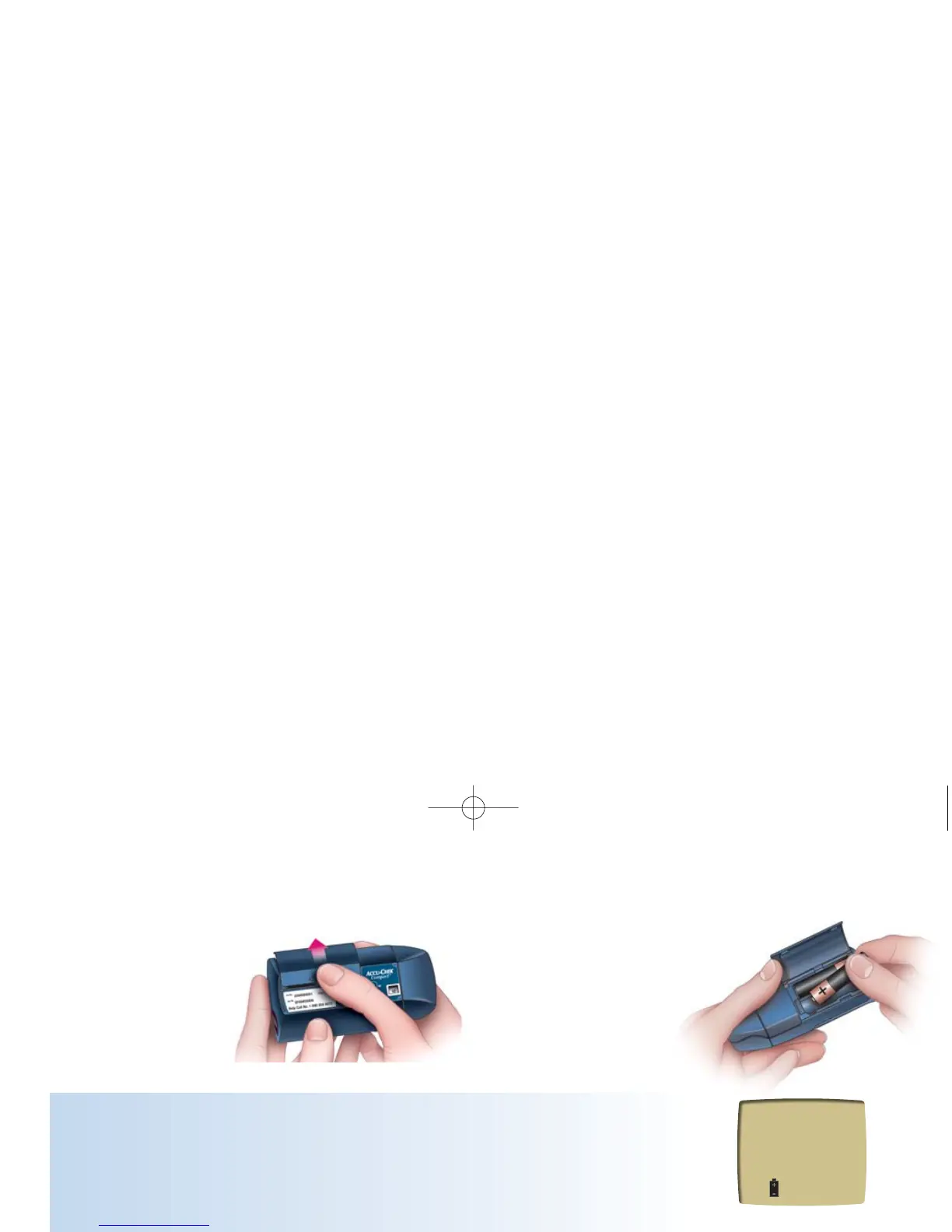Chapter 1: Understanding Your New M
Setting the Be
Setting the time and date is i
1. With the meter off, press S
2. Press MEM to turn the bee
on or off.
(See Notes on following pa
10
Chapter 1: Understanding Your New Meter ACCU-CHEK Customer Care Service Center 1-800-858-8072
Installing (or Changing) the Batteries
1. Slide the battery
cover on the back of
the meter to unlock it
and open it.
2. Insert the batteries with the
+ and – ends matching the
marks in the battery
compartment.
3. Slide the battery cover
back in place.
Notes:
• The meter uses two AAA batteries. Use long-lasting alkaline (not rechargeable)
batteries and keep an extra pair on hand.
• Always replace both batteries at the same time and with the same brand.
• Try to wait until the current test drum is empty before replacing the batteries.
Otherwise, the meter may take some time to advance to the next test strip
and may give an incorrect use-by date warning.
• After you change the batteries, you will have to reset the time and date,
but all test results stay in memory.
• The meter turns off automatically after five minutes of nonuse. When this
happens, test results are still saved in memory.
• The battery symbol
means the batteries
are low and should be
changed soon.
• If the meter shuts off
after 3 seconds, no
more tests can be run.
“
Installing (or
Changing) the
Batteries
” prints 100c,
30m, 6k.
Gradient box behind
“Notes” prints 20c, 6m,
1k to white.
Gradient bar at bottom
prints prints 100c, 30m,
6k to white with
“
Chapter 1: ...System
”
reversed-out white;
pages 8 thru 12.
361_26758_Manual_AC_Compact.qxp 6/27/05 11:35 AM Page 10
