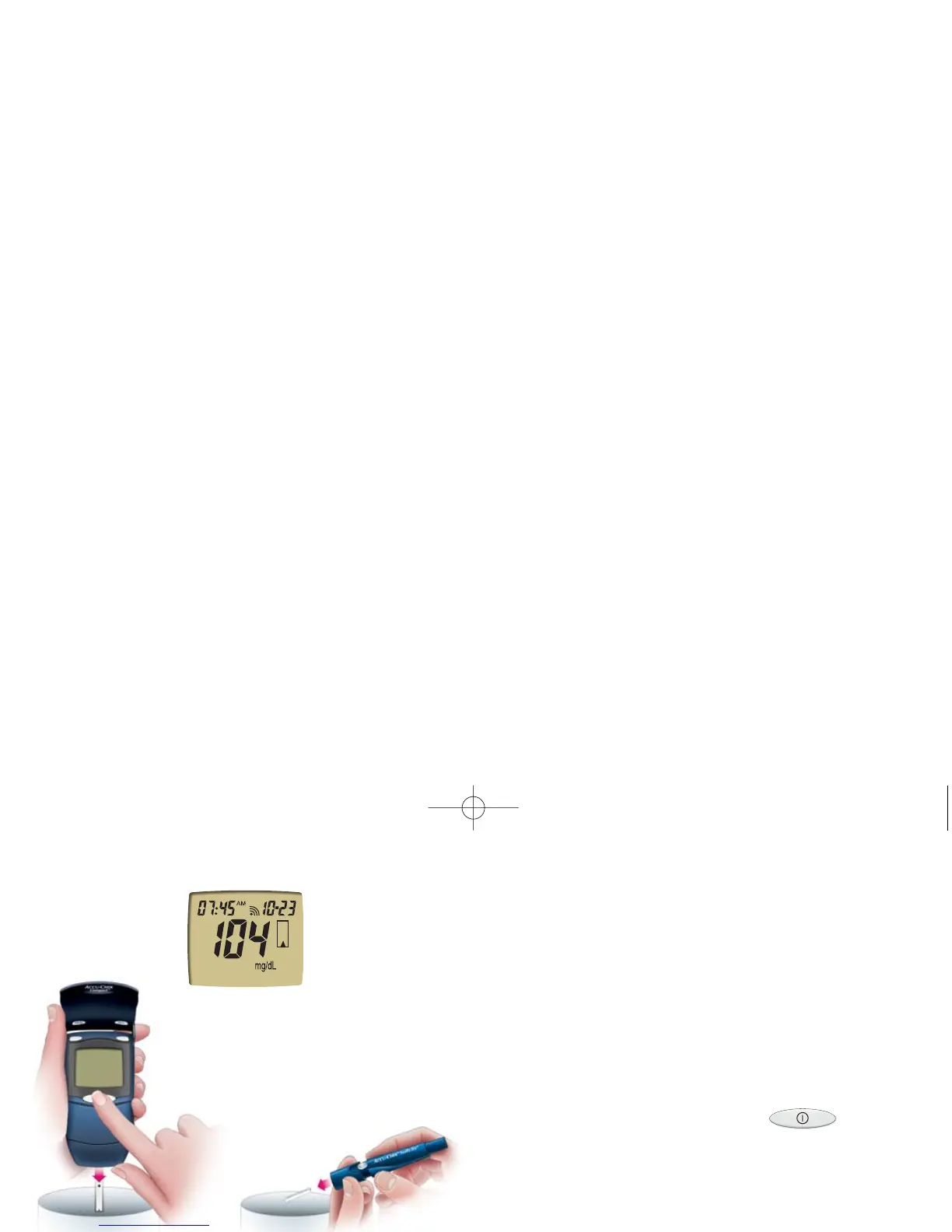Chapter 1: Your New Meter
Chapter 3: Testing Your Blood Sugar
Testing with Blood f
22
Do not pull your finger away until the meter beeps or the
000
is
displayed. You may apply more blood for up to 25 seconds after
applying the first drop.
8. The 000 on the display gradually disappears, and the test result is
displayed in 8 seconds.
Test results are automatically stored in the meter’s memory.
Chapter 3: Testing Your Blood Sugar ACCU-CHEK Customer Care Service Center 1-800-858-8072
9. Holding the meter upright, press to
release the test strip and turn the meter off.
10. To remove the lancet, take off the lancet device
cap and point the lancet end away from yourself.
11. Slide out the ejector to discharge the lancet into a
puncture-proof container.
For more information about your test results,
see Understanding Your Test Results.
361_26758_Manual_AC_Compact.qxp 6/27/05 11:35 AM Page 22
