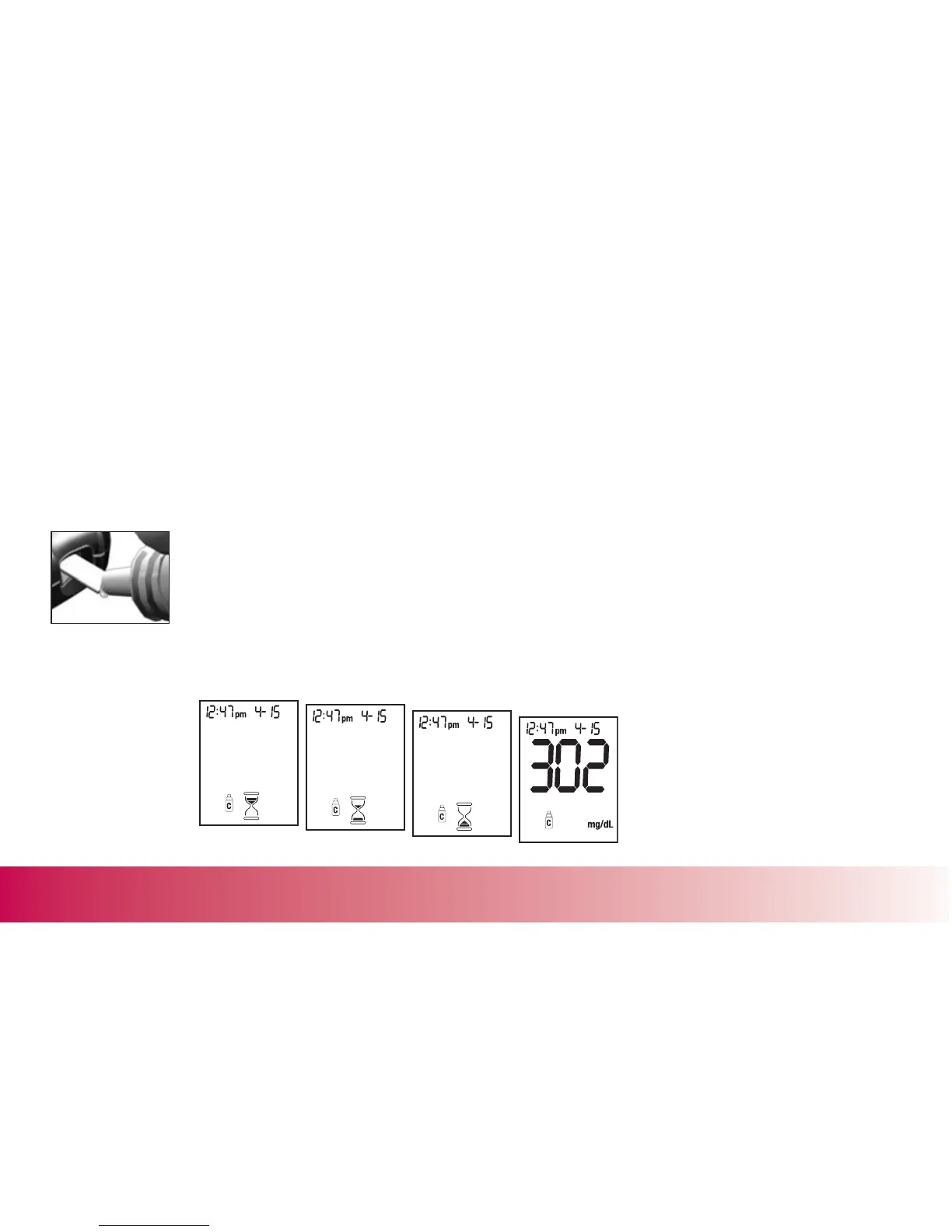NOTE: Once the flashing blood drop appears on the screen, you have 90 seconds to apply solution to the strip.
Please always wait for this indicator and do not apply control solution prematurely or the meter may give
an incorrect reading.
5. Briefly roll the bottle of control solution, open it, squeeze one drop onto a napkin or paper towel, and wipe the
tip of the bottle clean.
6. Hold the meter so the test strip points down at a slight angle.
7. Gently touch and hold one drop of solution against the black notch on the strip until the
hourglass symbol is displayed.
If the beep signal is turned on, the meter will also beep to indicate that the test strip has the
correct amount of solution.
After approximately 5 seconds, the meter beeps a second time (if the beep signal is turned
on) and displays the test result.
Chapter 2: Control Testing 15 ACCU-CHEK Customer Care Service Center 1-800-440-3638
▲
!
