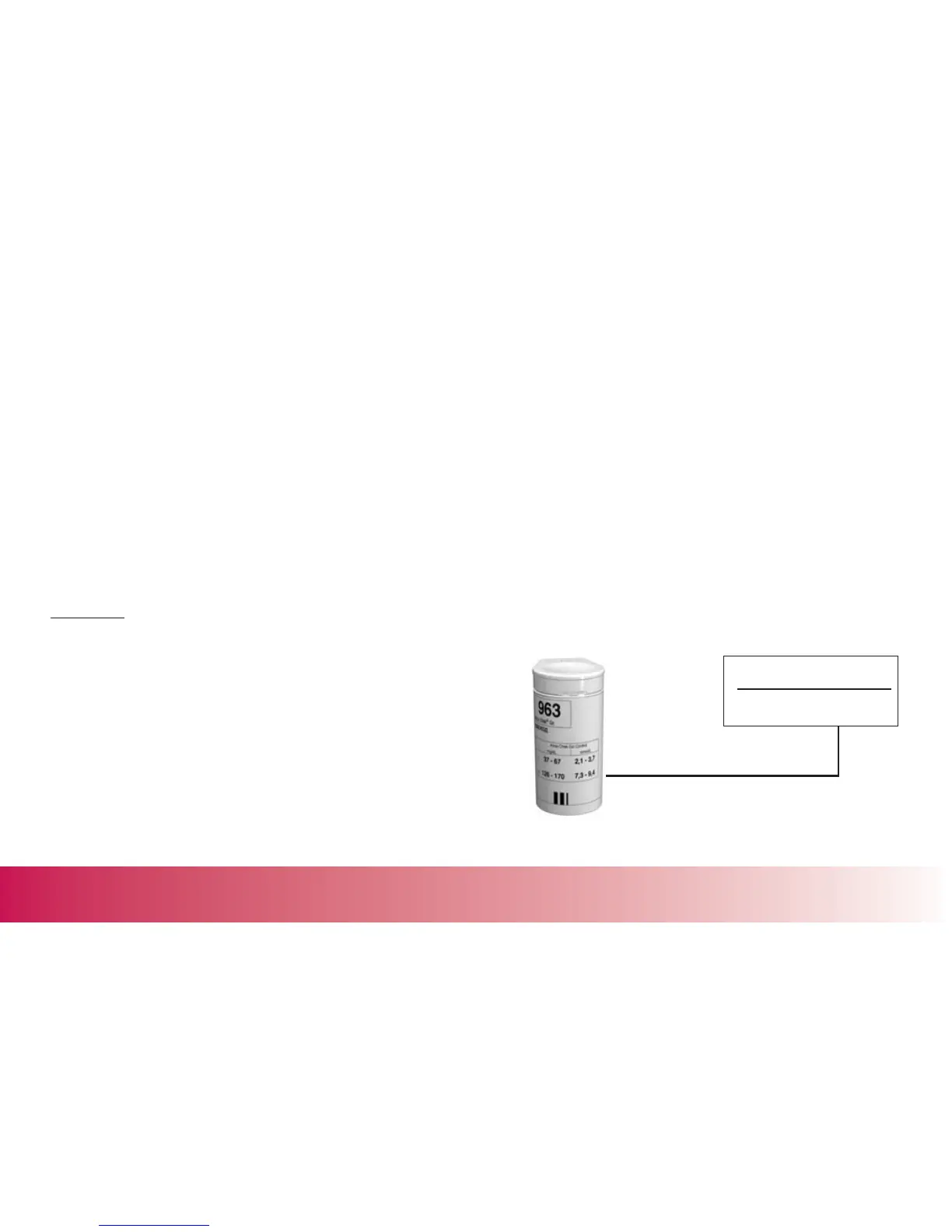8.
To remove the test strip, hold the meter so the test strip points straight down and push the test strip ejector
forward
as far as it will go. (The meter turns off automatically.) Dispose of the test strip in a proper waste
container.
Understanding Control Test Results
When a control test result is within the acceptable range, the test strips and meter are working properly. The
label on the test strip vial shows the acceptable ranges for Level 1 and Level 2 control solutions. The control test
results should be within the listed range. You can compare the result to the range for the level of control solution
you used (Level 1 or Level 2).
Example:
Range (mg/dL) Mean (mg/dL)
Level 1 (Lo) 36-66 51
Level 2 (Hi) 267-361 314
Chapter 2: Control Testing 16 ACCU-CHEK Customer Care Service Center 1-800-440-3638
