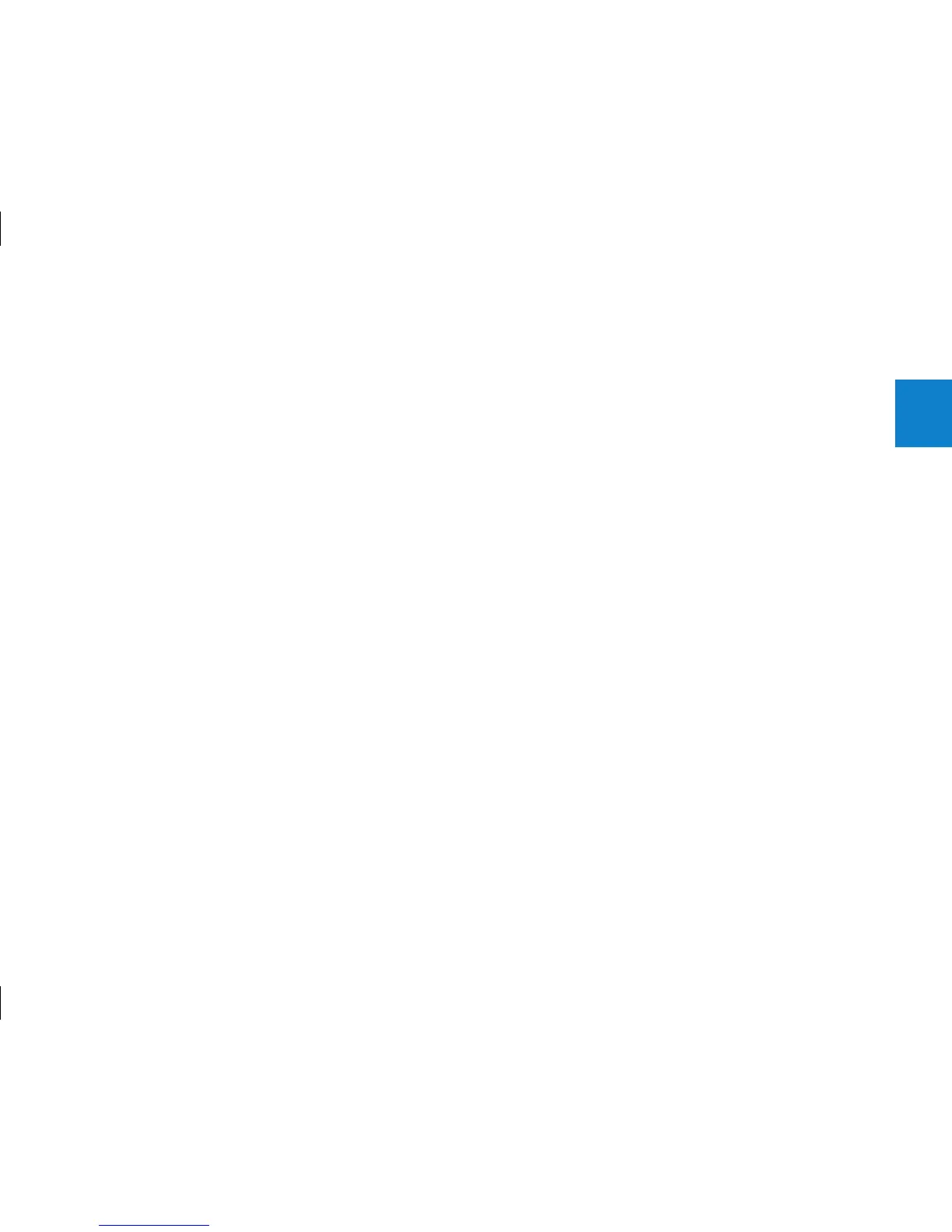15
Using the ACCU-CHEK Nano SmartView System
• Only use ACCU‑CHEK SmartView test strips.
• Refer to the test strip package insert for test strip storage and system operating conditions.
• Store the unused test strips in their original container with the cap tightly closed.
• Close the container tightly immediately after removing a test strip. Moisture can damage the test strips and
produce incorrect results.
• Do not remove test strips from the test strip container and put them into another container, such as a
plastic bag, pocket, purse, wallet, etc.
• Discard the test strips if they are past the Use By date printed on the test strip container. If the Use By date
is missing or cannot be read, do not use the test strips. Contact the ACCU‑CHEK Customer Care Service
Center at 1‑800‑858‑8072.
• Use the test strip immediately after removing it from the container.
• Do not apply blood or control solution to the test strip before inserting it into the meter. If a result appears
before applying blood or control solution, do not act on that result.
• Do not reuse test strips. Once control solution or blood has been applied to a test strip, discard it. If a retest
is necessary, use a new test strip.
• Perform a control test every time you open a new box of test strips.
