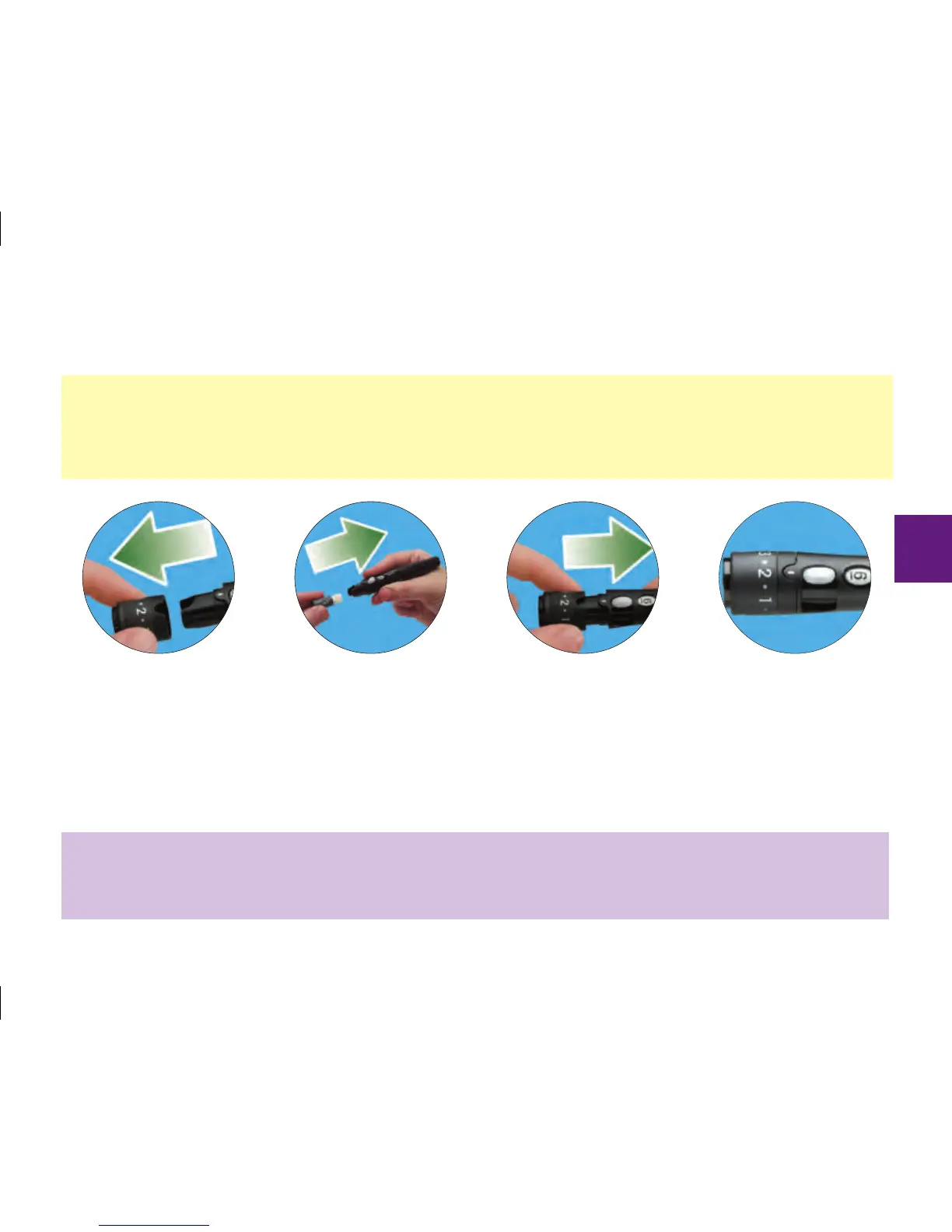27
Inserting a Lancet Drum
You must first load the drum into the lancing device to get it ready for use.
1. Remove the cap by
pulling it straight o.
Do not twist. The
easiest way to do this
is to place your thumb
to the side of the
notch as seen in the
illustration.
2. Insert a new drum,
white end first, until
it clicks firmly into
place.
3. Slide the cap on until
it stops by aligning
the notch on the cap
with the notch on the
device.
4. You are now ready to
use the first lancet.
The lancet counter on
the device shows a
number 6, meaning
you have six new
lancets remaining.
NOTE
Once the drum is inserted into the lancing device, do not remove the drum until completely used. The drum
cannot be reinserted.
WARNING
You must not insert the lancet drum into the lancing device and simultaneously press the release
button or hold the lancing device with the release button resting on a surface such as a table top.
This could release a lancet and inadvertently cause injury.
