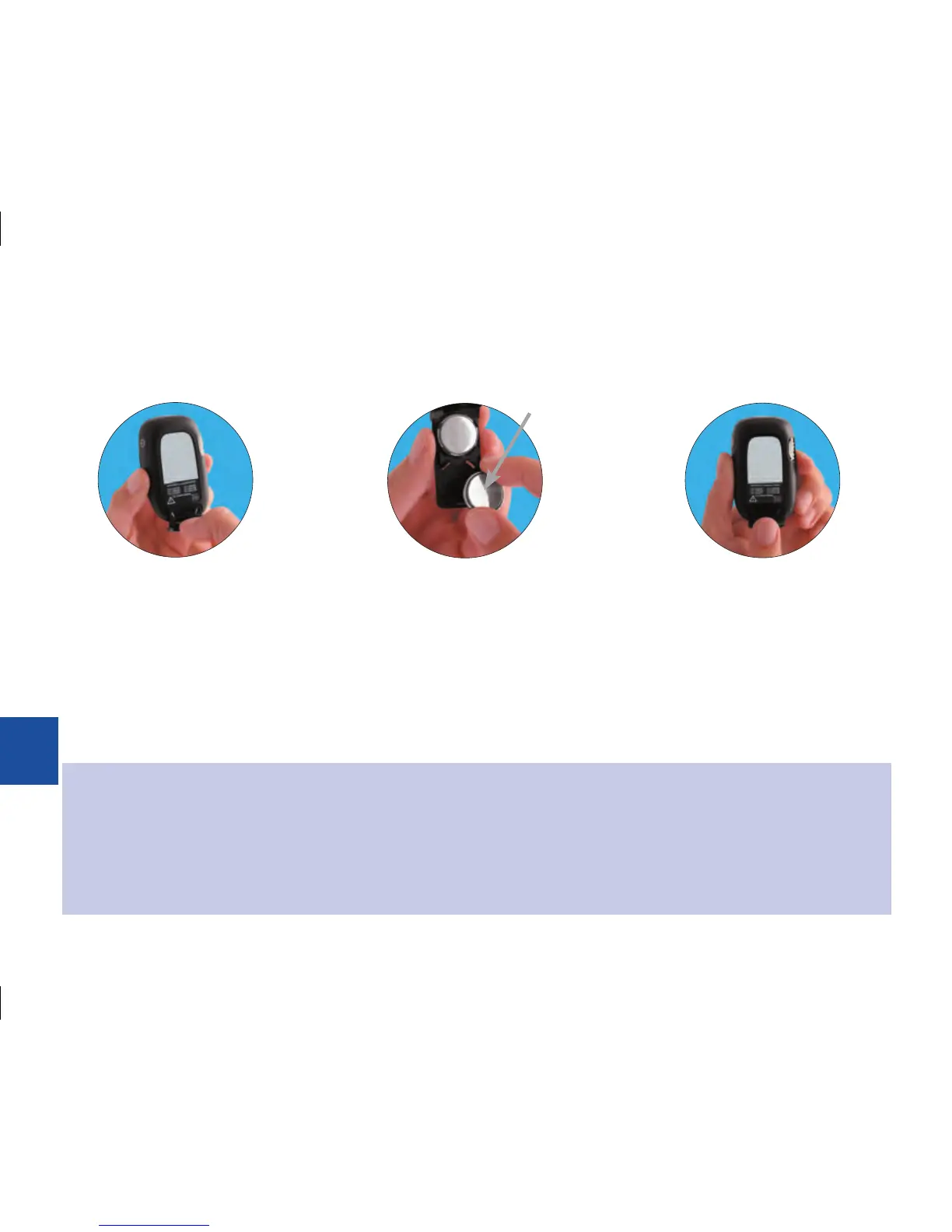80
1. Use your thumb to slide the
battery drawer out of the meter.
2. Remove the old batteries and
place the new ones in the
battery drawer with the
(+) side facing down.
3. Slide the battery drawer back
into position until it locks into
place.
Changing the Batteries
(+) side facing down
NOTE
• The meter uses two 3‑volt batteries, coin cell type CR2032. This type of battery can be found in many
stores. It is a good idea to have spare batteries available.
• Be sure the batteries are inserted (+) side facing down or facing away from you.
• Always replace both batteries at the same time and with the same brand.
