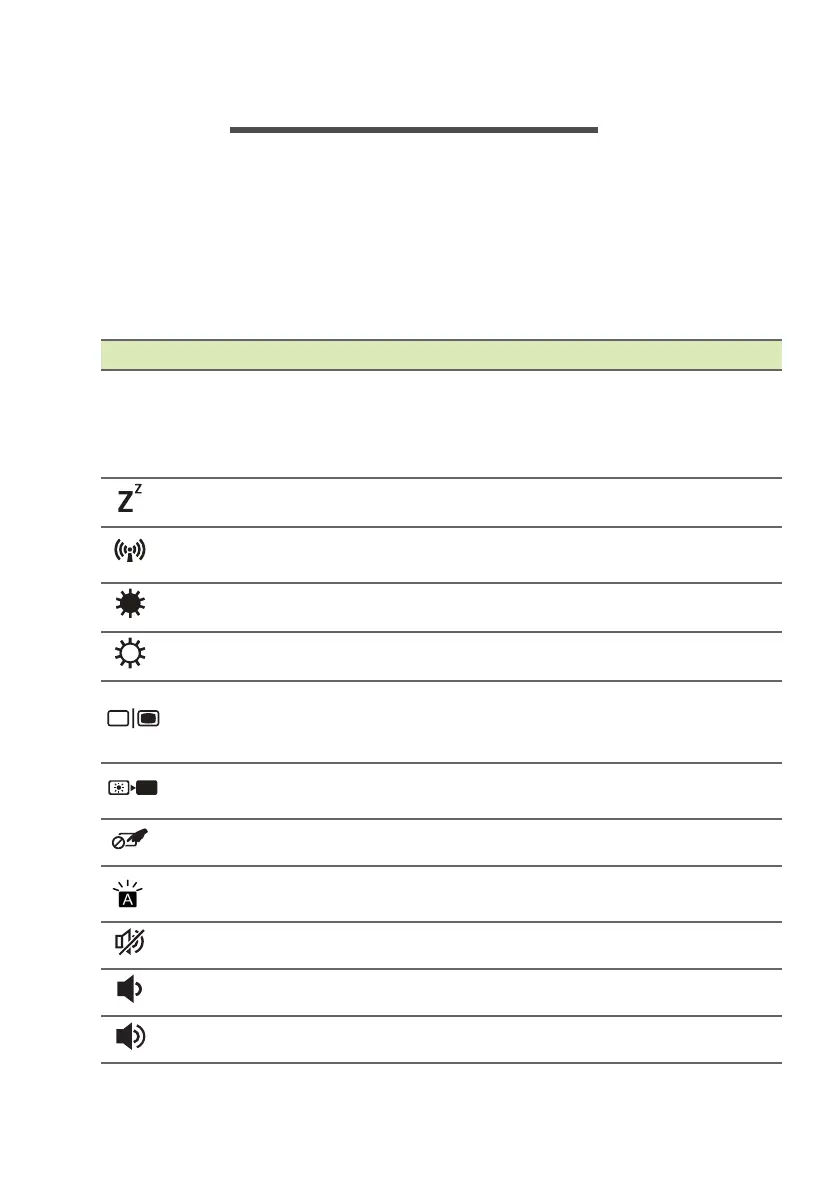14 - Using the keyboard
USING THE KEYBOARD
The keyboard has full-sized keys and a separate numeric keypad,
separate cursor, lock, Windows, function and special keys.
Special keys
Your computer’s keyboard includes keys that activate special
functions. The function of each key is clearly marked with an icon.
Icon Function Description
Fn
Hotkey for
second function
Activates a second function on certain
keys.
E.g. press the Fn key to activate the F1 to
F12 keys.
Sleep Puts the computer in Sleep mode.
Airplane mode
Turns on / off the computer's network
devices.
Brightness down Decreases the screen brightness.
Brightness up Increases the screen brightness.
Display toggle
Switches display output between the
display screen, external monitor (if
connected) and both.
Display off
Turns the display screen backlight off to
save power. Press any key to return.
Touchpad toggle Turns the built-in touchpad on and off.
Keyboard
backlight toggle
Turns the keyboard backlight on and off.
Speaker toggle Turns the speakers on and off.
Volume down Decreases the sound volume.
Volume up Increases the sound volume.