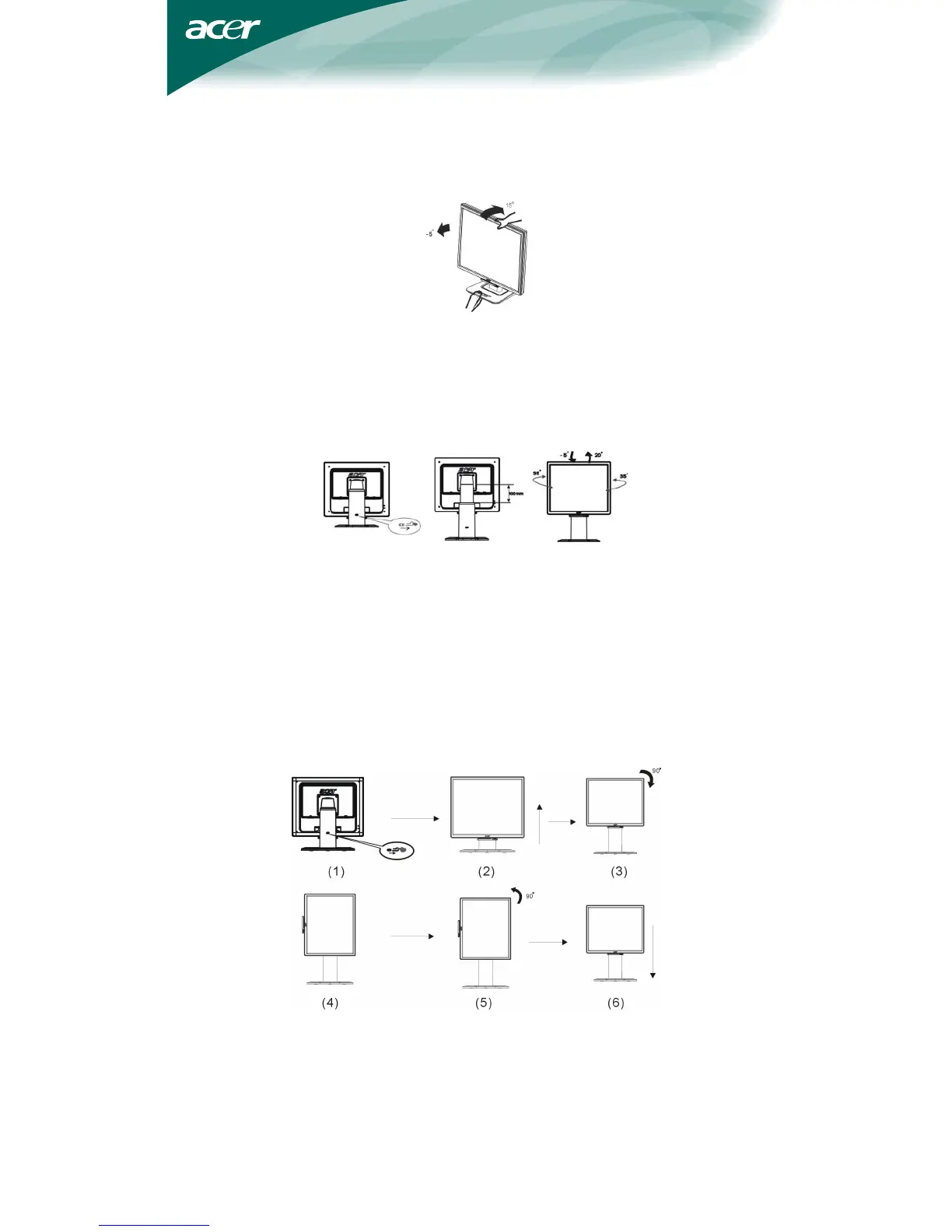• For optimal viewing it is recommended to look at the full face of the
monitor, then adjust the monitor’s angle to your own preference.
• Hold the stand so you do not topple the monitor when you change the
monitor’s angle.
• You are able to adjust the monitor’s angle from -5° to 15°.
Your monitor features a multi-adjustable stand that will enable it move
100mm up/down (height adjustment), 25 degree forward/backward (tilt
adjustment), 70 degree side/side (swivel adjustment). To make an adjustment,
grasp the monitor with both hands on the right and left edge of the casing
and move it to the desired position.
Before adjusting the height, be sure to pull out the pin indicated in the figure
(for details, please refer to Support Frame on Page 4).
Rotate Adjustment(only for AL1716 r)
1. Before adjusting the height, be sure to pull out the pin indicated in the figure. as per
Fig. 1.
2. To rotate the screen, set the screen position to the highest height, as per Fig. 2.
3. Hold the left and right sides of screen with both hands and then turn 90 degrees in
clockwise direction.as per Fig. 3.
4. After rotation is complete, adjust the screen height to suit your own position. as per
Fig. 4.
5.To return to original position, turn 90 degrees in counter clockwise direction. as per
Fig. 5.
6. After rotation is complete, adjust the screen height to suit your own position. as per
Fig. 6.
In order to use the Pivot function, the included Pivot Software must be
installed.
NOTES
• Do not touch the LCD screen when you change the angle. It may cause
damage or break the LCD screen.
• Careful attention is required not to catch your fingers or hands when you
change the angle.
ADJUSTING THE VIEWING ANGLE(only for AL1716 h/AL1716 r)
ADJUSTING THE VIEWING ANGLE (only for AL1716)
©
Portrait Displays, Inc. All rights reserved.
6
