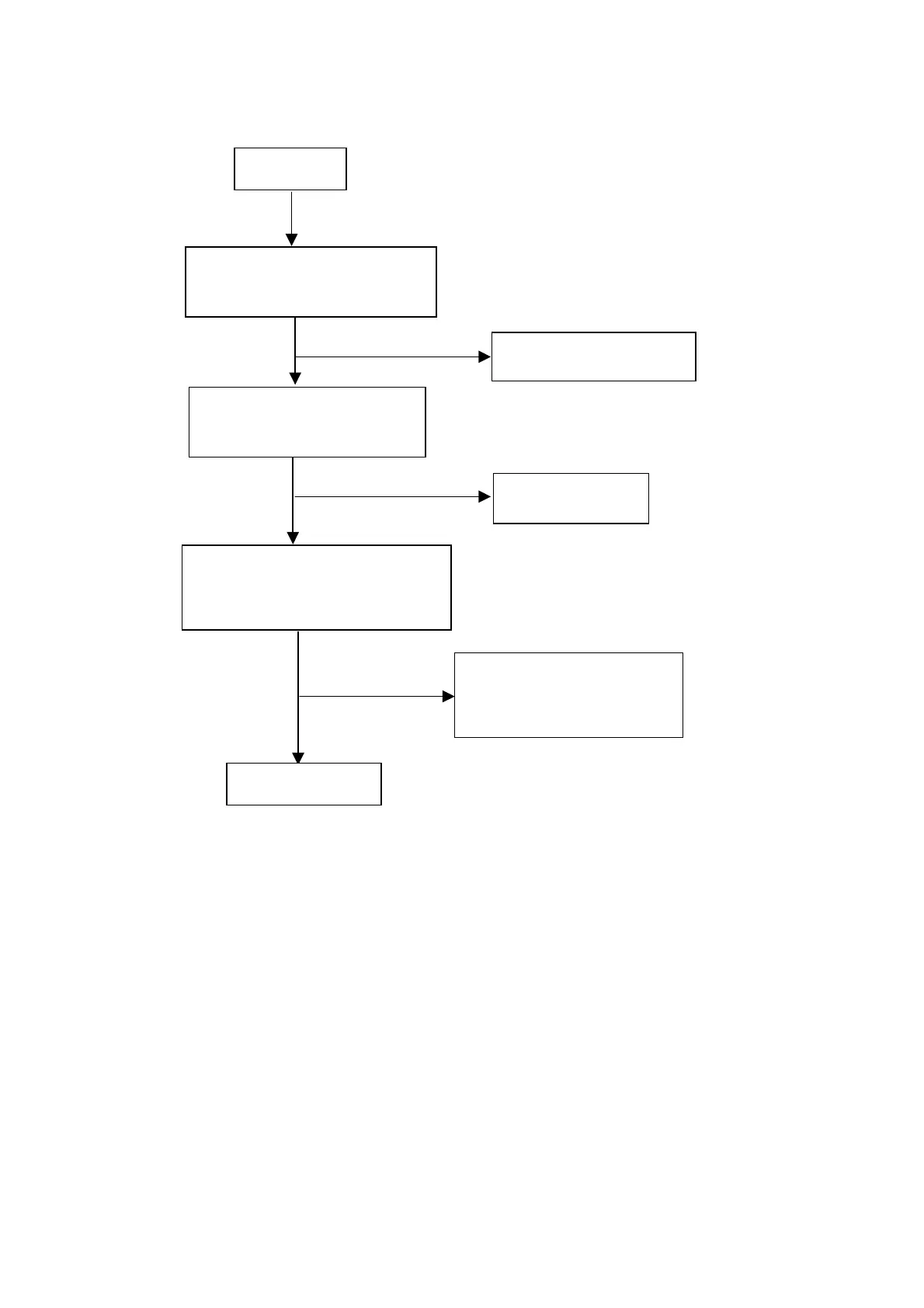M
Mark KnightJul 30, 2025
How to fix Acer Monitor when it has no power?
- BBrett WaltersJul 31, 2025
If your Acer Monitor isn't turning on, try these steps: First, reinsert the AC power cord, ensuring it's properly connected and that the power outlet provides 100-240V. If that doesn't work, reinsert the power cord again or inspect the power section. Other solutions include replacing components U701 and U702, replacing U401, or replacing X401.