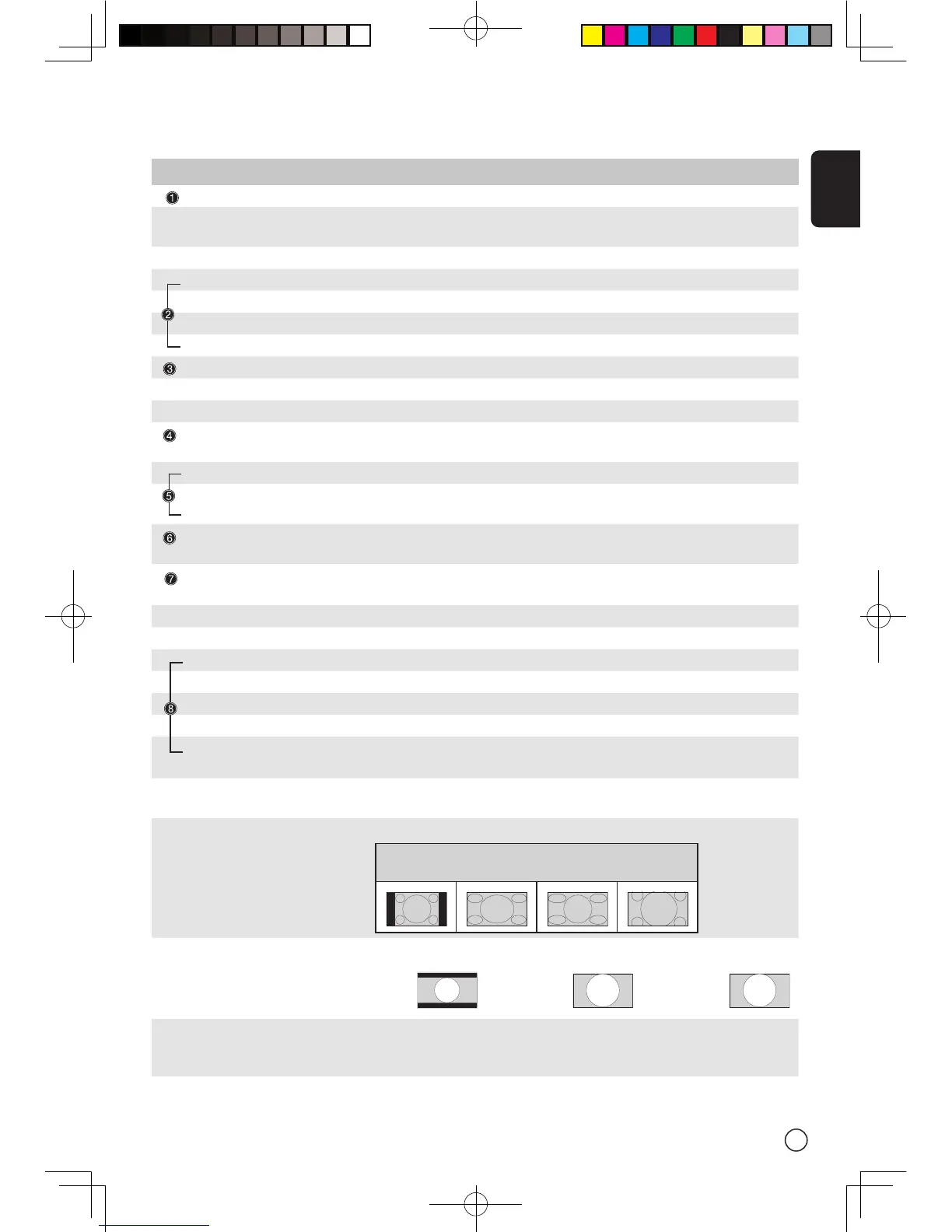General Keys
Item Description
Power button Press to turn your TV on/off.
DISPLAY Displays the channel number and input source on the upper right-
hand corner of the screen.
MUTE Press once to mute the sound; press again to restore.
TV Press to toggle select TV mode.
AV Press to toggle between AV1, AV2 and AV3.
Component Press to toggle between Component1 and Component2.
PC Press to toggle sources between VGA and DVI
Number keys Number keys from 0-9.
ENTER Press to confirm channel selections by the number keys.
RECALL Press to return to the previous channel.
CC Press to select close caption and text service between CC1, CC2,
CC3,CC4, Text1, Text2, Text3. Text4.
MENU Press to open Menu or leave Menu.
4-way scroll key/OK When the OSD is on: Navigate up, down, left and right in the OSD
menu / press OK to confirm.
MTS Press to switch the sound system between stereo, main, and SAP. In-
formation is displayed in the top right-hand corner.
e Acer empowering key for Favorite Channel, Scenario Mode. See
page 18.
CH (up/down) Press to sequentially select the TV channel.
VOL (up/down) Press to increase or decrease the volume.
PIP/PBP/POP Switch between PIP/PBP/POP modes. See page 20.
SWAP When in PIP/PBP mode: Toggle primary and sub- screens.
ACTIVE When in POP mode: Toggle the active screen.
POSITION When in PIP mode: Change position of sub- screen
SIZE/MODE When in PIP mode: Select sub- screen size (25%, 37.5%, 50%)
When in POP mode: Switch POP mode between 1+5 and 1+12
SLEEP Set a time period after which the TV will switch itself to standby.
Press repeatedly to select the number of minutes.
WIDE
Press to toggle scaling mode between 4:3, 16:9, Panorama and Letterbox
ZOOM Press to switch image between
Normal Zoom1 (1.85:1) Zoom2 (2.35:1)
SRS Press to select WOW, TruBass, 3D Stereo, Off modes sequentially. SRS
is a technology to enhance 3D sound, bass performance and to pro-
duce a wider sound field.
4:3 16:9 Panorama Letterbox