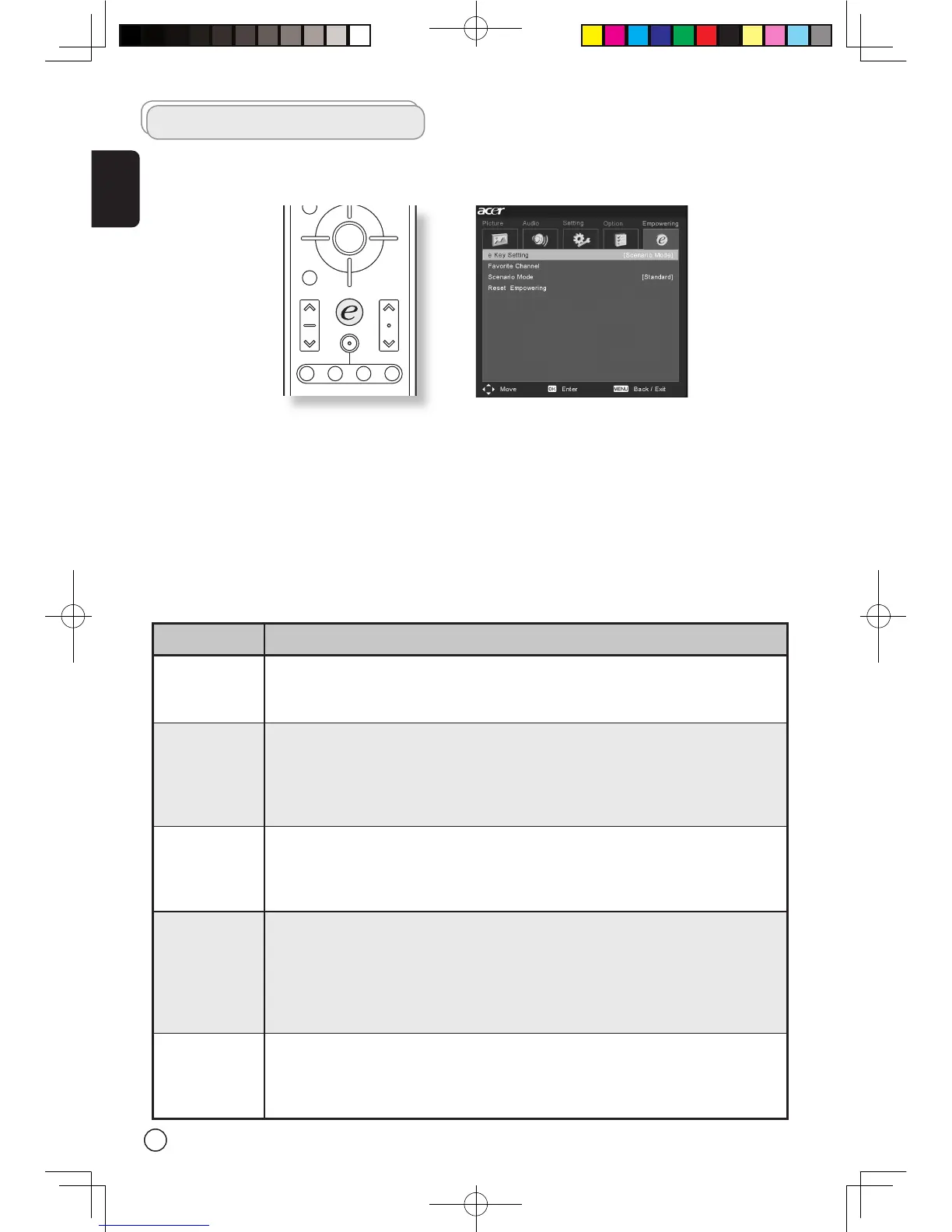English
18
Advanced Features
Empowering Key: Scenario Mode and Favorite Channels
Use the OSD to define your “e” Empowering Key setting: Scenario mode or Favorite channel. The default
for the “e” key is the Scenario mode. Follow these steps: Menu > Empowering > e Key Setting. Choose
between “Favorite channel” or “Scenario mode.” Now, when you press the “e” key, your chosen selection
will be accessed.
Scenario Mode
Press the“e”Empowering key and use the Scenario Mode to select pre-defined audio and video settings
for optimal enjoyment of the following scenarios: Standard, Movie, Sport, Concert, Game, User; and
smoothly presents moving images.
Mode Scenario Mode Design Direction
Standard
Standard mode allows you to watch your favorite channels with sharp, brilliant
imagery via adaptive brightness and contrast adjustments. Clear-sounding audio is
provided by 3D Stereo performance.
Movie
For comfortably enjoying movies at home, Movie mode displays dim scenes in
clear detail; compensates for color; and smoothly presents motion images. This
is accomplished through optimal Gamma correction plus saturation, brightness
and contrast adjustments. Movie mode makes the most of high-definition movie
soundtracks by using SRS WOW technology.
Game
Game mode carefully details the exquisite graphics of modern video games,
providing lifelike entertainment while protecting your eyesight by adjusting
brightness and contrast. What’s more, Game mode provides a heightened audio
experience via SRS WOW technology.
Sports
Sports mode is suited for outdoor sports programmes, with accurate background
depth and clear gradation between the bright, outdoor playing field and darker
auditoriums. Sports mode also brilliantly enhances colors and presents swiftly mov-
ing pictures without residual images. All of this is achieved via specific Gamma cor-
rections and saturation adjustments. Precise audio can be heard, thanks to TruBass
performance.
Concert
Concert mode places you in a virtual concert hall, opera house or other dim
environment by means of adaptive brightness and contrast adjustments. Concert
mode accentuates symphonic harmonies and the tenor audio range using SRS
WOW technology.