
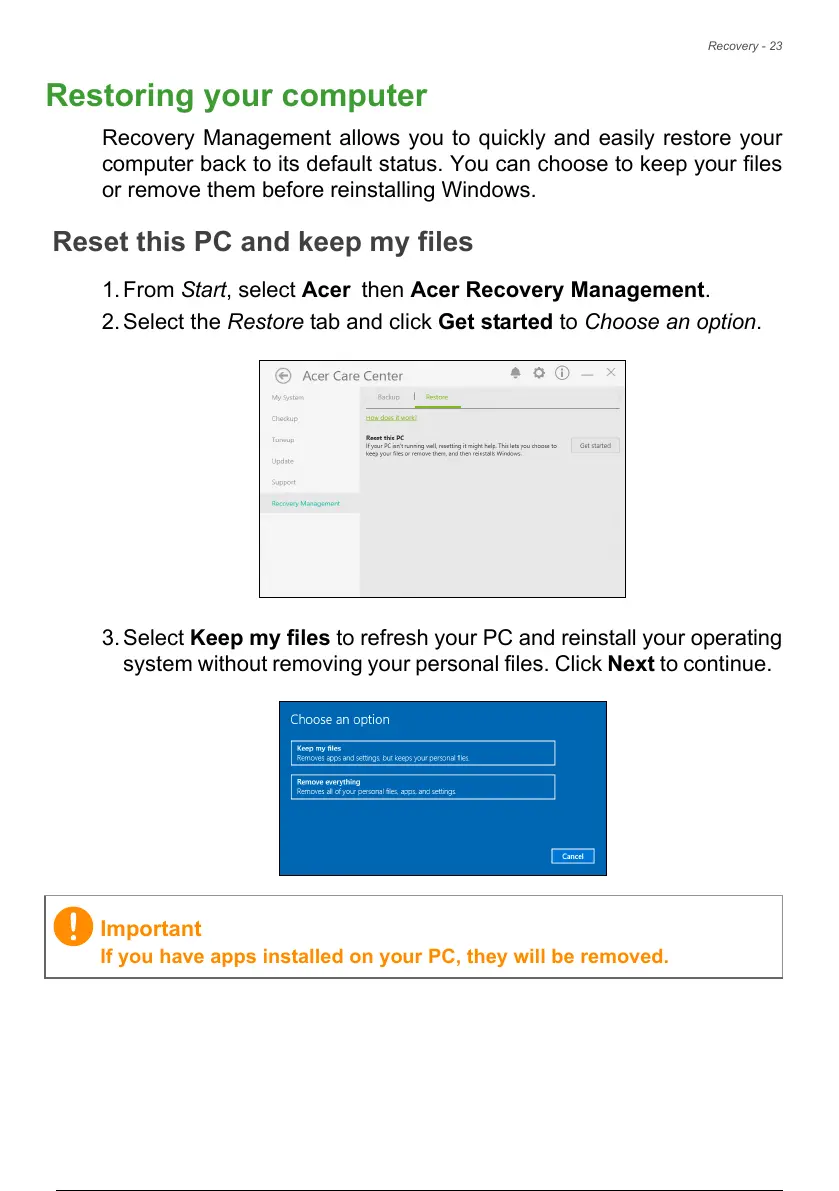 Loading...
Loading...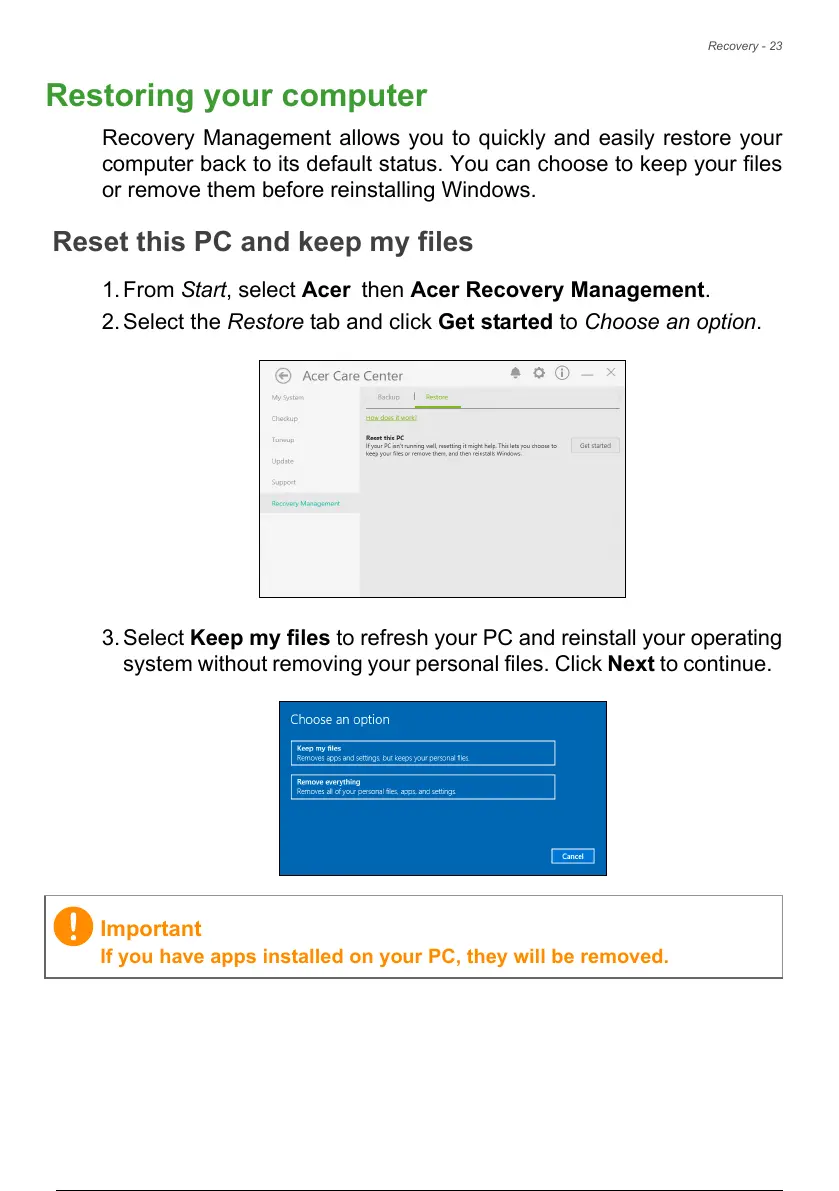
Do you have a question about the Acer AN515 and is the answer not in the manual?
| Model | AN515 |
|---|---|
| Processor | Intel Core i5 / i7 or AMD Ryzen 5 / 7 |
| Operating System | Windows 10 / 11 |
| Display Size | 15.6 inch |
| Graphics | NVIDIA GeForce RTX or AMD Radeon RX |
| RAM | Up to 32 GB |
| Category | Gaming |
| Display | FHD (1920 x 1080) |
| Storage | 1TB SSD + HDD |