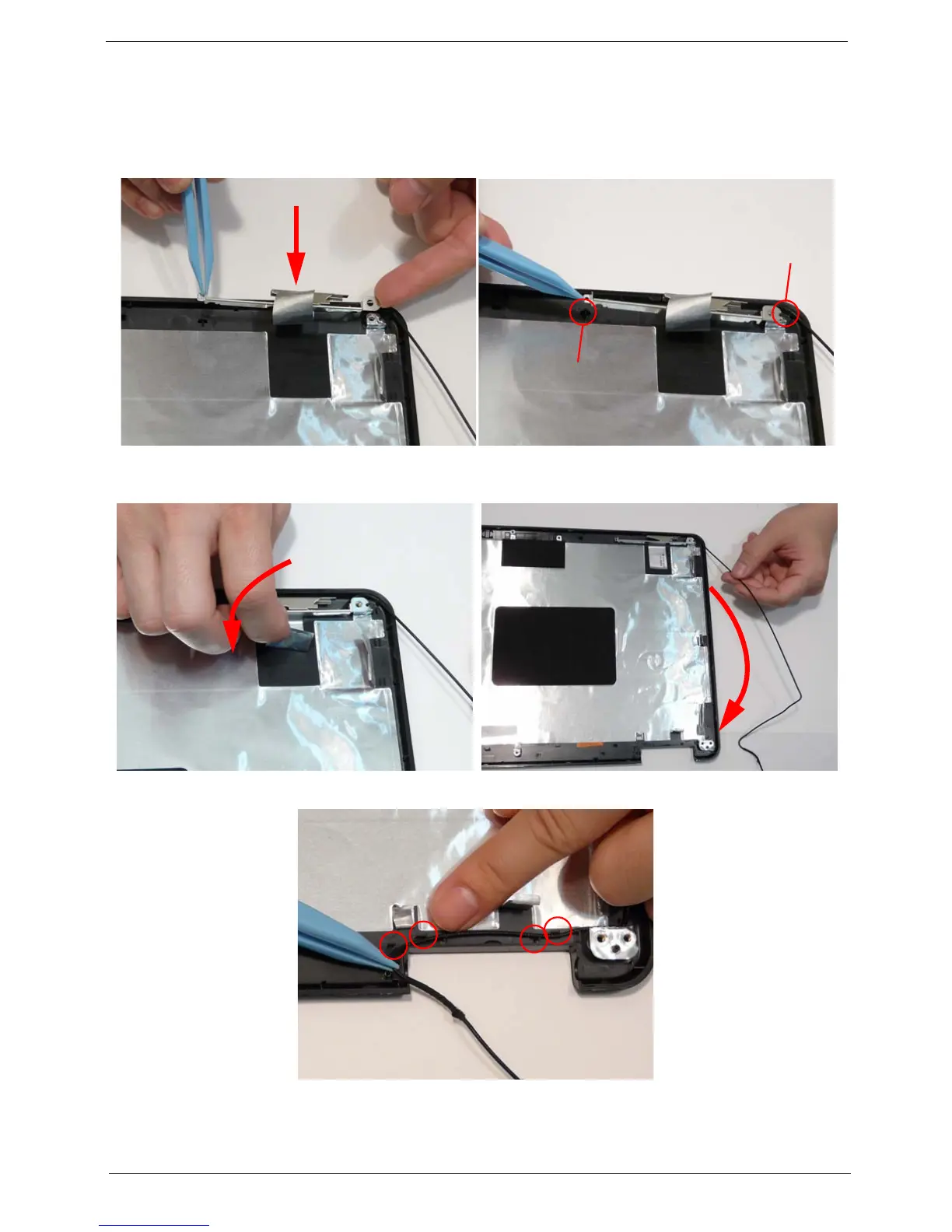Chapter 3 87
LCD Module Reassembly Procedure
Replacing the Antennas
1. Replace the right Antenna as shown. Ensure that the locating pins on the Antenna are correctly seated.
2. Replace the adhesive foil to secure the Antenna in
place.
3. Run the cable down the side of the LCD Module
using all available clips and adhesive.
4. Run the cable along the cable channel as shown, using all available cable clips.
Locating Pin
Locating Pin