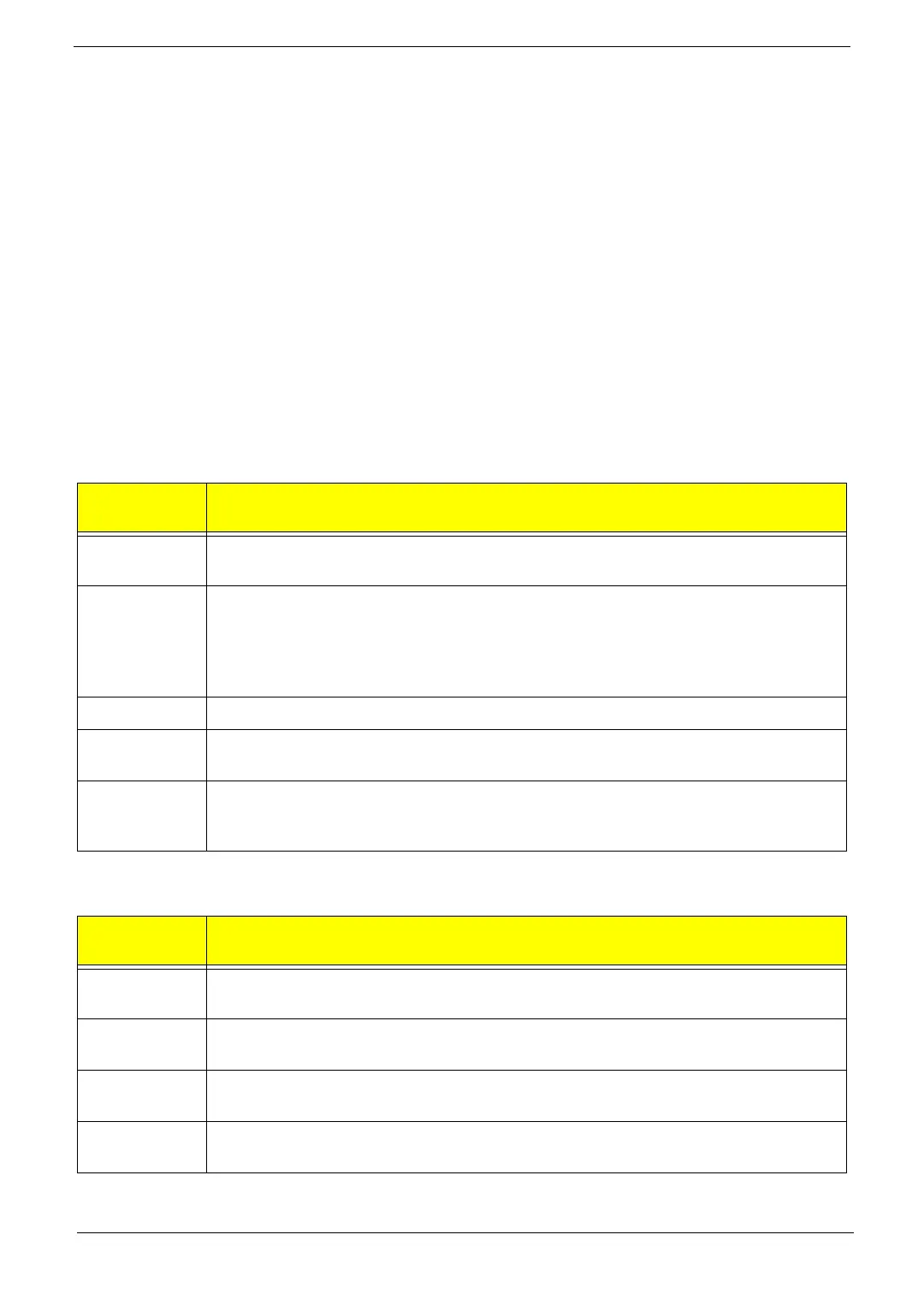Chapter 4 46
POST Error Messages List
If you cannot run the diagnostics program tests but did receive a POST error message, use "POST Error
Messages List" to diagnose system problems. If you did not receive any error message, look for a description
of your error symptoms in "Error Symptoms List"
NOTE: When you have deemed it necessary to replace an FRU, and have done so, you must run a total
system check to ensure that no other activity has been affected by the change. This system check can
be done through the diagnostics program.
NOTE: Check all power supply voltages, switch, and jumper settings before you replace the main board.
Also check the power supply voltages if you have a "system no-power" condition.
If you are unable to correct the problem by using the "BIOS Messages List" table and "Error Symptoms List"
table, go to "Undetermined Problems".
To diagnose a problem, first find the BIOS error messages in the left column. If directed to a check procedure,
replace the FRU indicated in the check procedure. If no check procedure is indicated, the first Action/FRU
listed in right column is the most likely cause.
Memory
Boot
Message
Displayed
Description
Gate20 Error The BIOS is unable to properly control the motherboard??s Gate A20 function, which
controls access of memory over 1 MB. This may indicate a problem with the motherboard.
Multi-Bit ECC
Error
This message will only occur on systems using ECC enabled memory modules. ECC
memory has the ability to correct single-bit errors that may occur from faulty memory
modules
A multiple bit corruption of memory has occurred, and the ECC memory algorithm cannot
correct it. This may indicate a defective memory module.
Parity Error Fatal Memory Parity Error. System halts after displaying this message.
RAM R/W test
failed
This message is displayed by the AMIBIOS8 when the RAM read/write test fails.
CMOS
Memory Size
Wrong
The base memory (memory below 1MB) size that is reported in the CMOS (offset 15h)
mismatches with the actual size detected. This condition may occur when the hole is set at
512K base memory or when CMOS is corrupted.
Message
Displayed
Description
Boot Failure This is a generic message indicating the BIOS could not boot from a particular device. This
message is usually followed by other information concerning the device.
Invalid Boot
Diskette
A diskette was found in the drive, but it is not configured as a bootable diskette.
Drive Not
Ready
The BIOS was unable to access the drive because it indicated it was not ready for data
transfer. This is often reported by drives when no media is present.
A: Drive Error The BIOS attempted to configure the A: drive during POST, but was unable to properly
configure the device. This may be due to a bad cable or faulty diskette drive.
