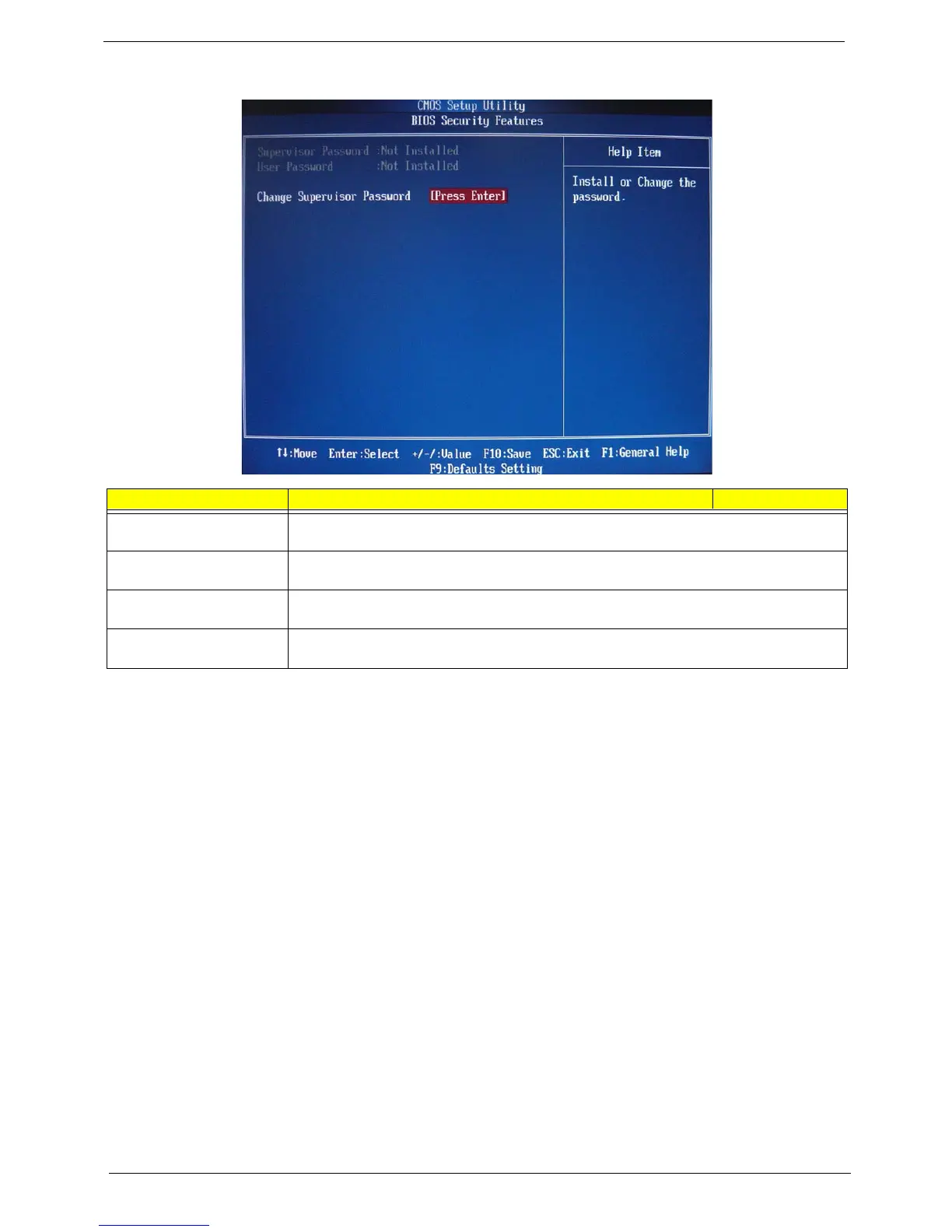23 Chapter 2
BIOS Security Features
Parameter Description Option
Supervisor Password This item indicates whether a supervisor password has been set. If the password has
beeninstalled, Installed displays. If not, Not Installed displays.
User Password This item indicates whether a user password has been set. If the password has been
installed,Installed displays. If not, Not Installed displays.
HDD Password This item indicates whether a HDD password has been set. If the password has been
installed,Installed displays. If not, Not Installed displays.
Change Supervisor
Password
You can select this option and press <Enter> to access the sub menu. You can use the
submenu to change the supervisor password.