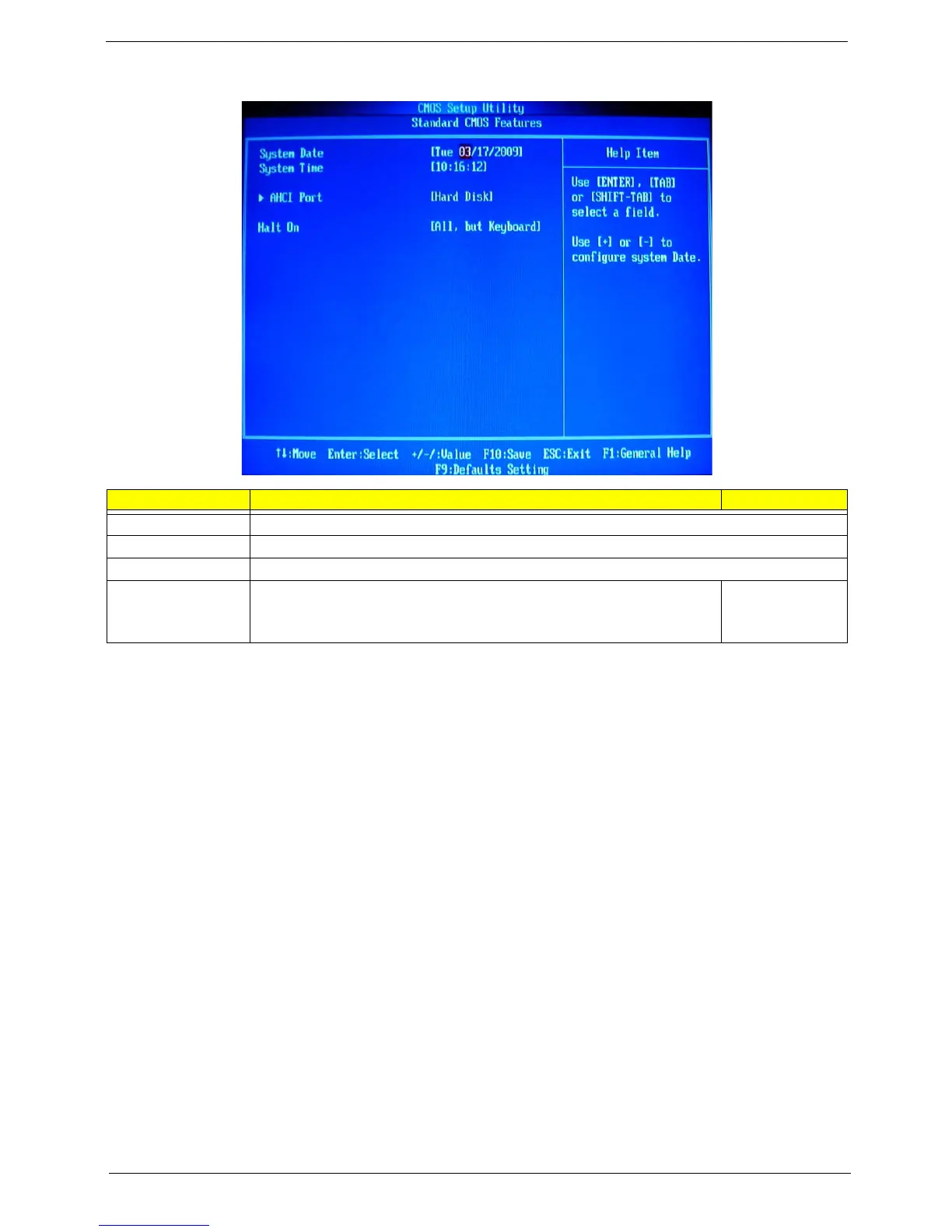Chapter 2 16
Standard CMOS Features
Parameter Description Option
System Date Set the date following the weekday-month-day-year format.
System Time Set the system time following the hour-minute-second format.
AHCI Port Press Enter to view detailed device information connected to the SATA connectors.
Halt On Determines whether the system will stop for an error during the POST. All, But Keyboard
No Errors
All Errors