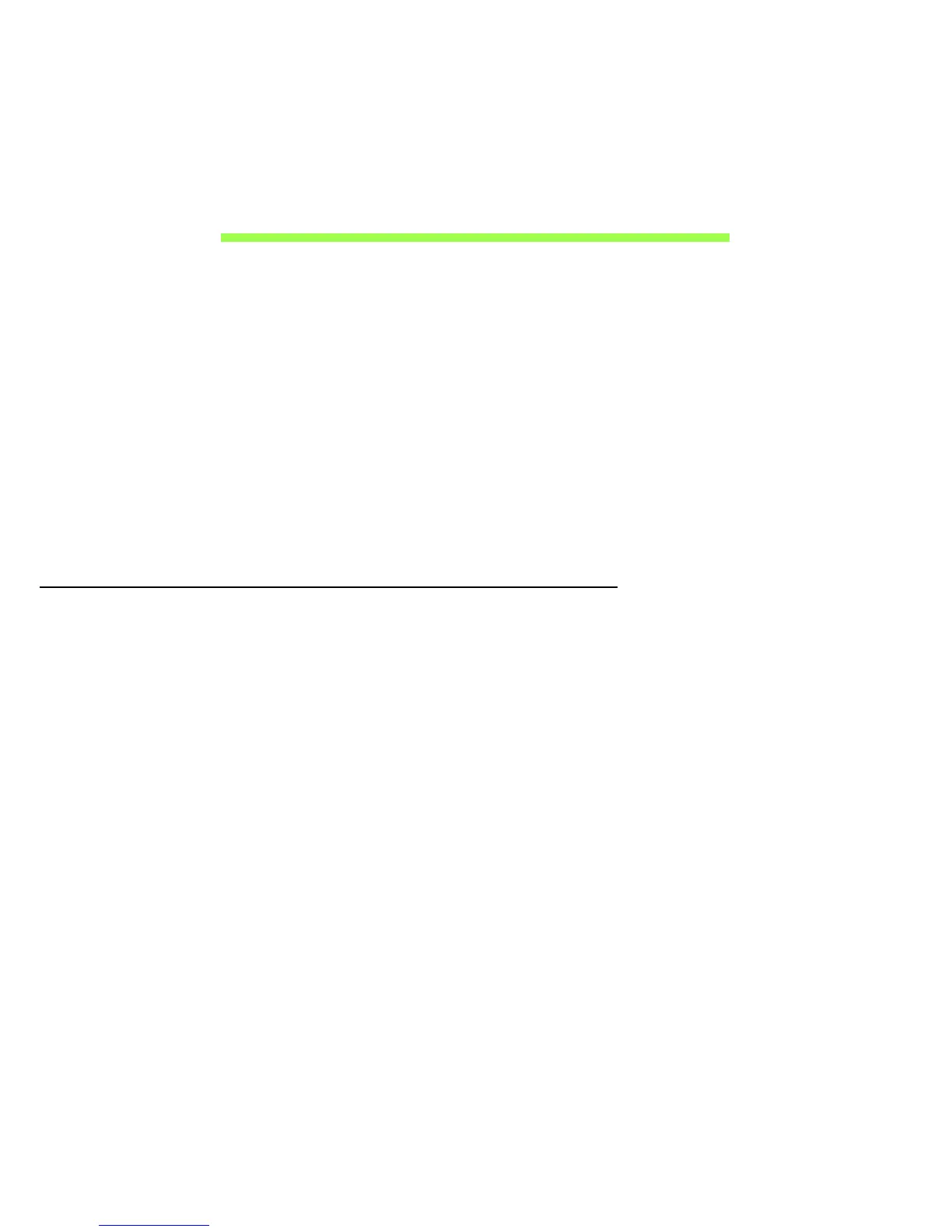80 - Using a Bluetooth connection
USING A BLUETOOTH CONNECTION
Bluetooth is a technology enabling you to transfer data wirelessly over
short distances between many different types of devices. Bluetooth-
enabled devices include computers, cell phones, tablets, wireless
headsets, and keyboards.
To use Bluetooth, you must ensure the following:
1. Bluetooth is enabled on both devices.
2. Your devices are "paired" (or connected).
Enabling and disabling Bluetooth
The Bluetooth adapter must be enabled on both devices. For your
computer, this may be an external switch, a software setting, or a separate
Bluetooth dongle plugged into the computer’s USB port (if no internal
Bluetooth adapter is available).
Note: Please check your devices owner’s manual to determine how to
turn on its Bluetooth adapter.
