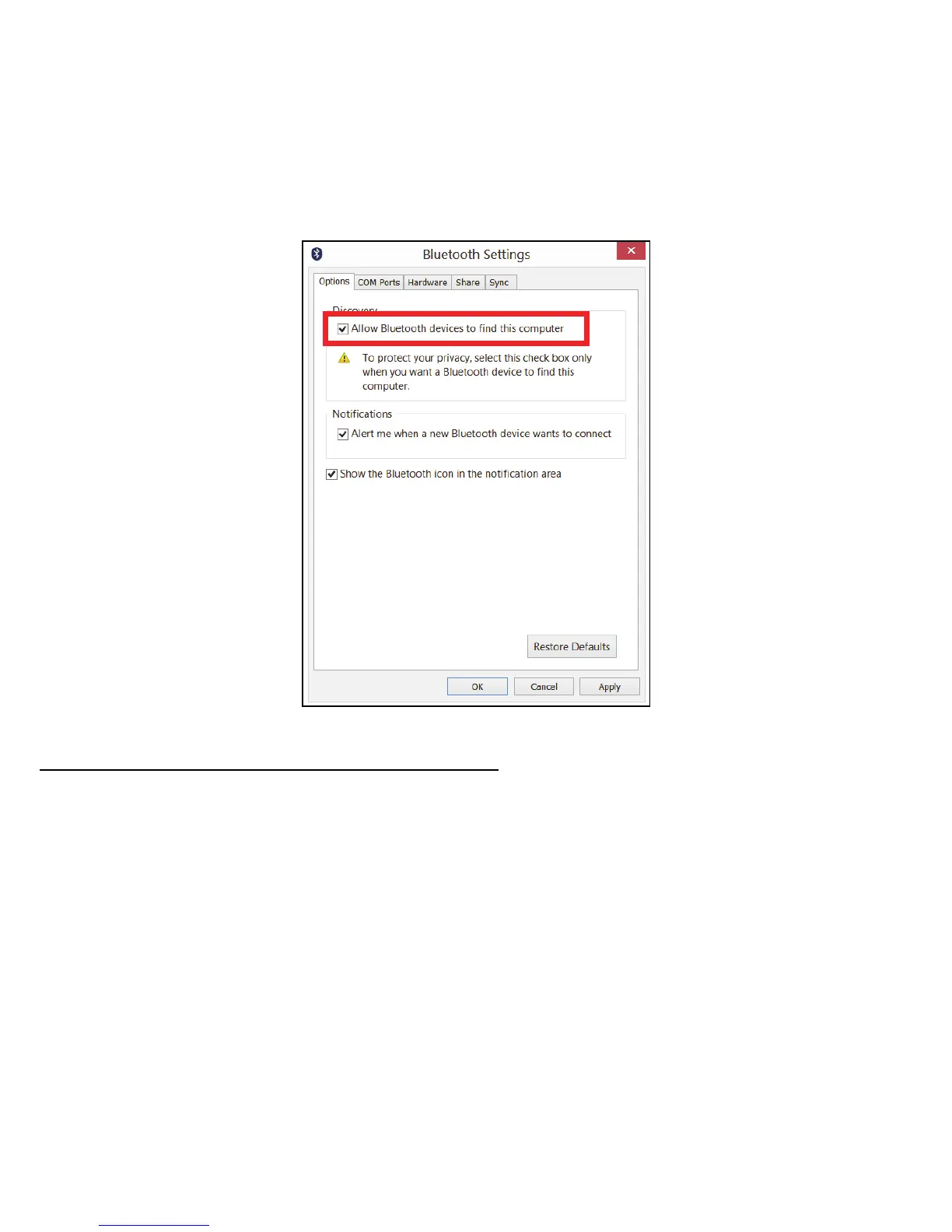78 - Using a Bluetooth connection
4. Select the Allow Bluetooth devices to find this computer check box,
click Apply, and then click OK.
Adding a Bluetooth device
Every new device must first be "paired" with your computer’s Bluetooth
adapter. This means it must first be authenticated for security purposes.
You only need to pair once. After that, simply turning on the Bluetooth
adapter of both devices will connect them.
