
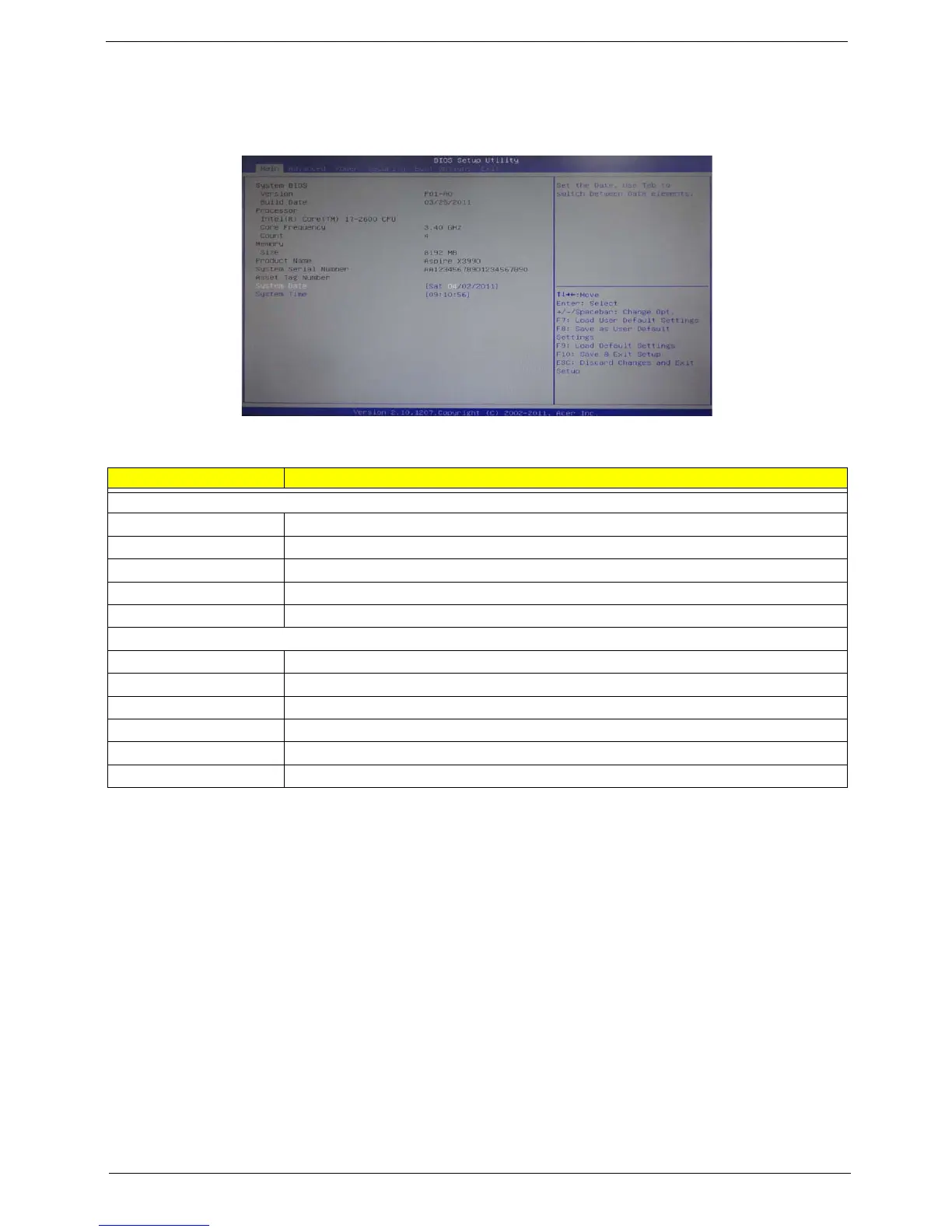 Loading...
Loading...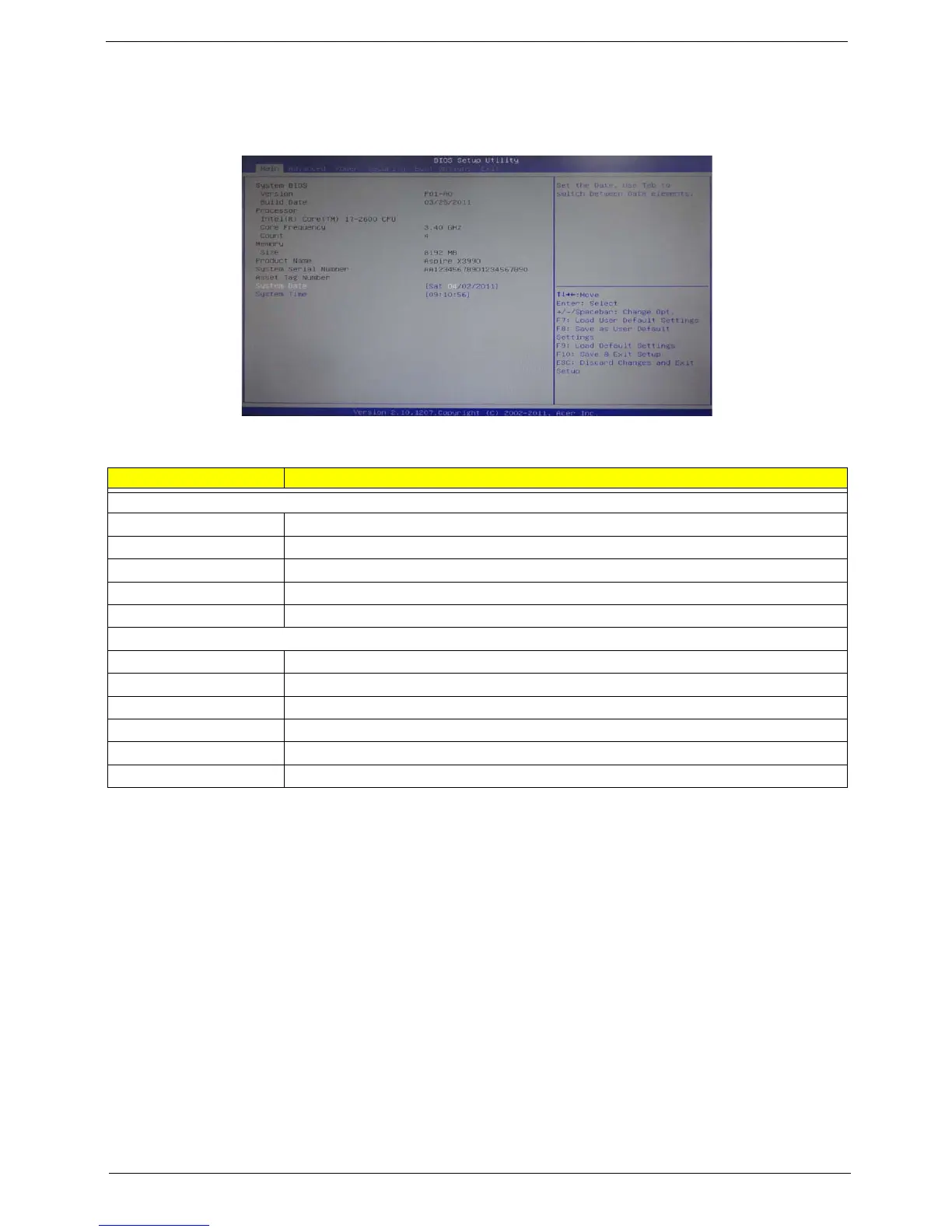
Do you have a question about the Acer Aspire X3990 and is the answer not in the manual?
| Processor Speed | Up to 3.4 GHz |
|---|---|
| Storage | Up to 2 TB HDD |
| Operating System | Windows 7 Home Premium |
| Networking | Gigabit Ethernet |
| Card Reader | Multi-in-1 card reader |
| Graphics | Intel HD Graphics |
| Optical Drive | DVD SuperMulti Drive |
| Chipset | Intel H61 Express |
| Memory | DDR3 |
| Audio | Integrated high-definition audio |
| Ports | HDMI, VGA |
| USB Ports | USB 2.0 |
| Processor | Intel Core i5-2320 |











