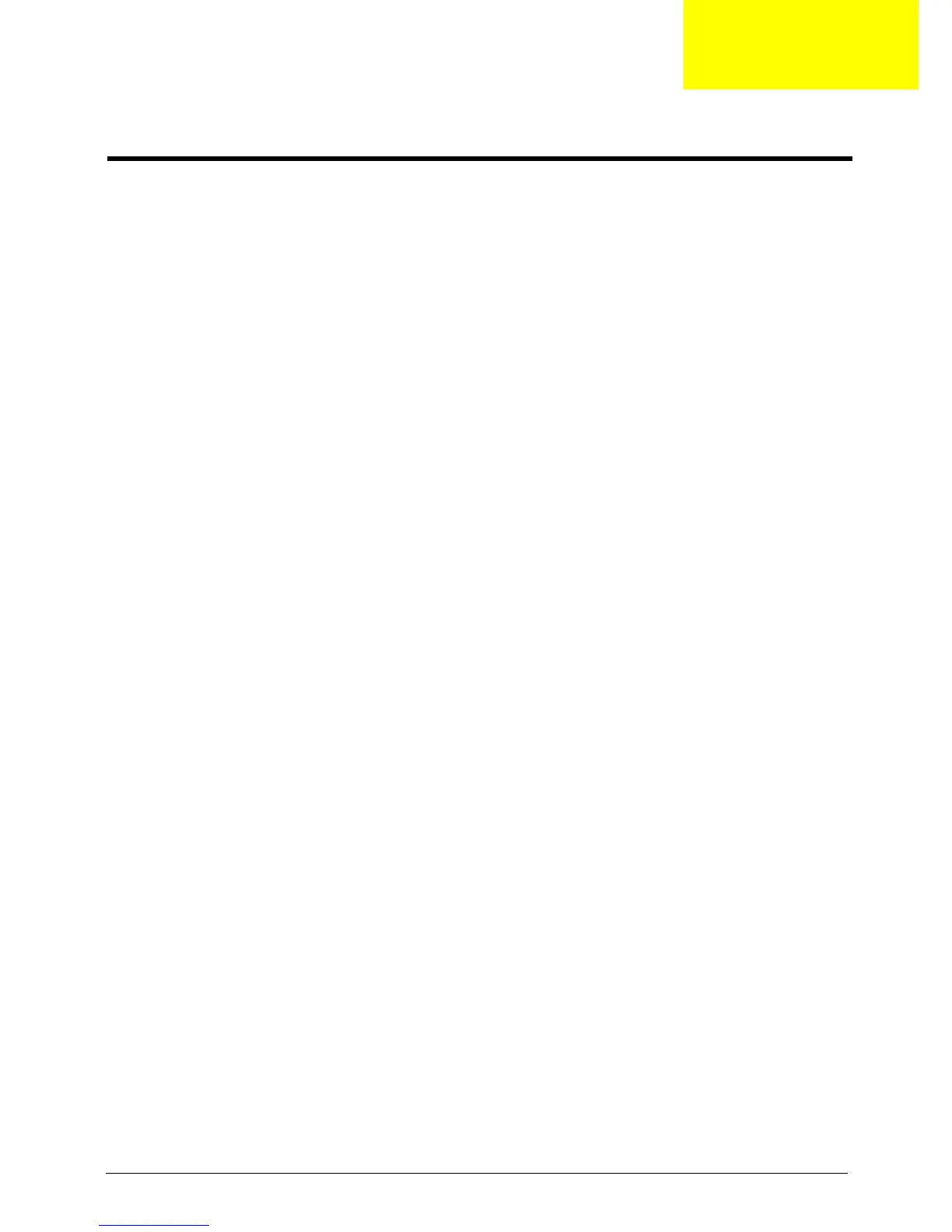Chapter 1 1
Features
Below is a brief summary of the computer’s many feature:
NOTE: The features listed in this section is for your reference only. The exact configuration of the system
depends on the model purchased.
Operating System
• Microsoft Windows 7 Home Premium (X64/X86)
• Microsoft Windows 7 Home Basic (X64/X86)
• Microsoft Windows 7 Starter X86
• Linpus Xwindows
• FreeDos
Processor
• Socket Type: Intel LGA1155
• Socket Quantity: 1
• Processor Type:Intel Sandy Bridge processor.
Chipset
• Intel H61
PCB Size
• DTX, max 4 Layers
Memory subsystem
• Socket Type: DDR III
• Socket Quantity: 2
• 1 channels, 2 DIMMs
• Dual channel should be enabled always when plug-in 2 same memory size DDRIII. memory module.
• Max memory of 8 GB supported (using 4Gb tech).
• Support DDR3 1.5V 1066/1333 (1GB / 2GB / 4GB).
Graphic
• Intel® HD Graphics Support (supported by CPU).
• Dual independent display.
• Digital display (HDMI/DVI/DP/eDP) and VGA.
• DVMT 5.0 technology support.
• Enhanced 3D and Clear Video technology support.
• Need to measure VGA follow Acer VGA SOP.
System Tour
Chapter 1