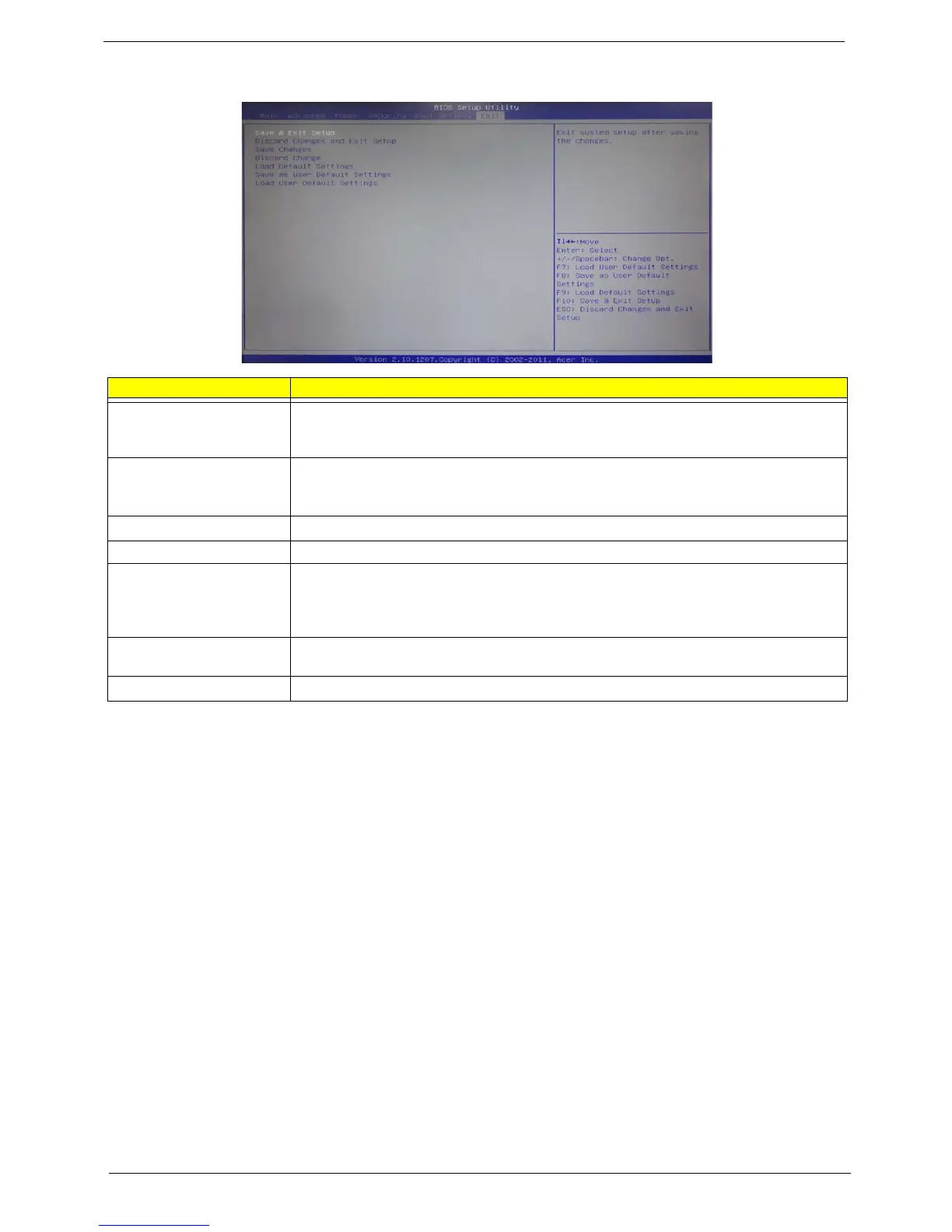23 Chapter 2
Exit
Parameter Description
Save & Exit Setup When you have completed the system configuration changes, select this option to leave the
BIOS Setup Utility and reboot the computer, so the new system configuration parameters can
take effect. Select
Save & Exit Setup from the Exit menu and press Enter.
Discard Changes and Exit
Setup
Select this option to quit the BIOS Setup Utility without making any permanent changes to the
system configuration, and reboot the computer. Select
Discard Changes and Exit Setup
from the Exit menu and press
Enter.
Save Changes
Select this option and press Enter to save all the changes and return to the BIOS Setup Utility.
Discard Changes Use this item enables you to discard any changes that you have made.
Load Default Settings
To set this feature, select
Load Default Settings from the Exit menu and press Enter. Then,
select OK to allow the BIOS to automatically load optimal defaults to the BIOS settings. The
Optimal settings are designed for maximum system performance, but may not work best for all
computer applications.
Save as User Default
Settings
Select this option and press
Enter to save changes that you have made as user defaults.
Load User Default Settings
Select this option and press
Enter to restore user defaults.
