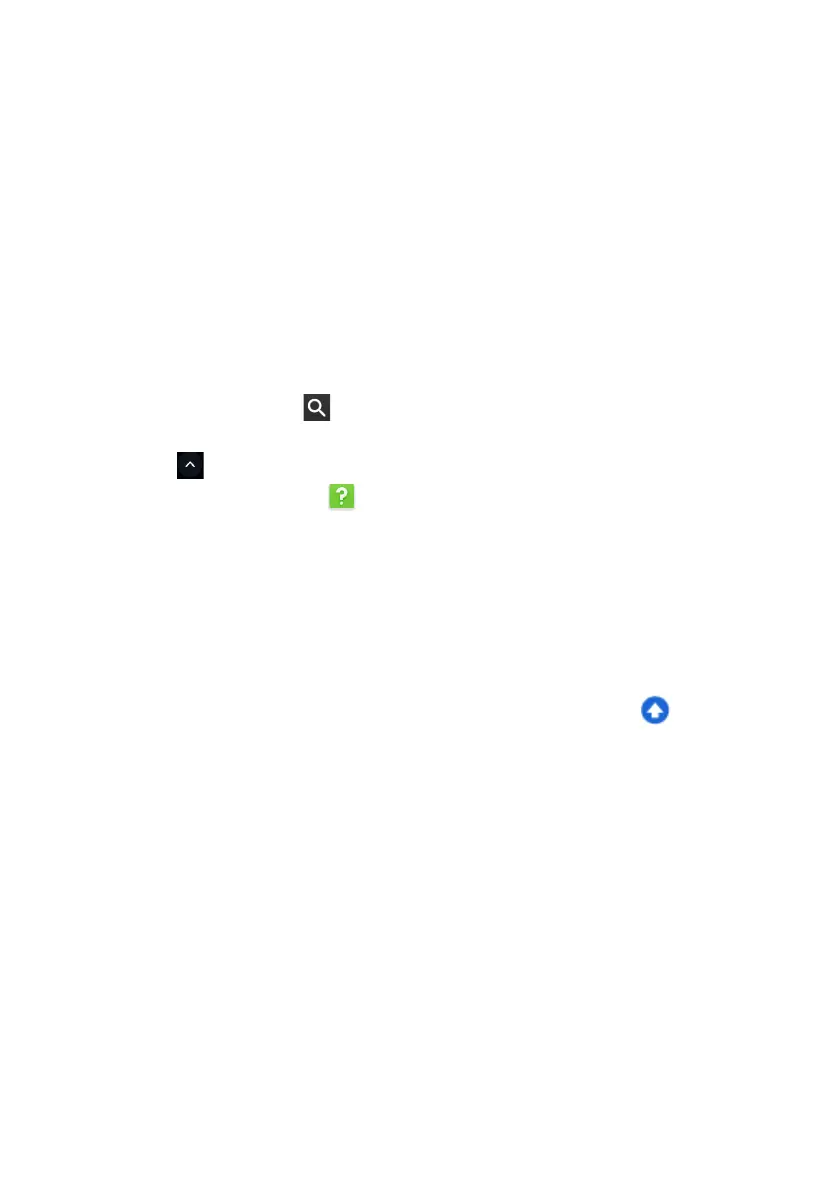Settings - 31
5. Once you find a theme that you’d like to try out, select it and then
select Add to Chrome.
Setting up a printer
You can use the Google Cloud Print service to send print requests to
many types of traditional cabled printer and wireless "cloud ready"
printers; however, not all printers are supported.
To learn more about Google Cloud Print and how to set up your
printer, reference Google’s own Chromebook Help to find
comprehensive information on this topic. To access Chromebook
Help, do the following:
1. Press the Search key on your keyboard or select the Launcher
icon.
2. Click to select All Apps (or type "Get Help").
3. Select the Get Help icon.
4. Select Printing.
Updating Chrome OS
Automatic update
Each time you turn on your Chromebook, it automatically checks for
updates. When an update is available, this update icon will appear
as a notification in the status area. To apply the update:
1. Select the Status area of the shelf in the lower-right corner of the
screen.
2. Select RESTART TO UPDATE.
3. Your Chromebook will shutdown and automatically restart, with the
update applied.
