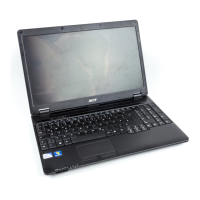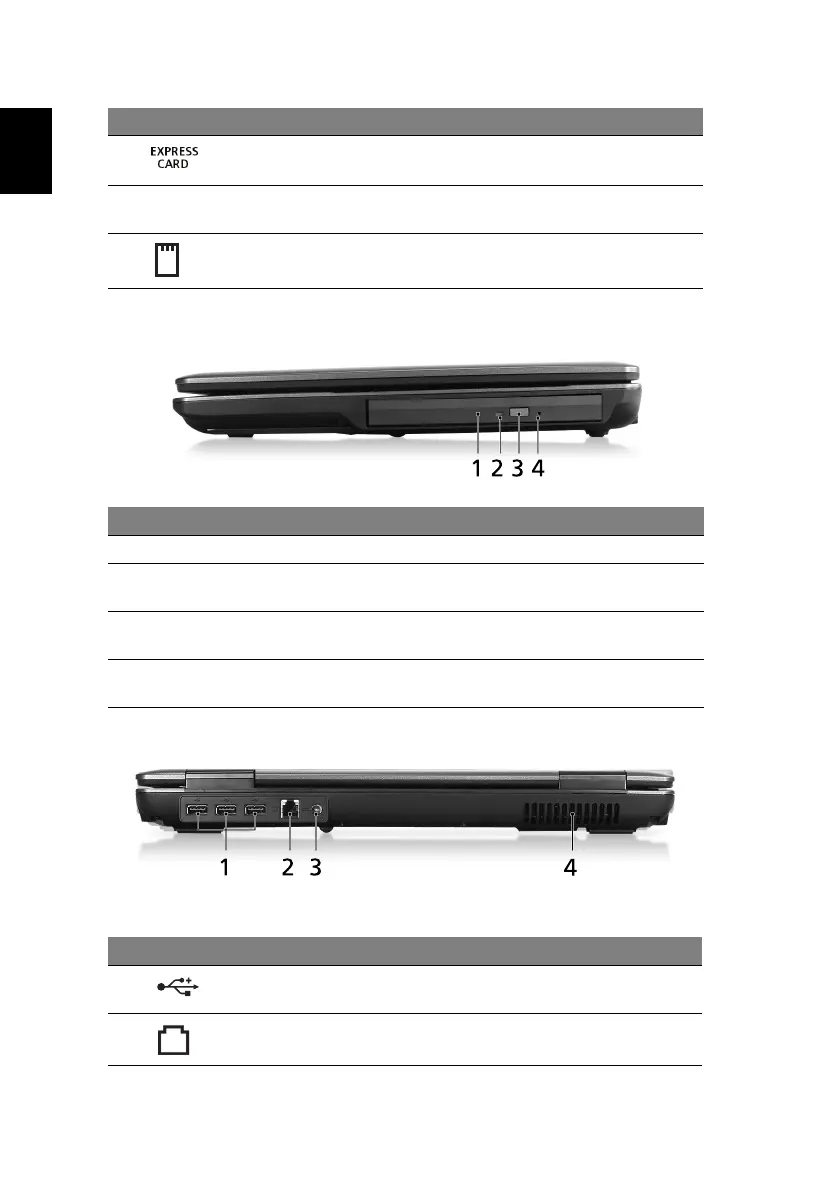 Loading...
Loading...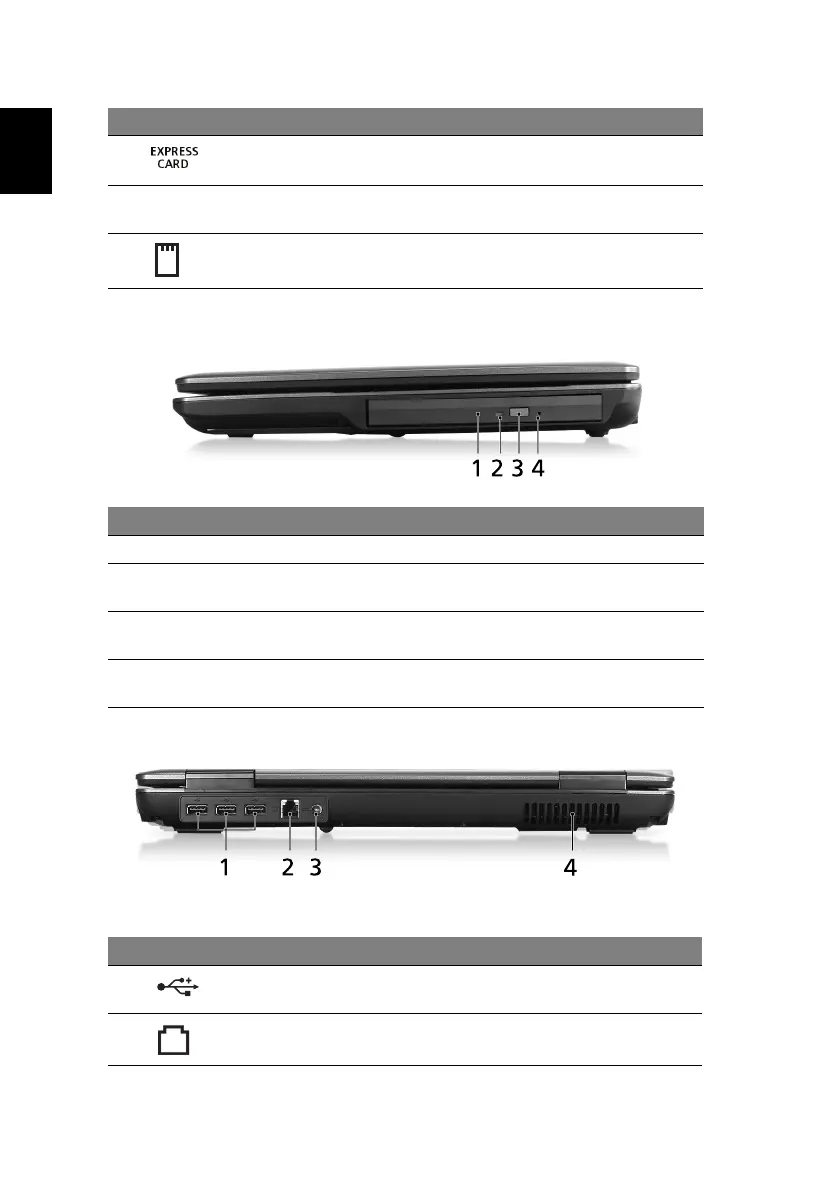
Do you have a question about the Acer Extensa 5620 Series and is the answer not in the manual?
| Processor | Intel Core 2 Duo |
|---|---|
| Graphics | Intel GMA X3100 |
| Battery | 6-cell Li-ion |
| Battery Life | Up to 3 hours |
| Wireless | 802.11a/b/g |
| LAN | Gigabit Ethernet |
| RAM | Up to 4 GB DDR2 |
| Display | 15.4-inch TFT LCD |
| Operating System | Windows Vista |
| Optical Drive | DVD-Super Multi |
| Weight | 2.8 kg |
| Chipset | Intel GM965 |
| Ports | VGA, Ethernet, modem, audio jacks |