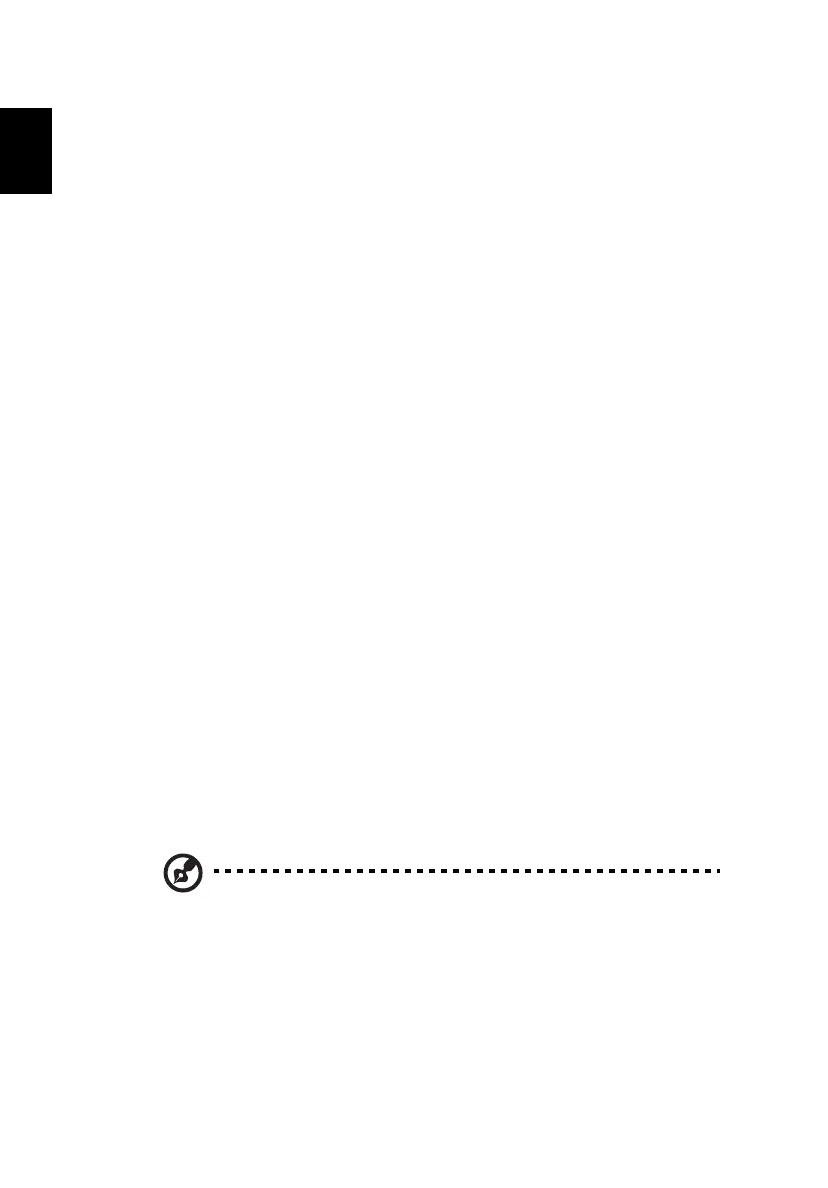1
Introduction
Product Features
This product is a single-chip DLP
®
projector. Outstanding features include:
• DLP
®
technology
• Resolution 4K UHD
• Enables projecting 3D content via DLP Link Technology: DLP 3D supported
• High brightness and contrast ratio
• Versatile display mode (Bright, Standard, sRGB, Rec 709, Movie, Dark
Cinema, Game, Football, ISF Day, IFS Night, HDR, HLG, User) enable
optimum perofmance in any situation
• Versatile display modes enable optimum performance in any situation
• NTSC / PAL / SECAM compatible and HDTV (480i/p, 576i/p, 720p, 1080i/p)
supported
• Lower power consumption and economy (ECO) mode extend lamp life
• Acer EcoProjeciton Technology delivers Intelligent power management
approach and physical efficiency improvement
• Equipped with HDMI
™ connection supporting HDCP
• Multi-language onscreen display (OSD) menus
• Manual focus/zoom projection lens
• 0.8 ~ 2X digital zoom function
• Microsoft
®
Windows
®
2000, XP, Vista
®
, Windows 7, Windows 8.1,
Windows 10, Macintosh
®
OS compliant
• Support HDR format
• Support 1080P/120Hz and 1080P/240Hz
• Support 5ms low input lag
• Smart projector: please find more details in Smart source User Manuel and
CollaVision (WPS) Wireless Projection Support app User Manuel.
Note: Functions vary depending on model definition.
