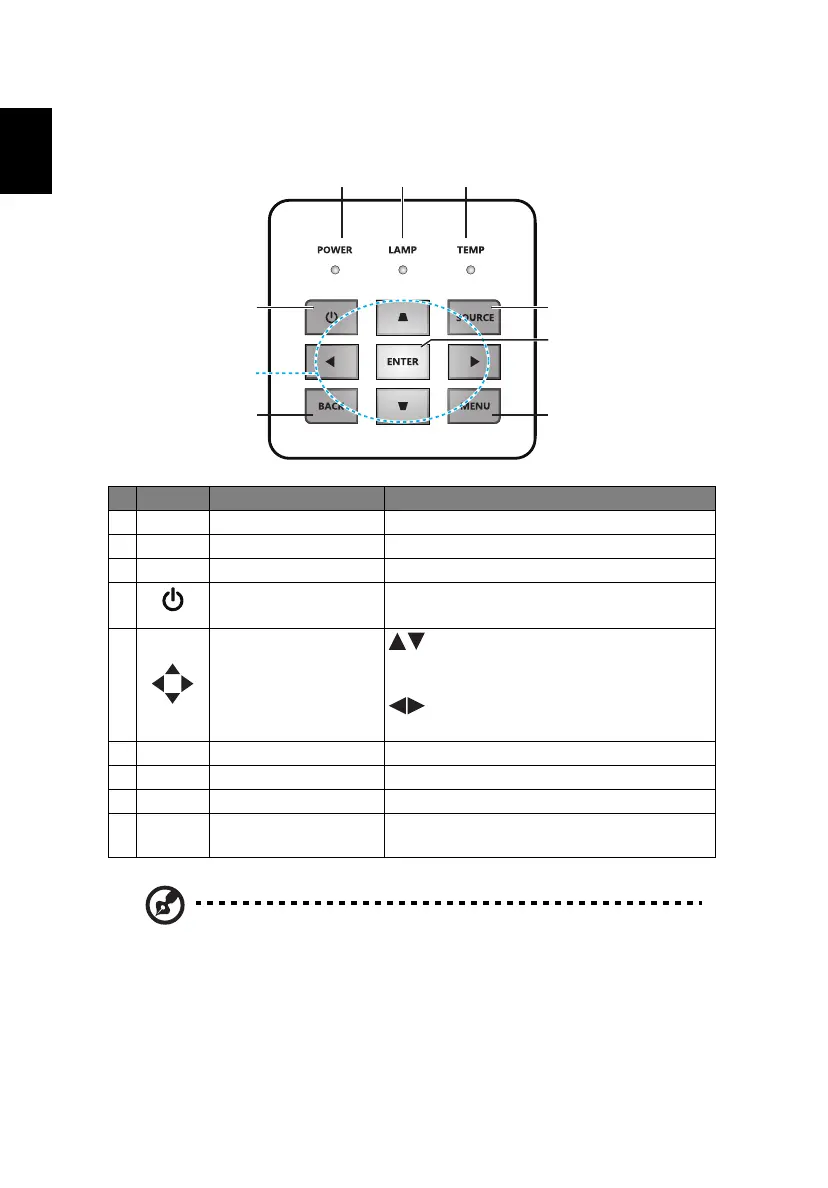5
Control Panel
Note 1: Functions vary depending on model definition.
Note2: Keypad can not control and operate SMART content
# Icon Function Description
1 POWER POWER Power Indicator LED
2 LAMP LAMP Lamp Indicator LED
3 TEMP TEMP Temp Indicator LED
4POWER
See the contents in "Turning the Projector
On/Off" section.
5
Four directional select
keys
:select OSD items under OSD main
menu and adjust image to compensate for
distortion under no OSD menu.
:select OSD item under OSD main
menu
6 BACK BACK Returns to the previous operation.
7 SOURCE SOURCE Changes the active source.
8 ENTER ENTER Confirm your selection of items.
9MENUMENU
Press "MENU" to launch the Onscreen
display (OSD) menu or exit the OSD menu.
21
96
4
5
7
3
8
