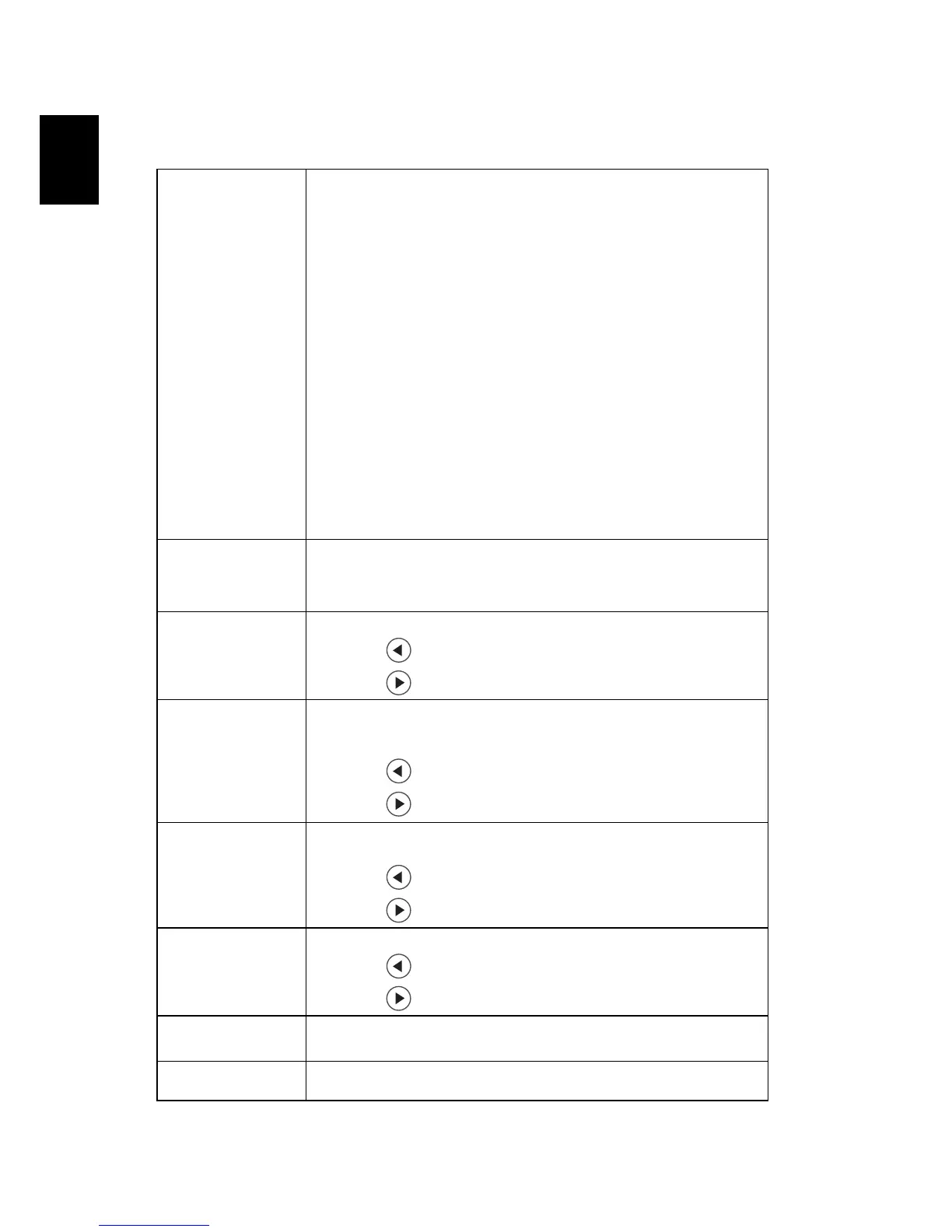18
Color
Display Mode
There are many factory presets optimized for various types of
images.
• Bright: For brightness optimization.
• Standard: For common environment.
• sRGB: standard RGB color space.
• Movie: For brighter and general movie/video/photo playing.
• Dark Cinema: For dark movie content.
• Game: For game content.
• Sports: For sport picture.
• Silent: For silent environment.
• Rec. 709: standard Rec. 709 color space.
• ISF Day: Calibrate and optimize the projection image based
on bright environment by an ISF Certified technician.
• ISF Night: Calibrate and optimize the projection image based
on dark environment by an ISF Certified technician.
• User: Memorize user's settings.
Wall color
Use this function to choose a proper color according to the wall.
There are several choices, including white, light yellow, light blue,
pink, dark green. It will compensate the color deviation due to the
wall color to show the correct image tone.
Brightness
Adjust the brightness of the image.
• Press to darken the image.
• Press to lighten the image.
Contrast
"Contrast" controls the difference between the lightest and
darkest parts of the picture. Adjusting the contrast changes the
amount of black and white in the image.
• Press to decrease the contrast.
• Press to increase the contrast.
Saturation
Adjusts a video image from black and white to fully saturated
color.
• Press to decrease the amount of color in the image.
• Press to increase the amount of color in the image.
Tint
Adjusts the color balance of red and green.
• Press to increase the amount of green in the image.
• Press to increase the amount of red in the image.
Color
Temperature
Use this function to choose CT1, CT2, CT3.
Gamma
Effects the representation of dark scenery. With greater gamma
value, dark scenery looks brighter.
