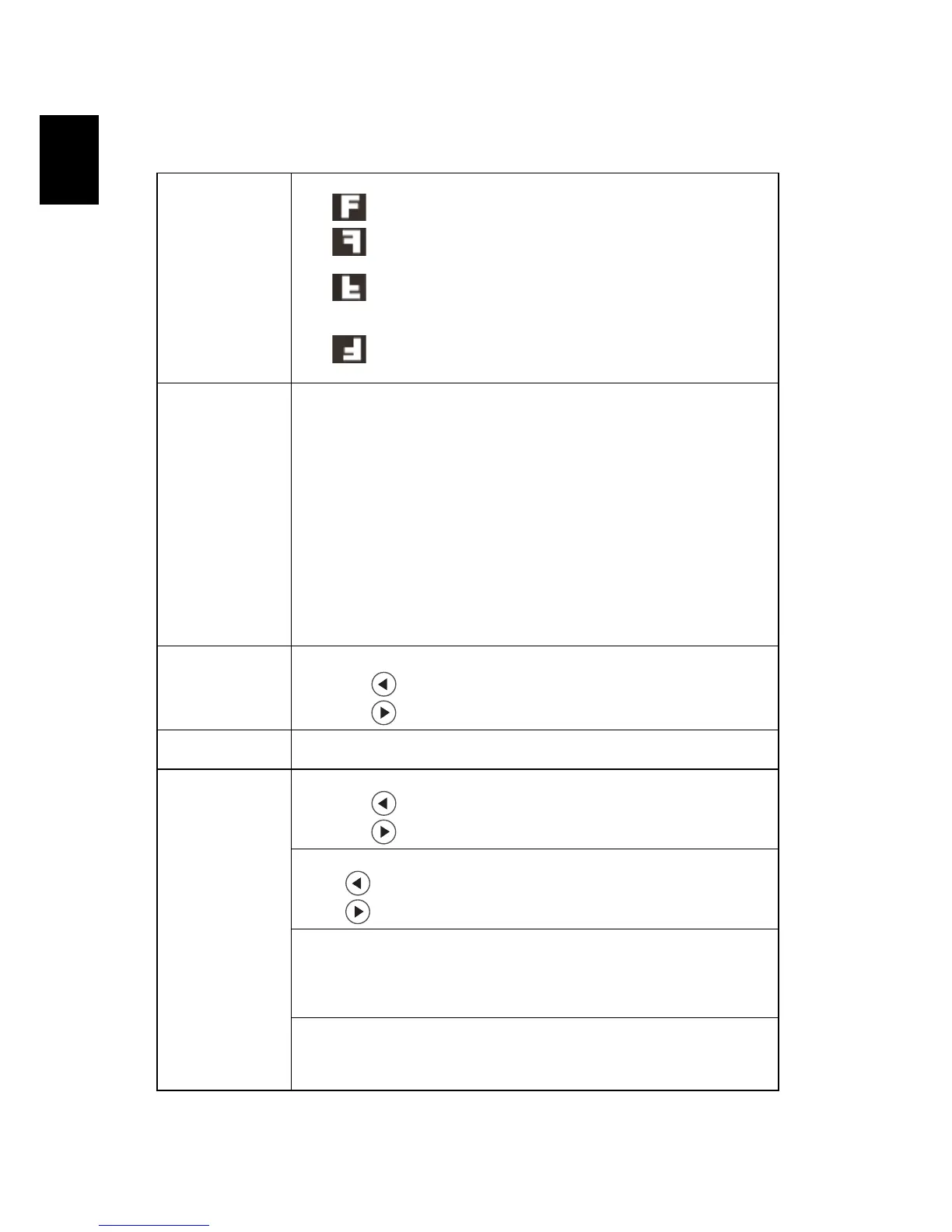20
Image
Projection
• Front: The factory default setting.
• Rear: When you select this function, the projector reverses
the image so you can project from behind a translucent screen.
• Rear Ceiling: When you select this function, the projector
reverses and inverts the image at same time. You can project from
behind a translucent screen with ceiling mounted projection.
• Ceiling: When you select this function, the projector inverts
the image for ceiling-mounted projection.
Aspect Ratio Use this function to choose your desired aspect ratio.
• Auto: Keep the image with original width-higth ratio and maxi
mize the image to fit native horizontal or vertical pixels.
• Full: Resize image to fit full screen by width (3840 pixels) and
height (2160 pixels).
• 4:3: The image will be scaled to fit the screen and displayed using
a 4:3 ratio.
• 16:9: The image will be scaled to fit the width of the screen and
the height adjusted to display the image using a 16:9 ratio.
• L.Box: Keep original signal aspect ratio and zoom in by 1.333
times.
• Anamorphic 2.35:1: Stretches the image vertically to fit
anamorphic lens. Keeps the image with original width ratio and
resizes the its height to 1.321875 ties of the orginal image.
Sharpness Adjusts the sharpness of the image.
• Press to decrease the sharpness.
• Press to increase the sharpness.
Super Resolution Adjust the edges of the projected image in order to provide more
perceived details.
Signal H. Position (Horizontal position)
• Press to move the image left.
• Press to to move the image right.
V. Position (Vertical position)
• Press to move the image left.
• Press to to move the image right.
Frequency
"Frequency" changes the projector's refresh rate to match the
frequency of your computer’s graphics card. If you can see a vertical
flickering bar in the projected image, use this function to make the
necessary adjustments.
Tracking
Synchronizes the signal timing of the projector with the graphics card.
If you experience an unstable or flickering image, use this function to
correct it.
