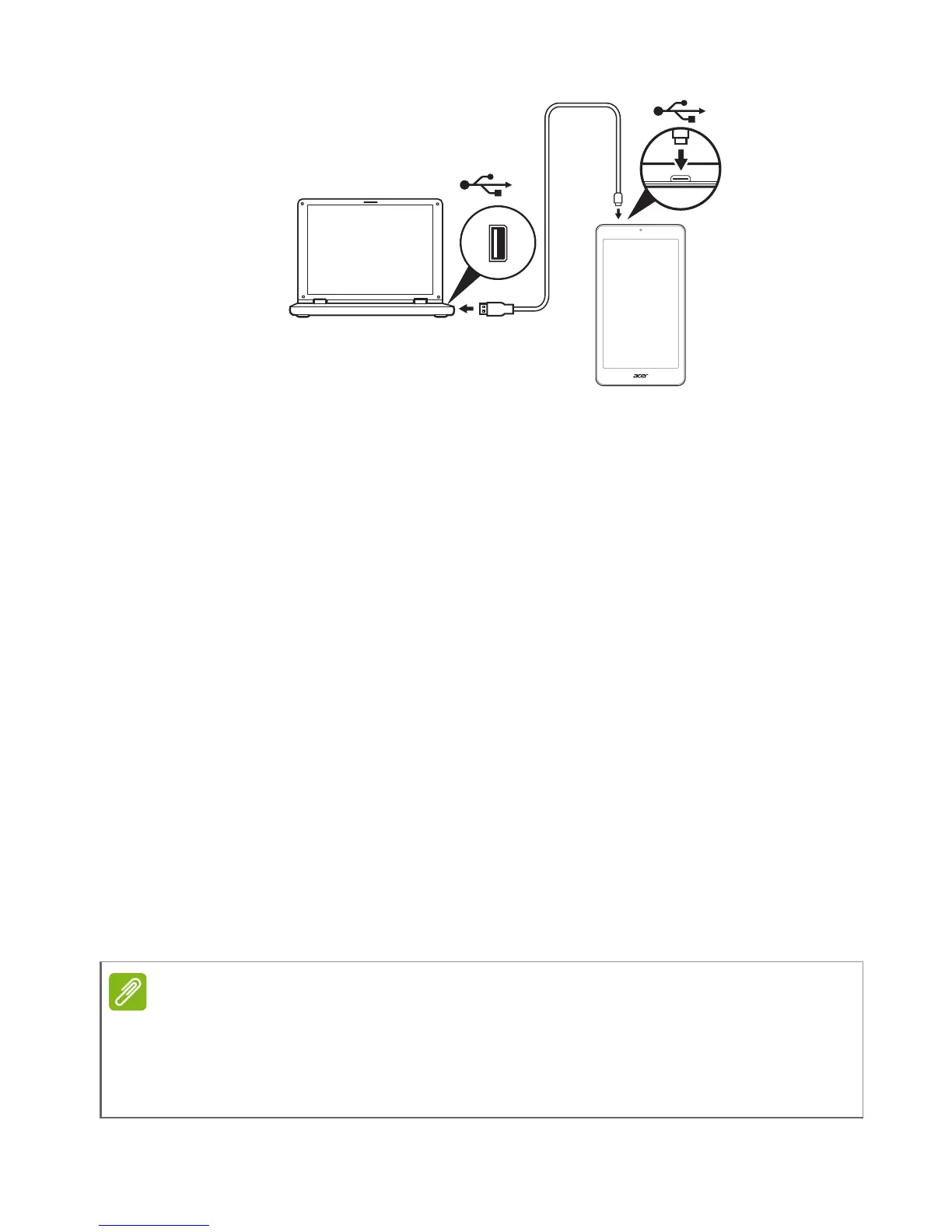26 - Connecting devices to your tablet
3. Swipe down from the top of the screen to display the notification
area and ensure Connected as a media device is displayed.
Your device will now be available as a drive in your computer’s file
explorer. Tap Connected as a media device to switch between
different connection modes.
Connecting a Bluetooth device
To connect to a Bluetooth device, you must first pair the devices. To
do so, do the following:
1. Open the Application menu and tap Settings, then under Wireless &
networks tap Bluetooth.
2. Turn Bluetooth on and the tablet instantly starts scanning for nearby
Bluetooth devices.
3. Tap the device you want to connect to and follow any on-screen
instructions.
After the initial pairing, you only need to ensure your tablet’s Bluetooth
is on and the device is on to connect the two. For more information on
connecting to another Bluetooth device, see the device’s operating
instructions.
Only A2DP stereo headsets (playback only, no microphone) are supported.
Please check for updates to the tablet's software which may add support for
additional Bluetooth devices (open the Application menu and tap Settings >
About tablet > System updates > CHECK NOW.