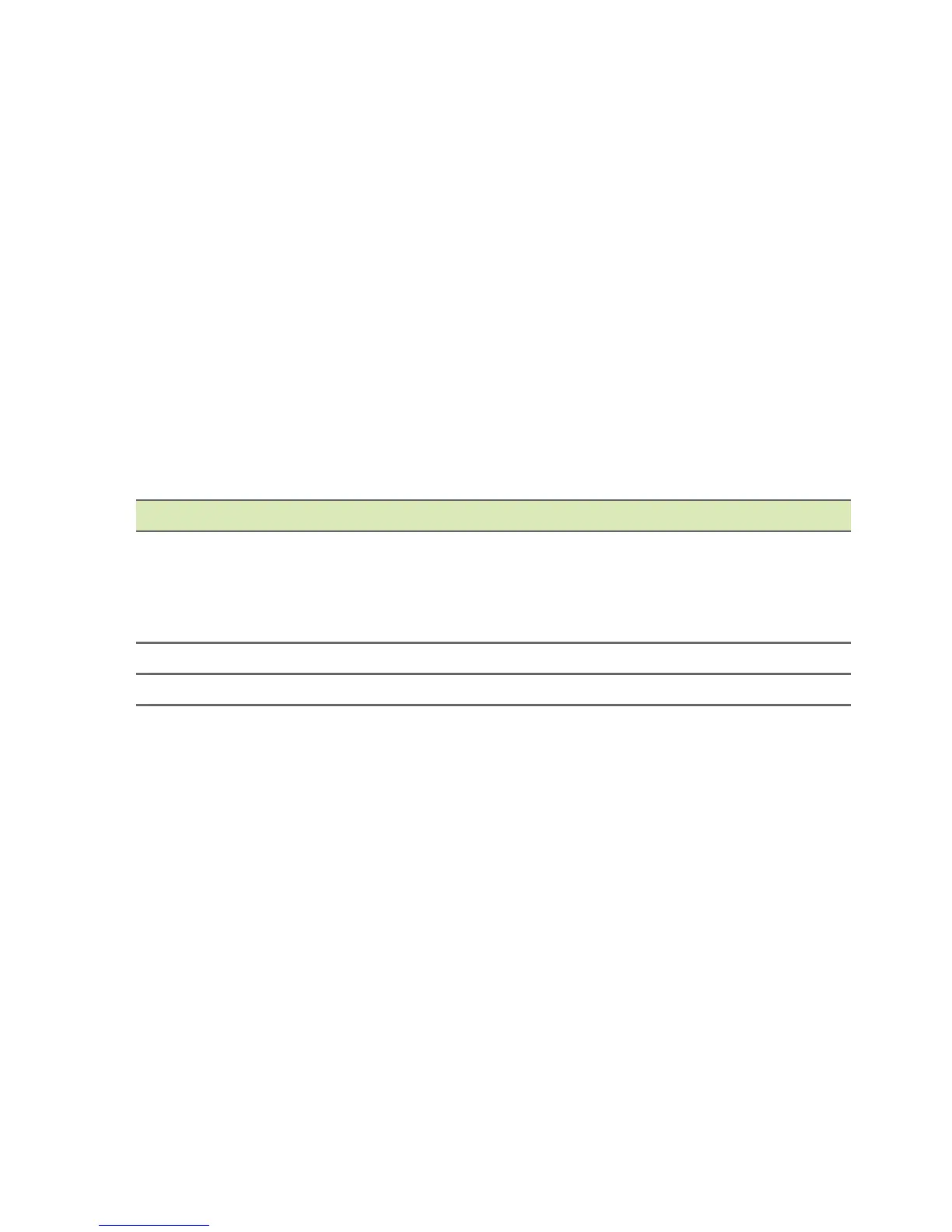Using the camera and camcorder - 39
In the camera window, swipe in from the left to display the mode
buttons: Lens Blur, Camera, and Camcorder. With any of these
options selected (and while the mode buttons are visible) tap the
Settings button to display settings for the selected item. The Settings
icon changes to a Quick settings icon when the left-hand buttons are
not visible. Tap it to rapidly change a few simple settings.
To zoom in, reverse pinch the screen. To zoom out, pinch the screen.
Tap the Record button and the camcorder immediately begins
recording. While recording, you are unable to access camera/
camcorder settings. Tap the Stop recording button to stop filming.
Mode
Swipe up or down anywhere on the screen to switch between the
mode options.
Mode Description
Lens Blur
This feature manipulates the camera's depth of field
focusing on the subject in the foreground and blurring
the background; great for portraits, selfies, cuisine shots,
or other stationary objects.
Camera Take a picture using the camera.
Video Take a video using the camcorder.