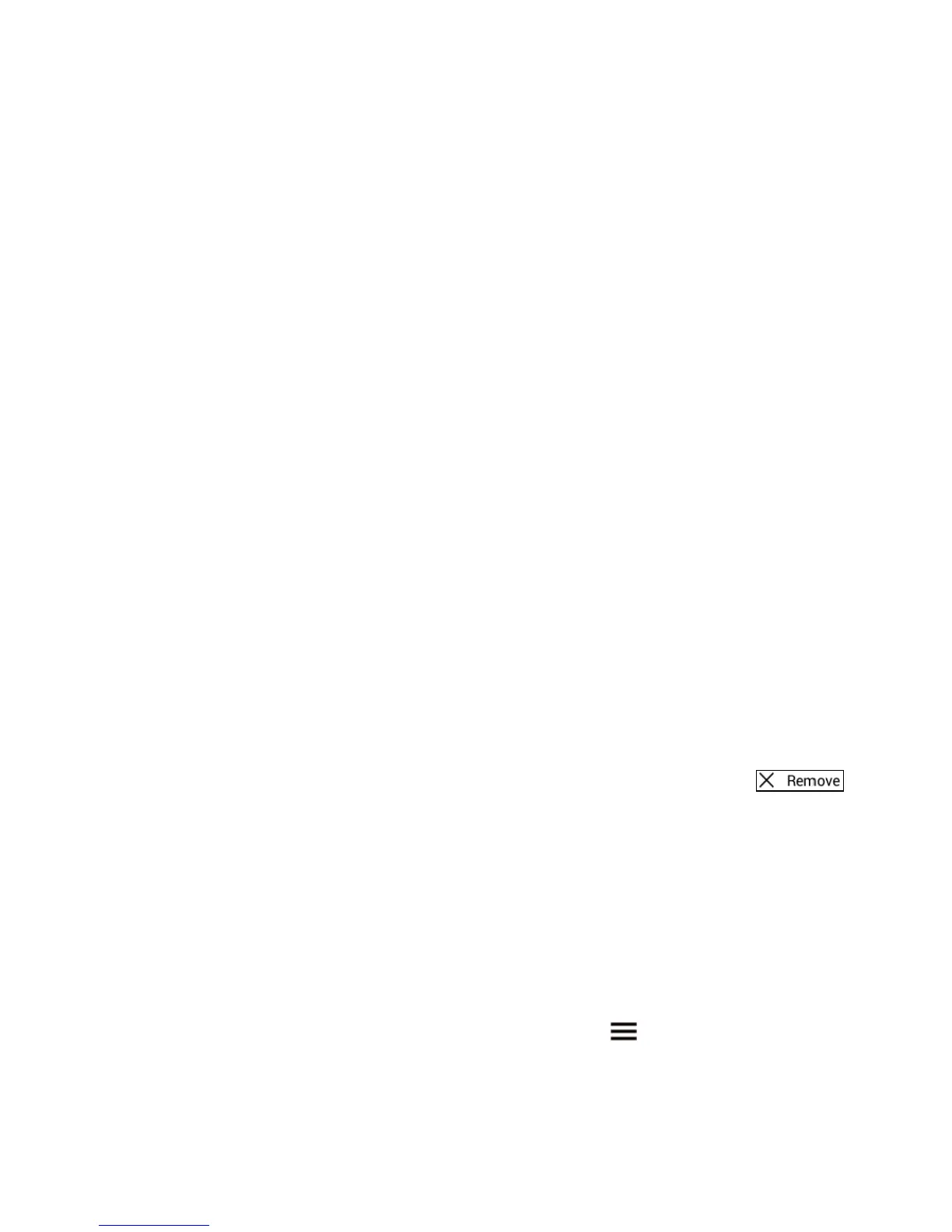Using your tablet - 17
You may personalize your Home screen by adding or removing
application shortcuts or widgets, and by changing the wallpaper.
Adding or removing shortcuts or widgets
To add widgets, tap and hold any open space on the Home screen.
Tap WIDGETS to see small APPs and links (such as custom
shortcuts, contacts or bookmarks) that you can add to a Home
screen. Widgets are small APPs that display constantly-updated
information or quick shortcuts to APPs or special functions.
To move a widget to the Home screen, tap and hold an item until it is
selected. The Home screen will open. Drag the item to any free area
on the screen. To view information about the widget, drag it to App
info at the top of the screen.
If you wish to place a widget on an extended Home screen, do the
following:
1. Slide your finger to the right side of the screen.
a. Hold the widget there until you have cycled through to the desired
Home screen.
b. Otherwise, hold your finger until you have cycled through all
extended Home screens and a new one is created.
2. Release your finger to place the widget.
Removing an item from the Home screen
To remove an item from the Home screen, tap and hold
the item until the Remove option appears at the top of the
screen. Simply drag the item to the Remove option.
Changing the Home screen wallpaper
Tap and hold any open space on the Home screen and tap
WALLPAPERS. To choose from pre-selected background images,
tap an image at the bottom of the screen and tap Set wallpaper.
To choose an image to use as wallpaper from a variety of locations,
tap Pick image. Then tap the Menu icon to display a list of