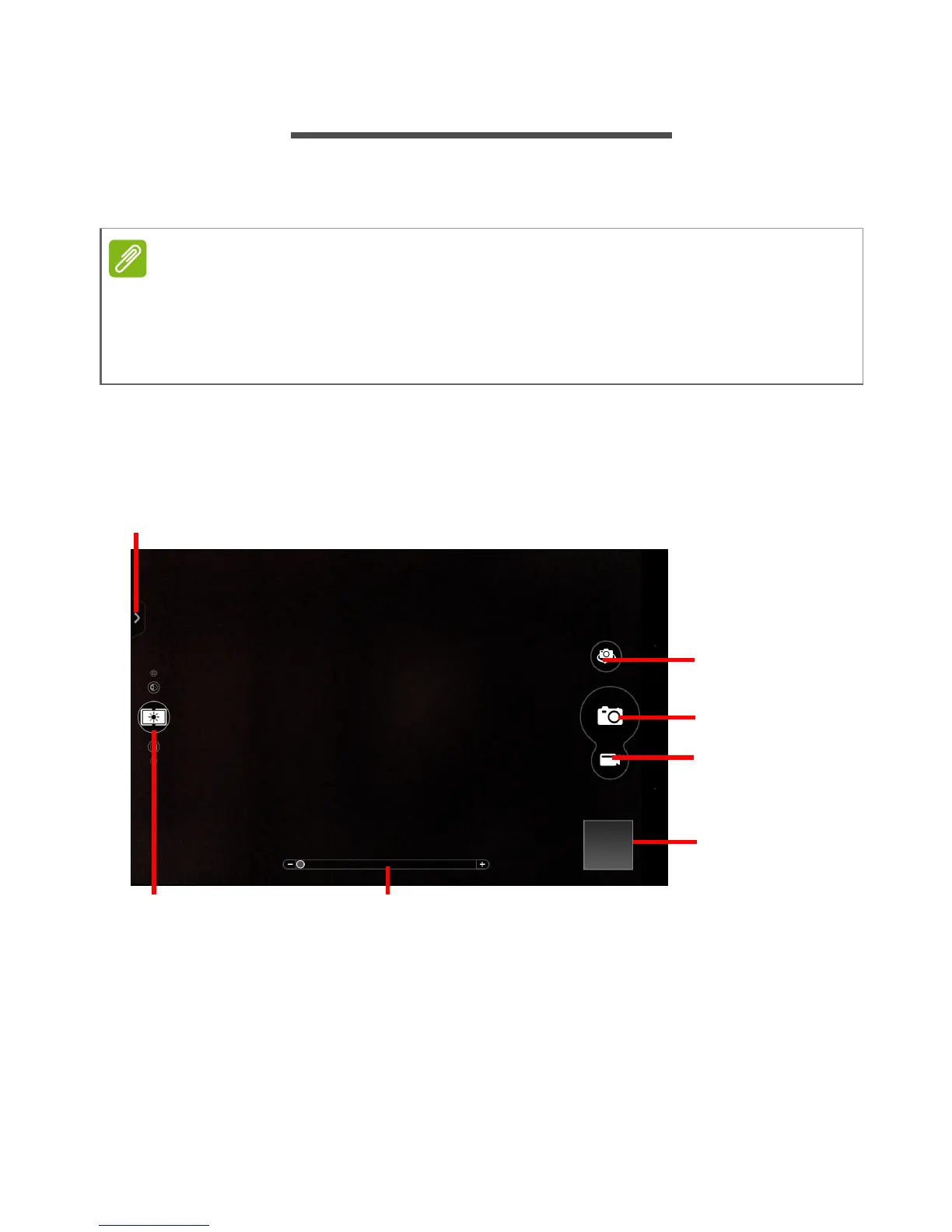36 - Using the camera and camcorder
USING THE CAMERA AND CAMCORDER
Your tablet features two digital cameras. This section will take you
through all the steps in taking photos and videos with your tablet.
To activate the camera or camcorder, open the application menu and
tap Camera.
Camera/camcorder icons and indicators
Quick settings
Last picture/
Zoom
Camcorder button
Shutter button
Switch camera
video taken
Settings
In the camera window, the tab in the upper-left of the screen allows
you to access the Settings menu. Other controls on the screen allow
you to quickly change settings, take a picture, start recording a video
clip, zoom in or out, and view the last picture/video taken.
It is recommended that you insert a microSD card into the microSD slot
before using the camera.
You can only save photos and videos to internal memory or a microSD card,
not an external USB storage device.