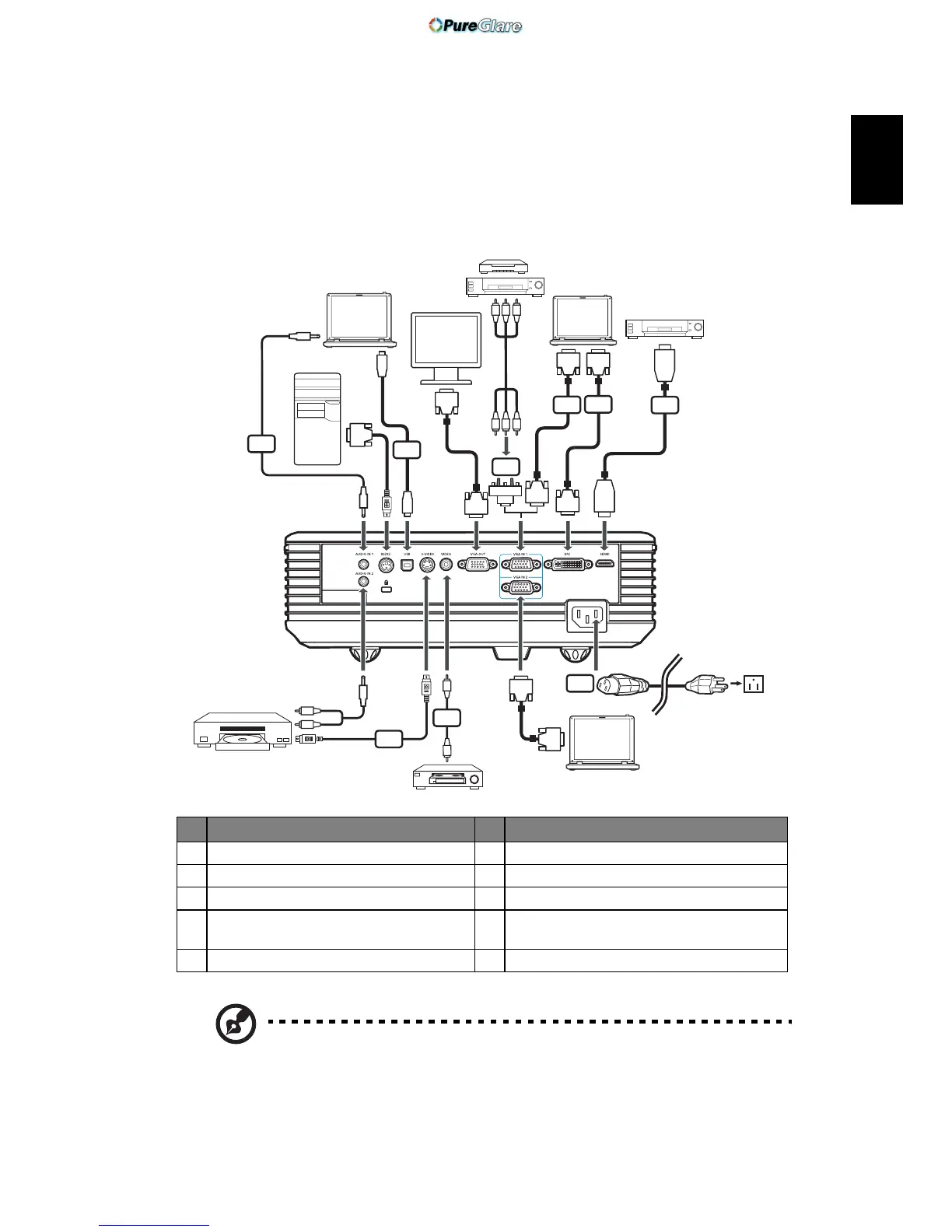9
English
Getting Started
Connecting the Projector
Note: To ensure the projector works well with your computer,
please make sure the timing of the display mode is compatible
with the projector.
# Description # Description
1Power cord 6S-Video cable
2 VGA cable 7 Audio cable jack/jack
3 Composite video cable 8 DVI cable
4 USB cable 9 HDMI cable (P5260i/P5270/P5280/
P5370W series)
5 VGA to component/HDTV adapter
S-Video Output
RS232
DVD player, Set-top Box
HDTV receiver
DVD player
VGA, DVI
Video Output
DVI-D
DVI-D
Y
Y
RBG
RBG
HDTV adapter
D-Sub
D-Sub
R
W
RS232
D-Sub
D-Sub
HDMI
HDMI
USB
USB
D-Sub
D-Sub
1
2
3
4
5
6
7
8
9
