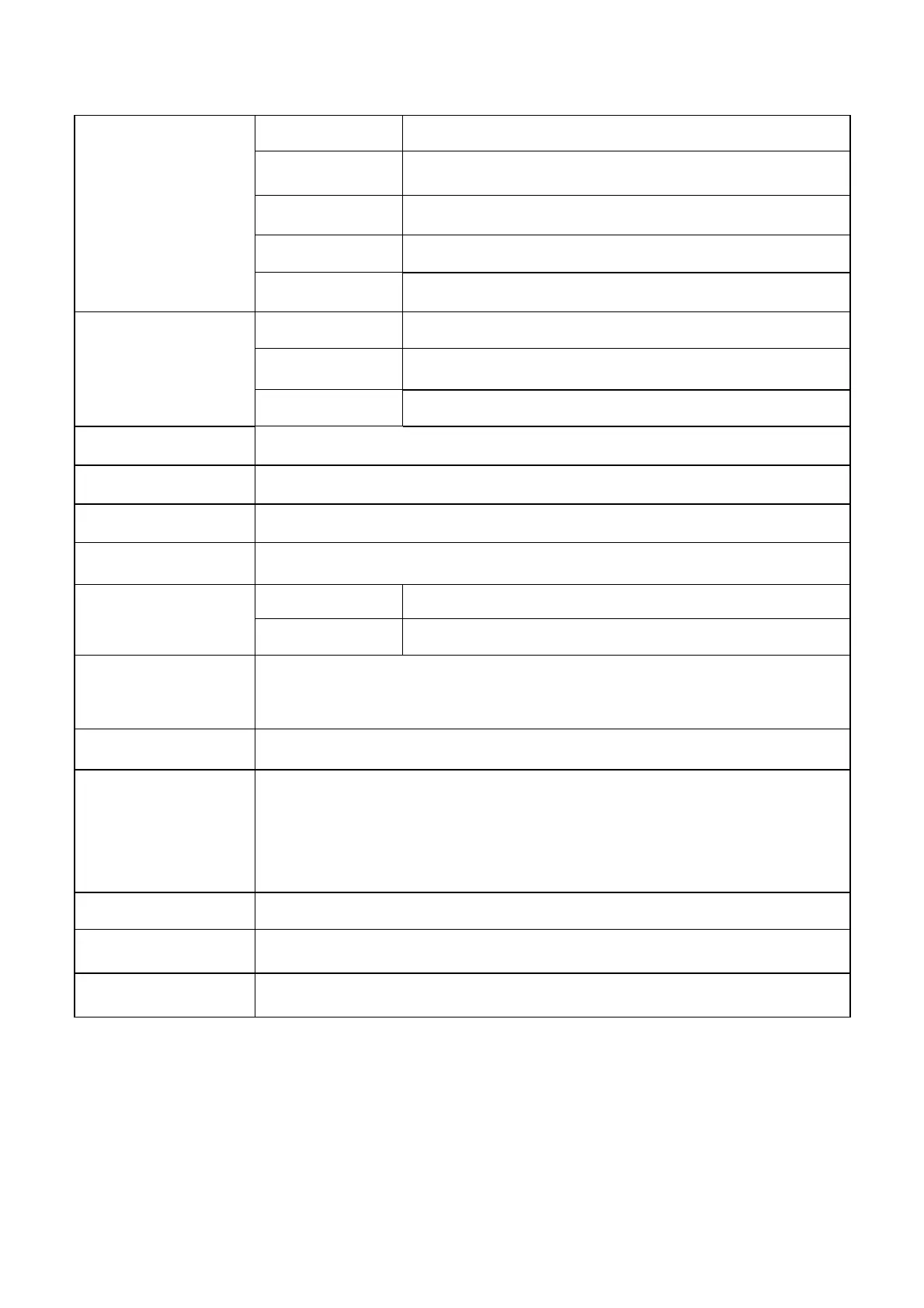9
LCD Monitor General Specification
Driving system TFT Color LCD
Active Display Area 408.24(H) × 255.15mm(V)
Pixel pitch 0.2835 x 0.2835
Contrast Ratio 1000 : 1
LCD Panel
Response time 5ms
Separate Sync. H/V TTL
H-Frequency 30kHz – 80kHz
Input
V-Frequency 55-75Hz
Viewing angle 90∘ H and V
Display Colors 16.7M (Hi-FRC)
Max. Dot Clock 140MHz
Display mode 1400 × 900 @60Hz
ON Mode < 45W
EPA ENERGY STAR
®
OFF Mode < 1W
Contrast control
Set to factory preset value, which allows that the brightest two of 32 linear distributed
gray-scales (0~ 700mv) can be distinguished.
Power Source 90~240VAC,47~63Hz
Environmental
Considerations
Operating Temp: 0° to 40°C
Storage Temp: -20° to 60°C
Operating Humidity: 15% to 90%
Storage Humidity: 15% to 90%
Main Dimension(monitor)
359(W)×164 (H)×454(D) mm
Leakage current < 3.5MA
Peak surge current < 55 A peak at 240 VAC and cold starting