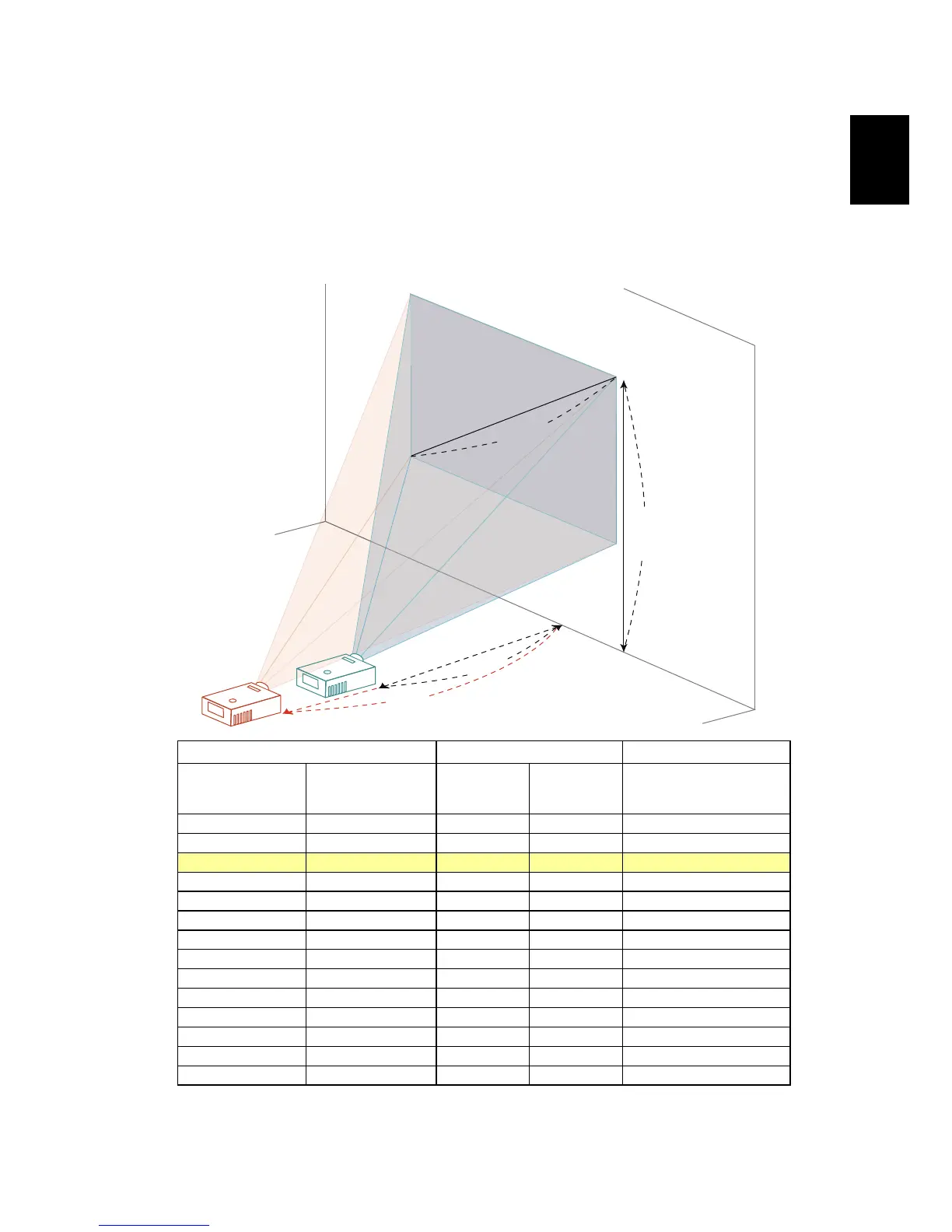19
How to get a preferred image size by adjusting
distance and zoom
The table below shows how to achieve a desired image size by adjusting either
the position or the zoom ring.
• XGA series
To obtain an image size of 50" set the projector at a distance 1.6 m and 2.0 m
from the screen.
Desired Image Size Distance (m) Top (cm)
Diagonal (inch)
<A>
W (cm) x H (cm)
Max zoom
<B>
Min zoom
<C>
From base to top of
image
<D>
38 77 x 58 1.2 1.5 67
40 81 x 61 1.3 1.6 70
50 102 x 76 1.6 2.0 88
60 122 x 91 2.0 2.3 105
70 142 x 107 2.3 2.7 123
80 163 x 122 2.6 3.1 140
90 183 x 137 2.9 3.5 158
100 203 x 152 3.3 3.9 175
120 244 x 183 3.9 4.7 210
150 305 x 229 4.9 5.9 263
180 366 x 274 5.9 7.0 315
250 508 x 381 8.1 9.8 438
300 610 x 457 9.8 11.7 526
307 624 x 468 10.0 12.0 538
Zoom Ratio: 1.2x
Desired Distance
2.0 m
1.6 m
Height: 88 cm
from base to top
of image
50"
Desired image
size
