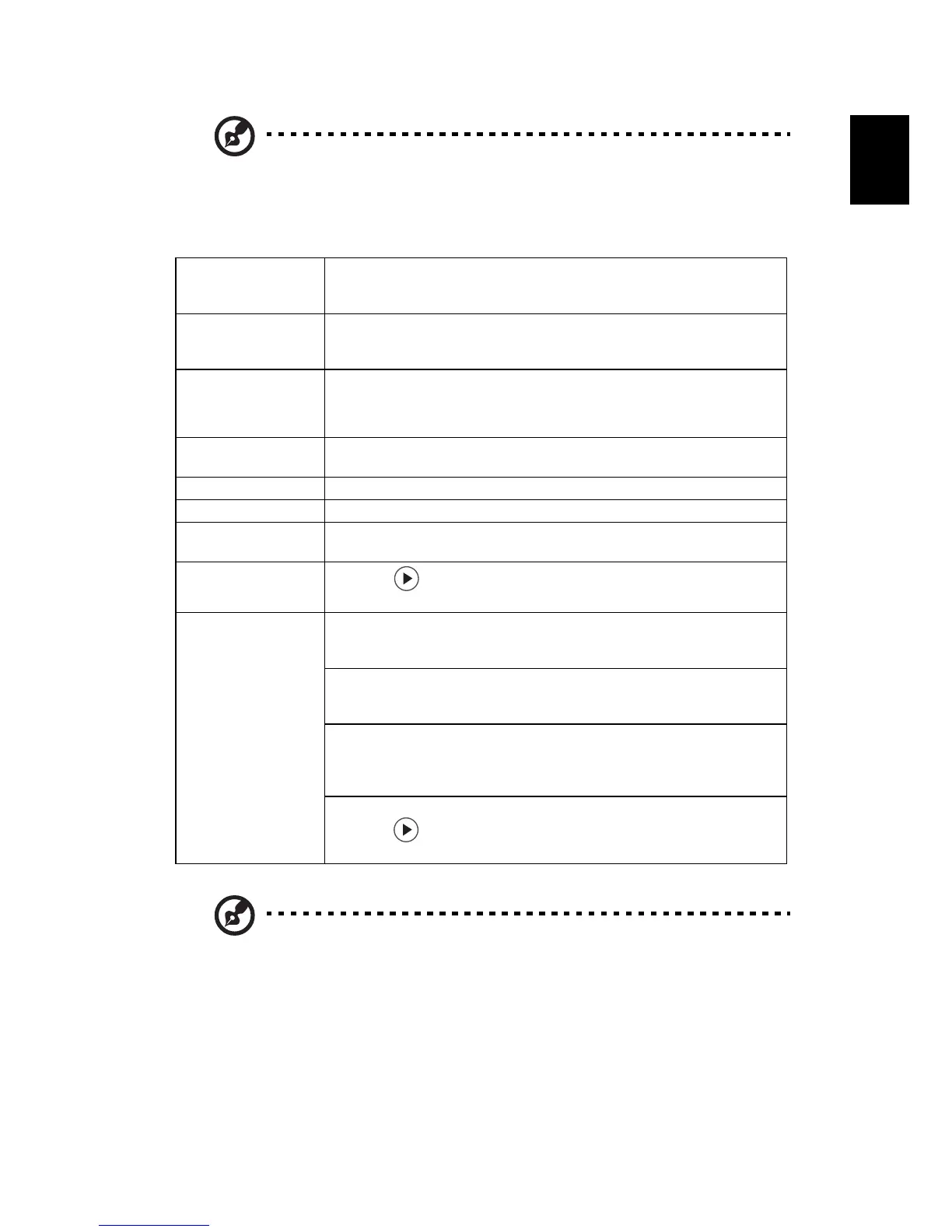33
Note: Functions vary depending on model definition.
Management
Note: Functions vary depending on model definition.
ECO Mode Choose "On" to dim the projector lamp which will lower power
consumption, extend the lamp life and reduce noise. Choose "Off"
to return normal mode.
High Altitude Choose "On" to turn on High Altitude mode. Operate the fans at
full speed continuously to allow for proper high altitude cooling of
the projector.
Turn Off Mode
• Instant Off: Shuts down the projector without fan cooling.
• Instant Resume: Resumes the system when the Power button
is pressed again within 2 minutes.
Auto Shutdown The projector will automatically shutdown when there is no signal
input after the allocated time. (default is 15 minutes)
AC Power On Choose "On" to power on projector while AC power plug in.
Lamp Hour Elapse Displays the lamp’s elapsed operating time (in hours).
Lamp Reminding Activate this function to display a reminder to change the lamp 30
hours before its expected end-of-life.
Lamp Hour Reset
Press the button and choose "Yes" to turn the lamp hour
counter to 0 hours.
3D Dust Filter Replacement Reminder
Default of Replacement Reminder is "Off". Select "On" to activate
filter replacement reminder after installing 3D dust filter.
Place
Choose one of three places (indoor, outdoor, and Loess area) based
on actual environment. The default is "indoor".
Filter Hour
Show the filter used hour information. When meeting max time
based on selected place, it will pop up a warning message to ask
for replacing filter.
Filter Reset
Press the button and choose "Yes" to return the parameter to
the factory default after replacing new 3D dust filter.
