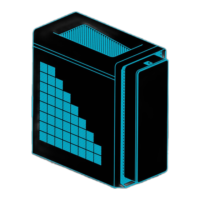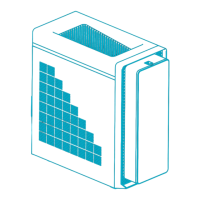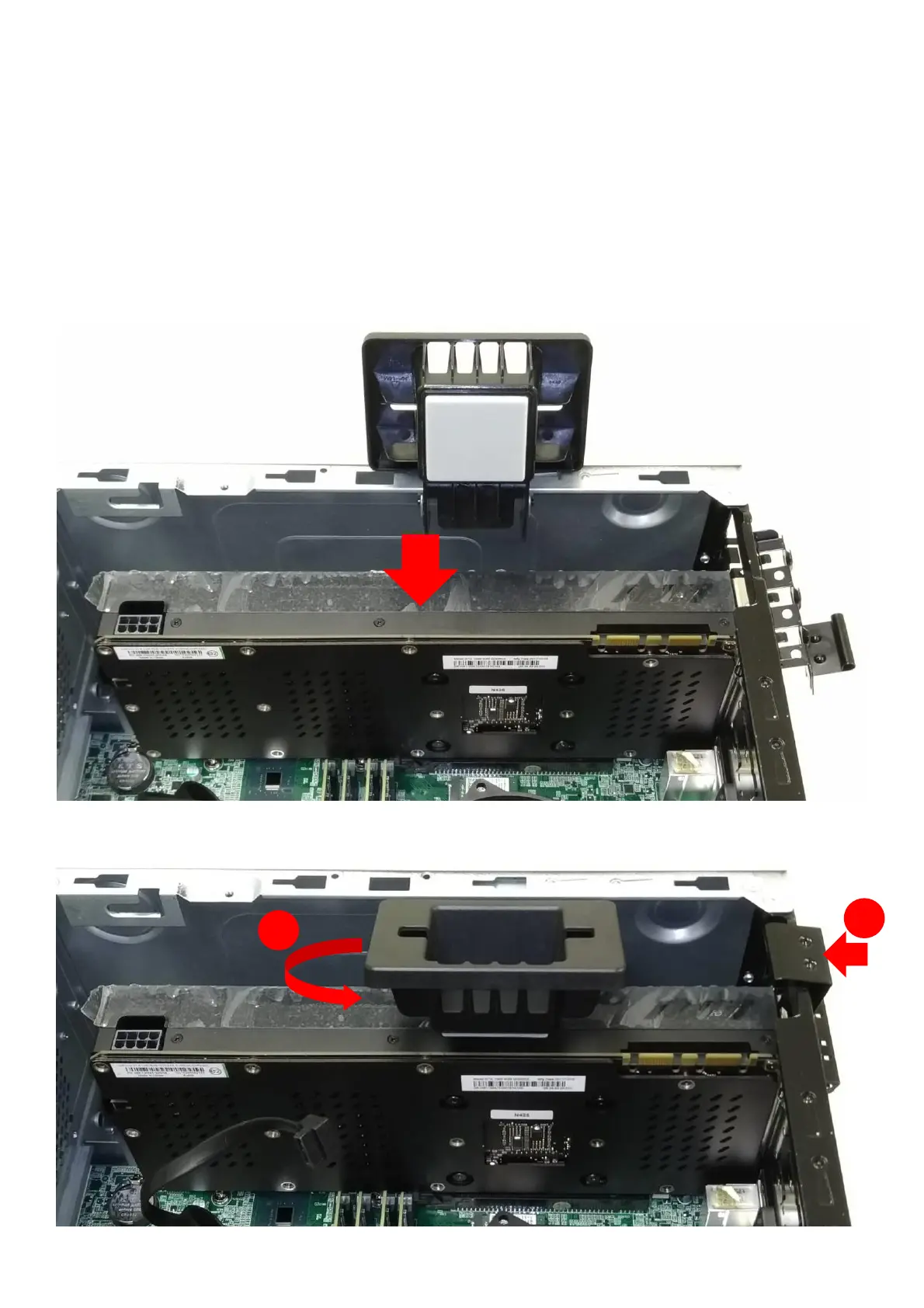 Loading...
Loading...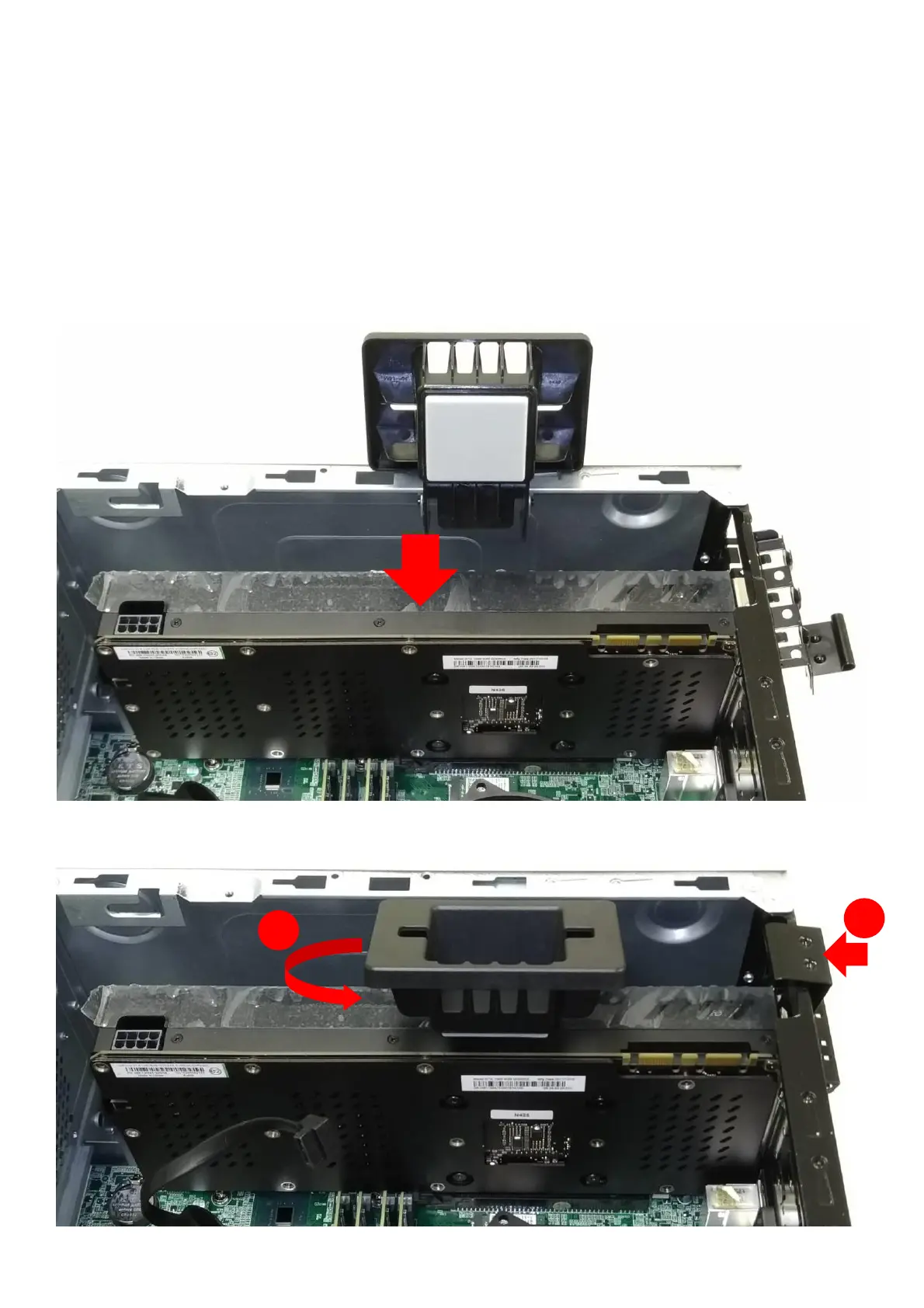
Do you have a question about the Acer Predator PO3-600 and is the answer not in the manual?
| Memory | 16GB DDR4 |
|---|---|
| Operating System | Windows 10 Home |
| Power Supply | 500W |
| Optical Drive | DVD-RW |
| Networking | Gigabit Ethernet, 802.11ac Wi-Fi |
| Ports | USB 2.0, USB 3.1, HDMI, DisplayPort |