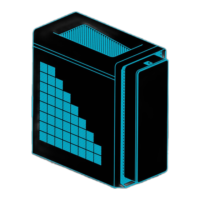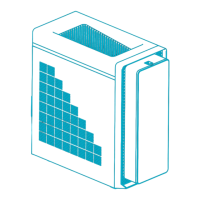PredatorSense -
2 PREDATORSENSE
PredatorSense (DT) is an Acer proprietary utility to enhance
the user experience of Gaming products on Microsoft
Windows 10.
The central idea of this utility is to provide a user interface to
easily control fan speed and also display system information.
PredatorSense features
•
System information dashboard
•
Fan speed control
•
Monitoring
•
Advanced settings
•
Live update
To set up the PredatorSense application (Windows 10):
1. From the Start menu, select
All apps
.
2. Select
Acer
.
3. Select
PredatorSense
.
[Note] PredatorSense function is keeping increased to enlarge
user experience, Any new features update excluded from user
guide should be possible.
Downloaded from www.vandenborre.be

