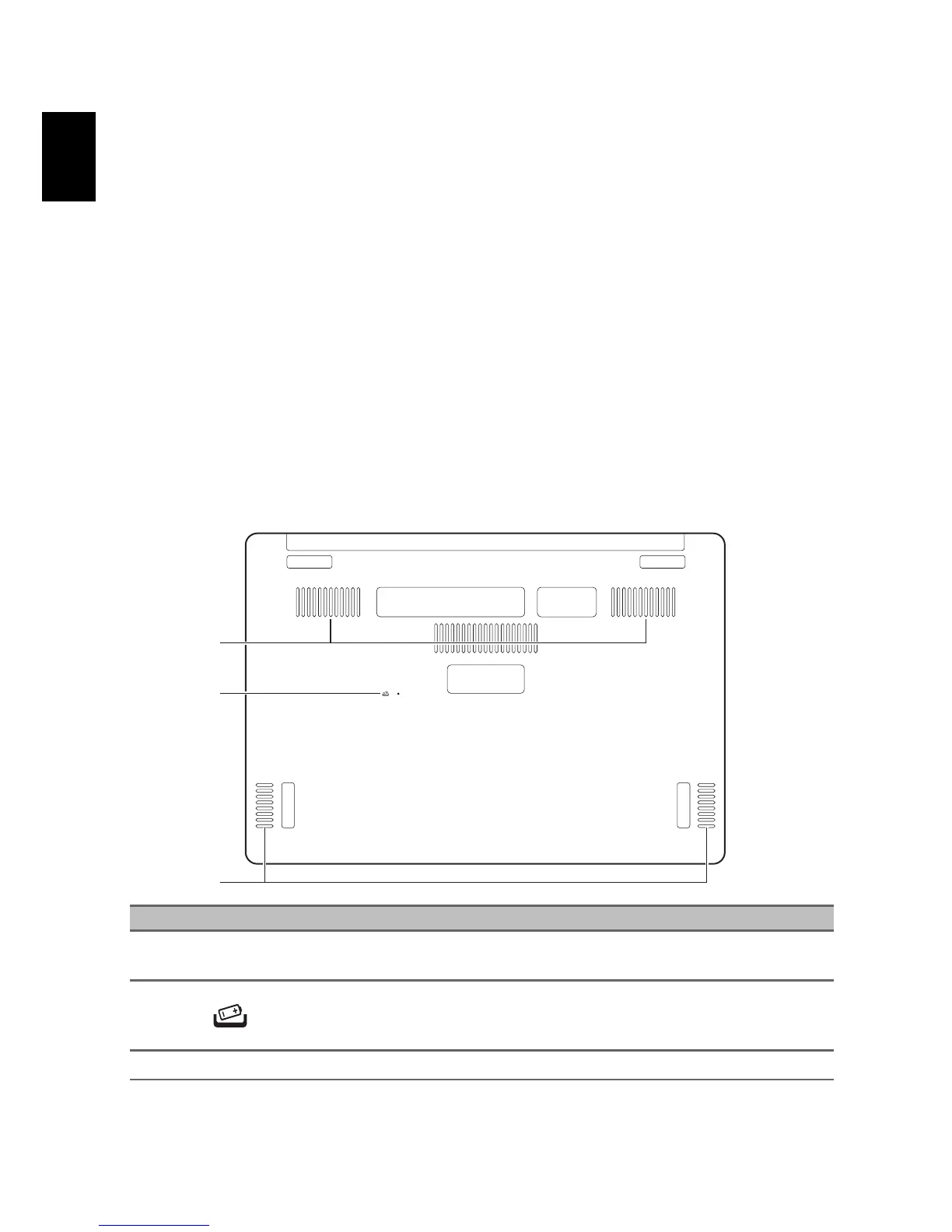USB 3.0 information
• USB 3.0 compatible ports are blue.
• Compatible with USB 3.0 and earlier devices.
• For optimal performance, use USB 3.0-certified devices.
Defined by the USB 3.0 specification (SuperSpeed USB).
USB Type-C information
• USB 3.1 Gen 1 with transfer speeds up to 5 Gbps.
• Supports DisplayPort™ audio/video output.
• DC-in: requires power adapter or power source providing 45 W at 15~20 V.
For optimal performance, please use a certified Acer power adapter or USB Power
Delivery device.
Base view
# Icon Item Description
1
Ventilation and cooling
fan
Allows the computer to stay cool.
Do not cover or obstruct the openings.
2
Battery reset pinhole
Simulates removing and reinstalling the battery.
Insert a paperclip into the hole and press for four
seconds.
3 Speakers Deliver stereo audio output.