
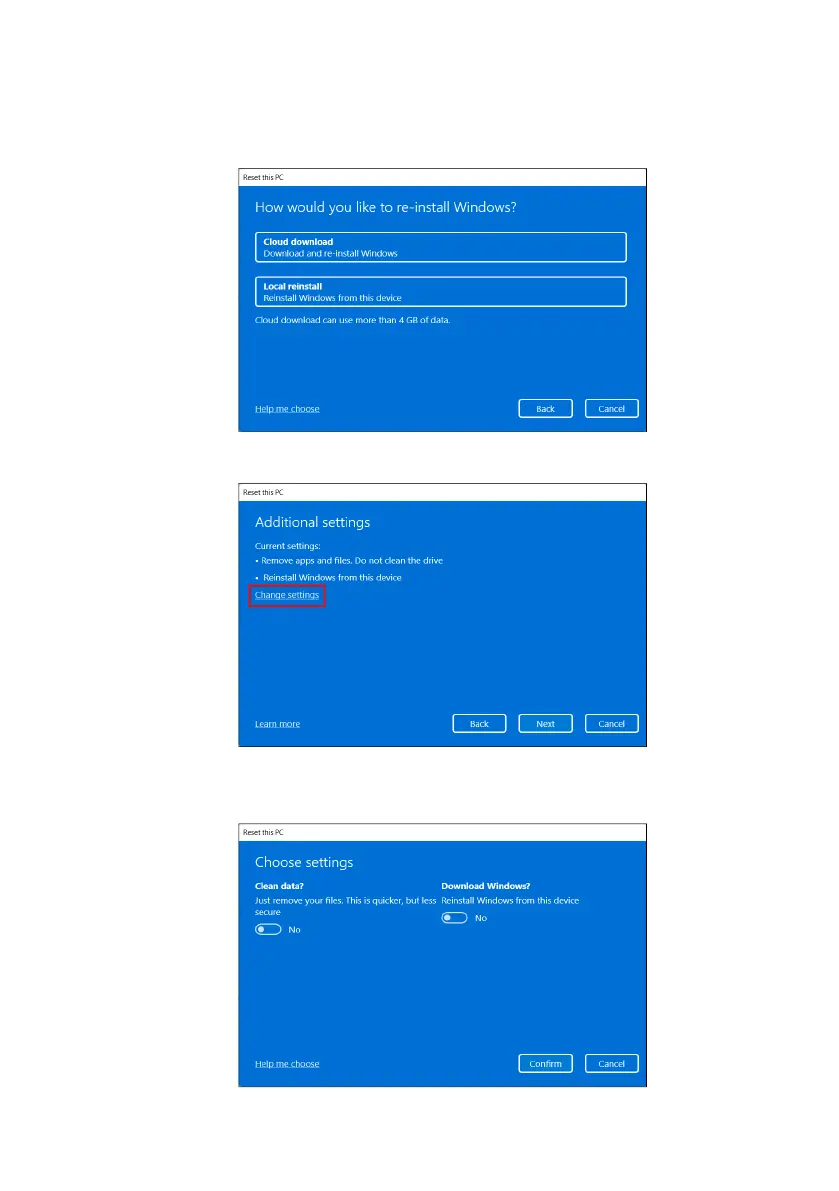
Do you have a question about the Acer Swift Go 14 and is the answer not in the manual?
| Display Size | 14 inches |
|---|---|
| Graphics | Intel Iris Xe Graphics |
| Operating System | Windows 11 Home |
| Battery Life | Up to 9.5 hours |
| Weight | 1.25 kg (2.76 lbs) |
| Wireless | Wi-Fi 6E, Bluetooth 5.2 |
| RAM | 8 GB |
| Storage | 512 GB SSD |
| Display Resolution | 1920 x 1200 |
| Battery | 50 Wh |
| Ports | 2 x USB-C, 2 x USB-A, HDMI, Audio Jack |