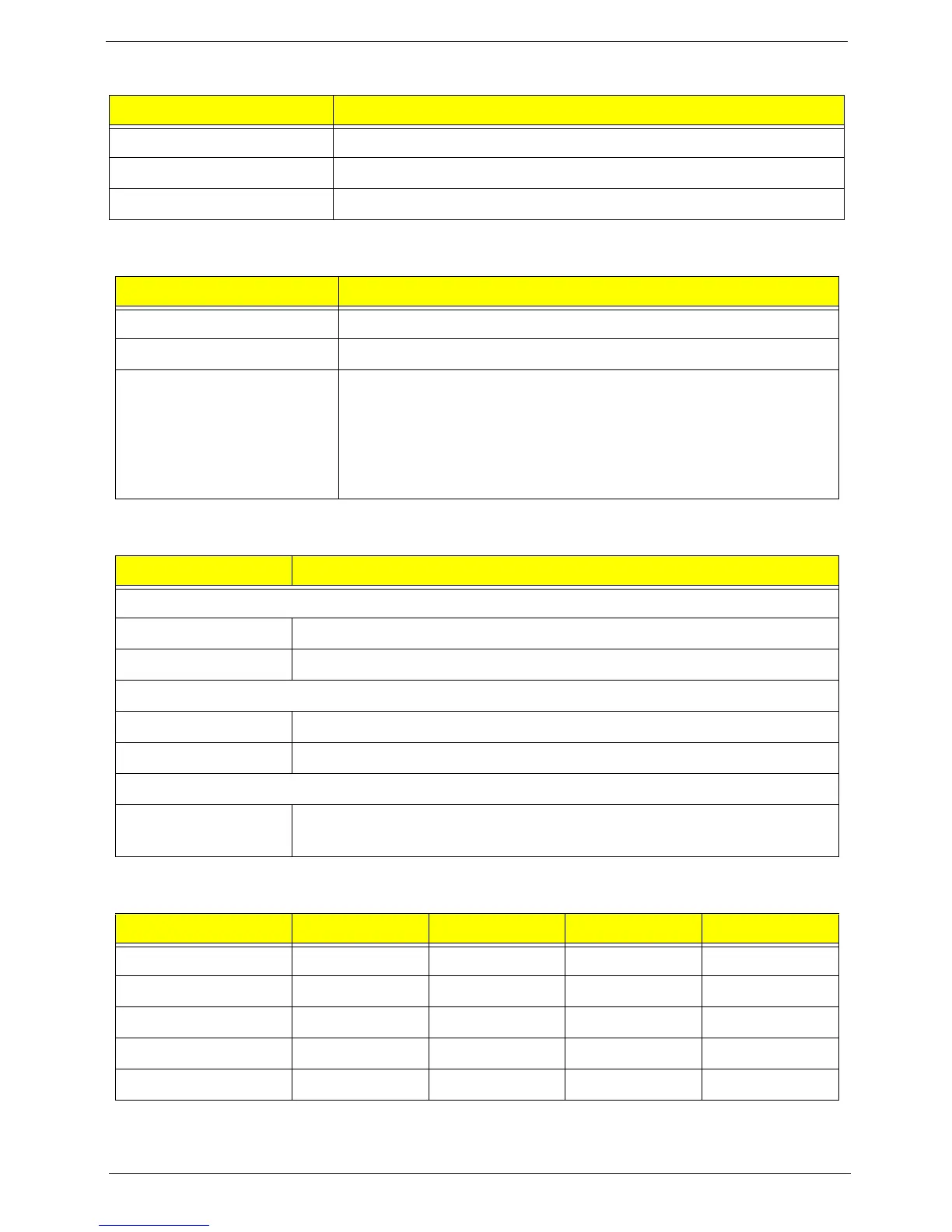Chapter 1 11
SATA Interface
USB Port
Environmental Requirements
Power Management
• Devices wake up from S3 should be less than.
• Devices wake up from S5 should be less than 10 seconds.
Item Specification
SATA controller Intel H61
Number of SATA channel SATA X3
Support mode IDE mode option
Item Specification
Universal HCI USB 2.0/1.1
USB Class Support legacy keyboard for legacy mode
USB Connectors Quantity Ports Quantity: 10
6 back rear ports(USB2.0 * 6 ports)
On-board: 2 2*5 headers
4 ports for front daughter board,4 ports reserved
Connector Pin: standard Intel FPIO pin definition
Item Specification
Temperature
Operating +5°C ~ +35°C
Non-operating -20 ~ +60°C (Storage package)
Humidity
Operating 15% to 80% RH
Non-operating 10% to 90% RH
Vibration
Operating (unpacked) 5 ~ 500 Hz: 2.20g RMS random, 10 minutes per axis in all 3 axes.
5 ~500 Hz: 1.09g RMS random, 1 hour per axis in all 3 axes.
Devices S1 S3 S4 S5
Power ButtonVVVV
USB Keyboard/Mouse V V N/A N/A
PME Disabled Disabled Disabled Disabled
RCT Disabled Disabled Disabled Disabled
WOR Disabled Disabled Disabled Disabled