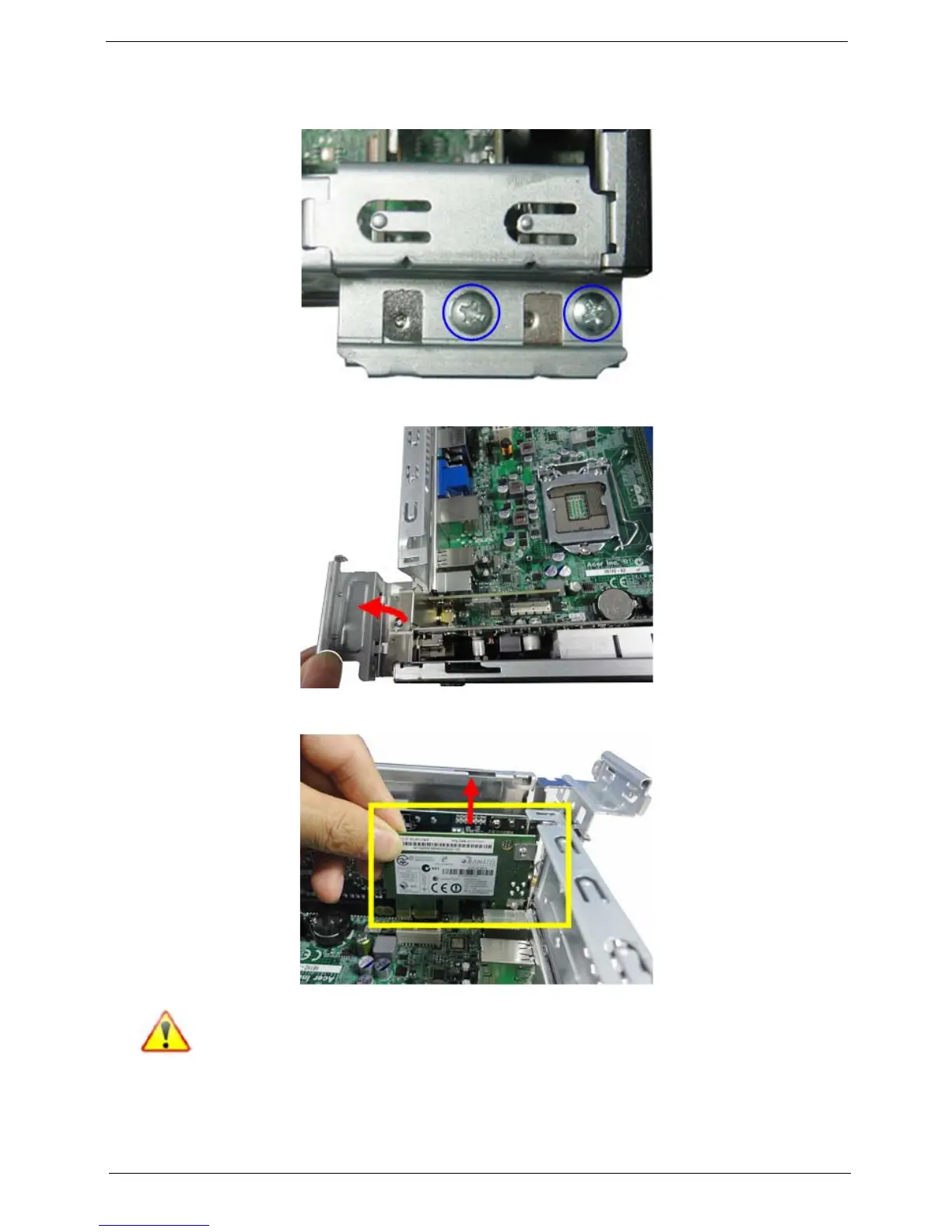Chapter 3 35
Removing the Wireless LAN Card
1. Remove the two screws that secures the card to the chassis.
2. Lift the guard card hook to the fully open.
3. Gently pull the card to remove it from the mainboard.
Note:Circuit boards >10 cm² has been highlighted with the yellow rectangle as above image shows. Please
detach the Circuit boards and follow local regulations for disposal.
