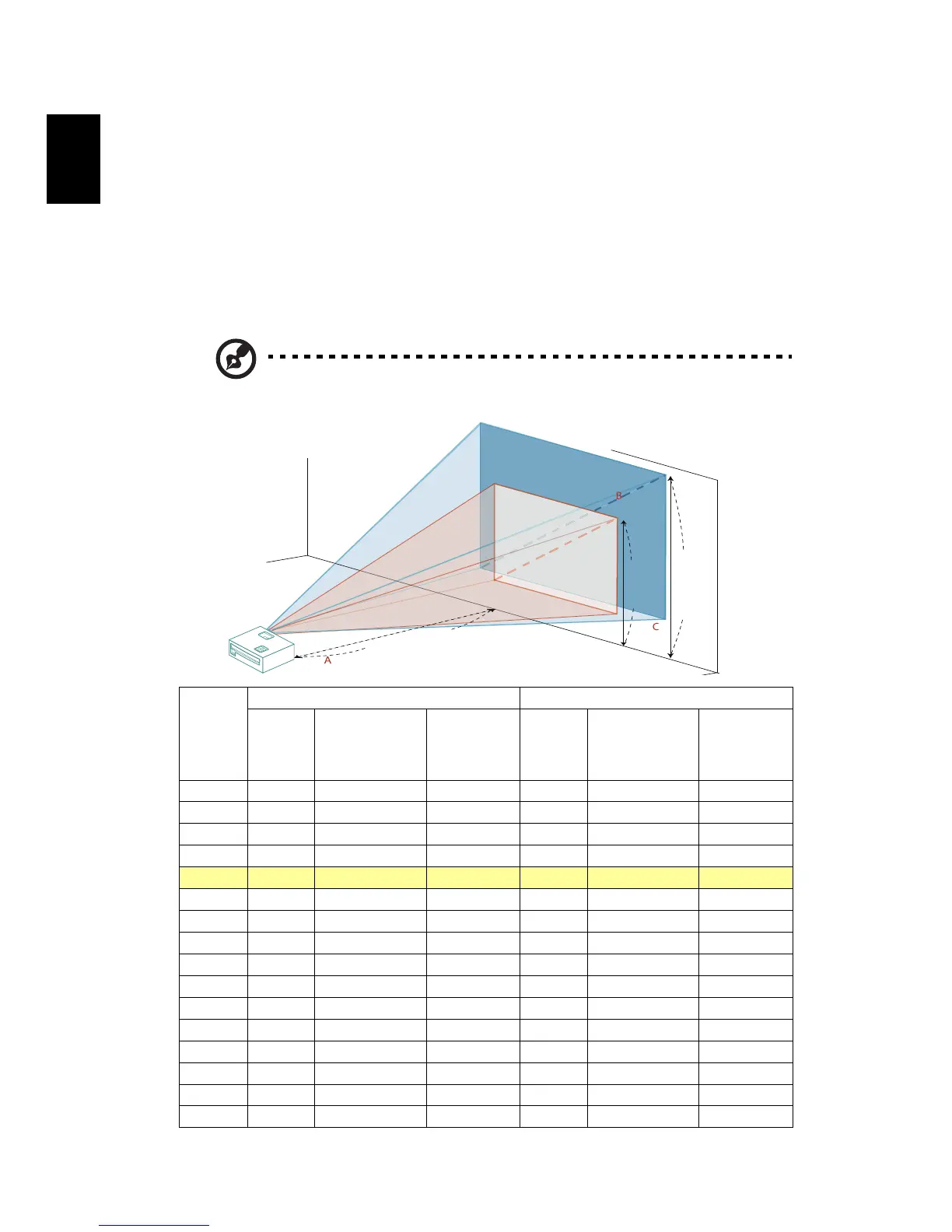How to Optimize Image Size and Distance
Consult the table below to find the optimal image sizes achievable when the
projector is positioned at a desired distance from the screen.
• P1150/M306/PE-S45/F25S/AS329/PR120/MF-020/MS130/X1123H/D800D/EV-
S80H/V50S/AS540/DX120/BS-020/KS330/P1250/M316/PE-X45/F25X/AX329/
PR220/MF-120/MX130/X1223H/D810D/EV-X80H/V50X/AX540/DX220/BS-120/
KX330
If the projector is 3 m from the screen, good image quality is possible for image
sizes between 69" and 75".
Note: Remind as below figure, the space of 126 cm height is
required when the projector is located at 3 m distance.
Desired
Distance
(m)
< A >
Minimum Screen Size (Min zoom) Maximum Screen Size (Max zoom)
Diagonal
(inch)
< B >
W (cm) x H (cm)
From base to
top of image
(cm)
< C >
Diagonal
(inch)
< B >
W (cm) x H (cm)
From base to
top of image
(cm)
< C >
1 23 47 x 35 38 25 51 x 38 42
1.5 34 70 x 52 58 38 77 x 57 63
2 46 93 x 70 77 50 102 x 77 84
2.5 57 116 x 87 96 63 128 x 96 105
3 69 140 x 105 115 75 153 x 115 126
3.5 80 163 x 122 134 88 179 x 134 147
4 92 186 x 140 153 100 204 x 153 168
4.5 103 209 x 157 173 113 230 x 172 189
5 114 233 x 174 192 126 255 x 191 210
6 137 279 x 209 230 151 306 x 230 253
7 160 326 x 244 269 176 357 x 268 295
8 183 372 x 279 307 201 408 x 306 337
9 206 419 x 314 345 226 459 x 344 379
10 229 465 x 349 384 251 510 x 383 421
11 252 512 x 384 422 276 561 x 421 463
12 275 558 x 419 460 301 612 x 459 505
Zoom Ratio: 1.1 x