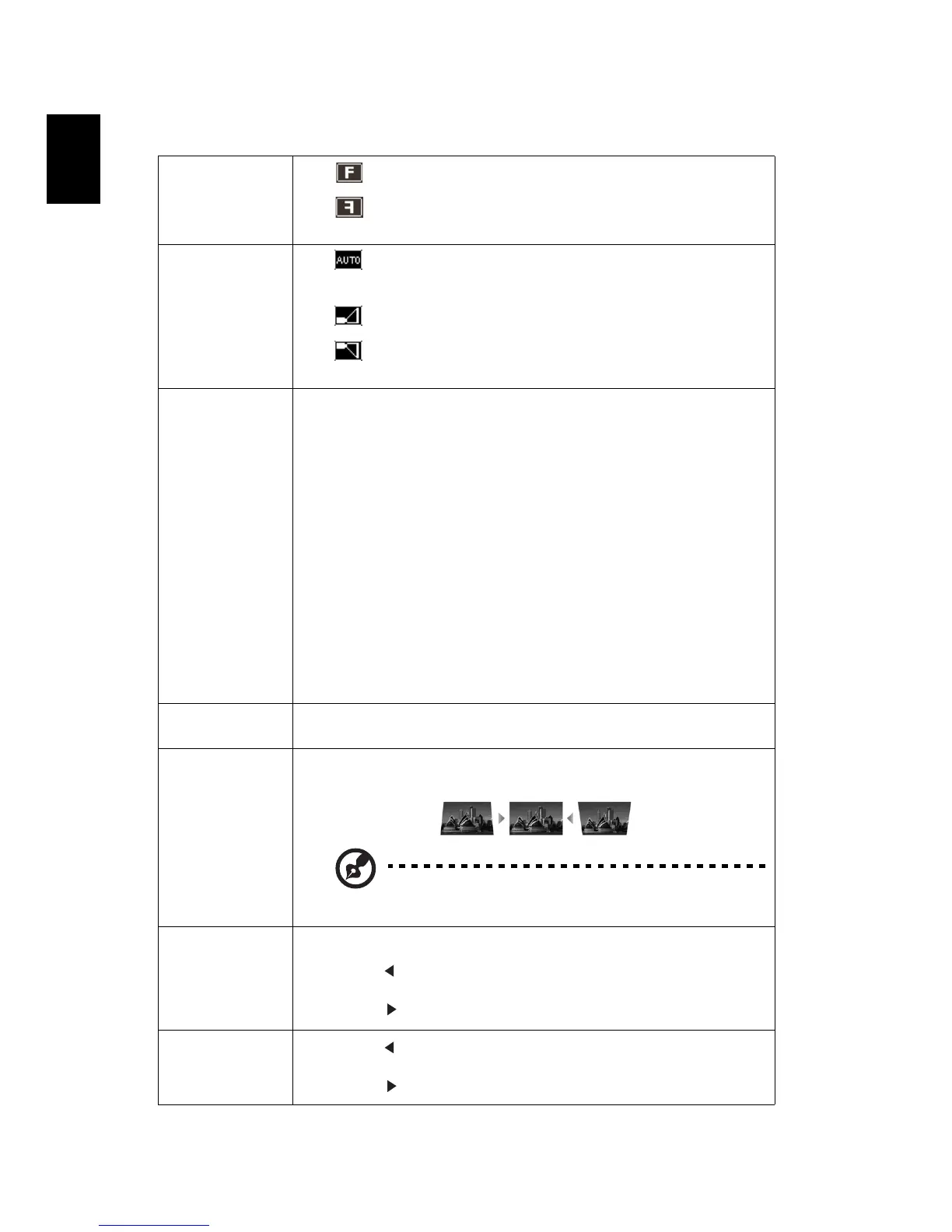Image
Projection
Mode
• Front: The factory default setting.
• Rear: Reverses the image so you can project from
behind a translucent screen.
Projection
Location
• Auto: Automatically adjusts projection location of
image.
• Desktop
• Ceiling: Turns the image upside down for ceiling-
mounted projection.
Aspect Ratio
Use this function to choose your desired aspect ratio.
• Auto: Keeps the image with original width-height ratio
and maximizes the image to fit native horizontal or
vertical pixels.
• Full (for WXGA/1080p models): The image will be
displayed making full use of the horizontal and vertical
pixels.
• 4:3: The image will be scaled to fit the screen and
displayed using a 4:3 ratio.
• 16:9: The image will be scaled to fit the screen and
displayed using a 16:9 ratio.
• L.Box (for WXGA/1080p models): Keeps the original
signal aspect ratio and zooms in by 1.333 times.
Auto Keystone
Automatically adjusts image distortion caused by tilting
projection (±40 degrees).
Manual
Keystone
Manually adjusts image distortion caused by tilting
projection (±40 degrees).
This function is unavailable when Auto Keystone is set
to "On".
Sharpness
Adjusts the sharpness of the image.
• Press to decrease the sharpness.
• Press to increase the sharpness.
H. Position
(Horizontal
Position)
• Press to move the image left.
• Press to move the image right.