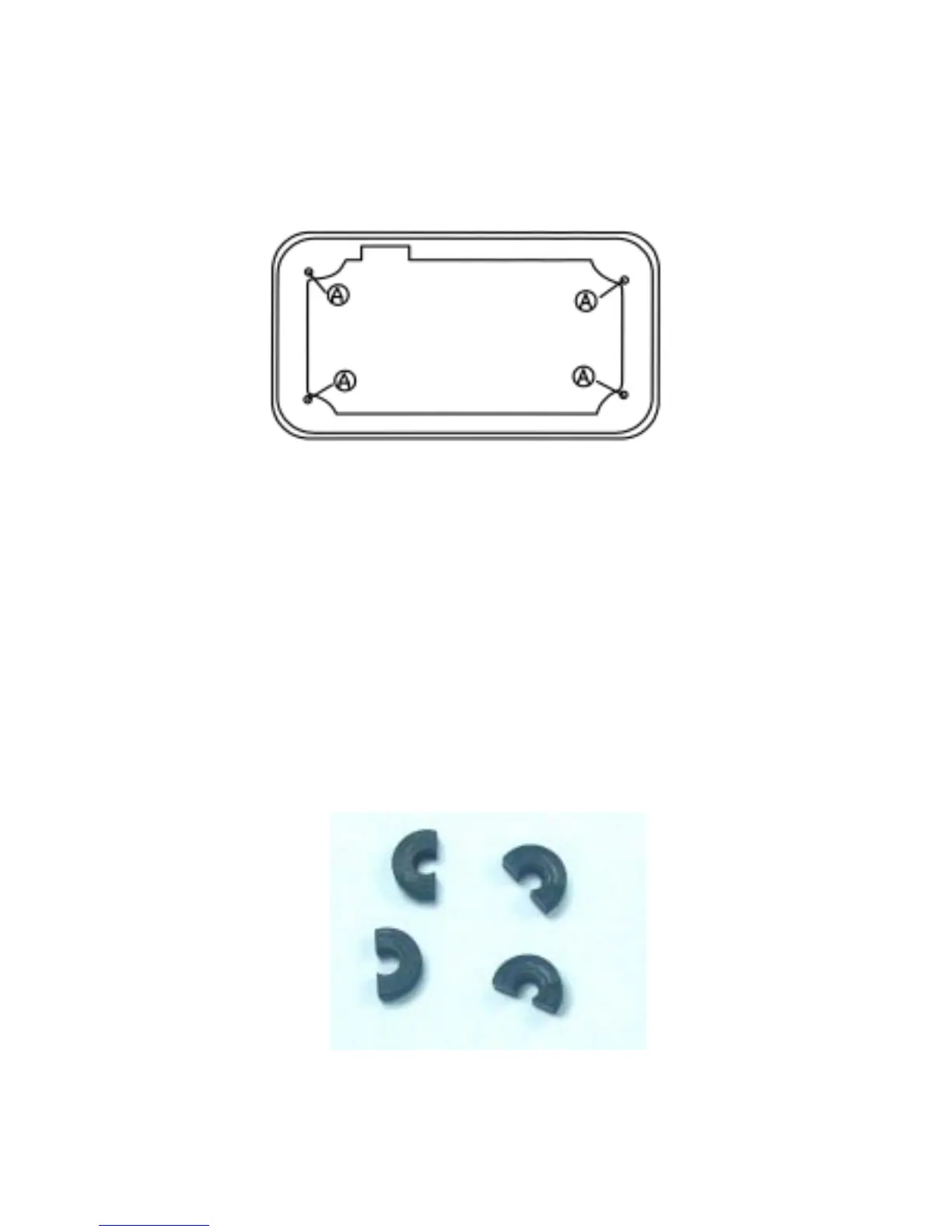10
1. Place the ADV8SR on a soft surface with the rubber gasket facing
up. Use care to avoid scratching the unit’s exterior surface.
2. Place the trim ring on the unit and note the location of the four mounting
screws.
3. Remove the four screws that are in the unit.
4. Remove the rubber gasket that is attached to the unit.
5. Attach the trim ring to the unit using the longer four (4) 2 X 8mm
screws supplied.
6. Remove the four (4) rubber spacers from the bracket.
Trim Ring Installation
The Trim Ring Installation is accomplished using the four (4) 2 X 8mm
screws supplied. Please refer to the illustration below.
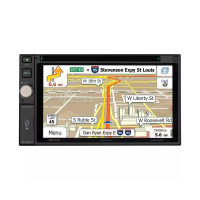