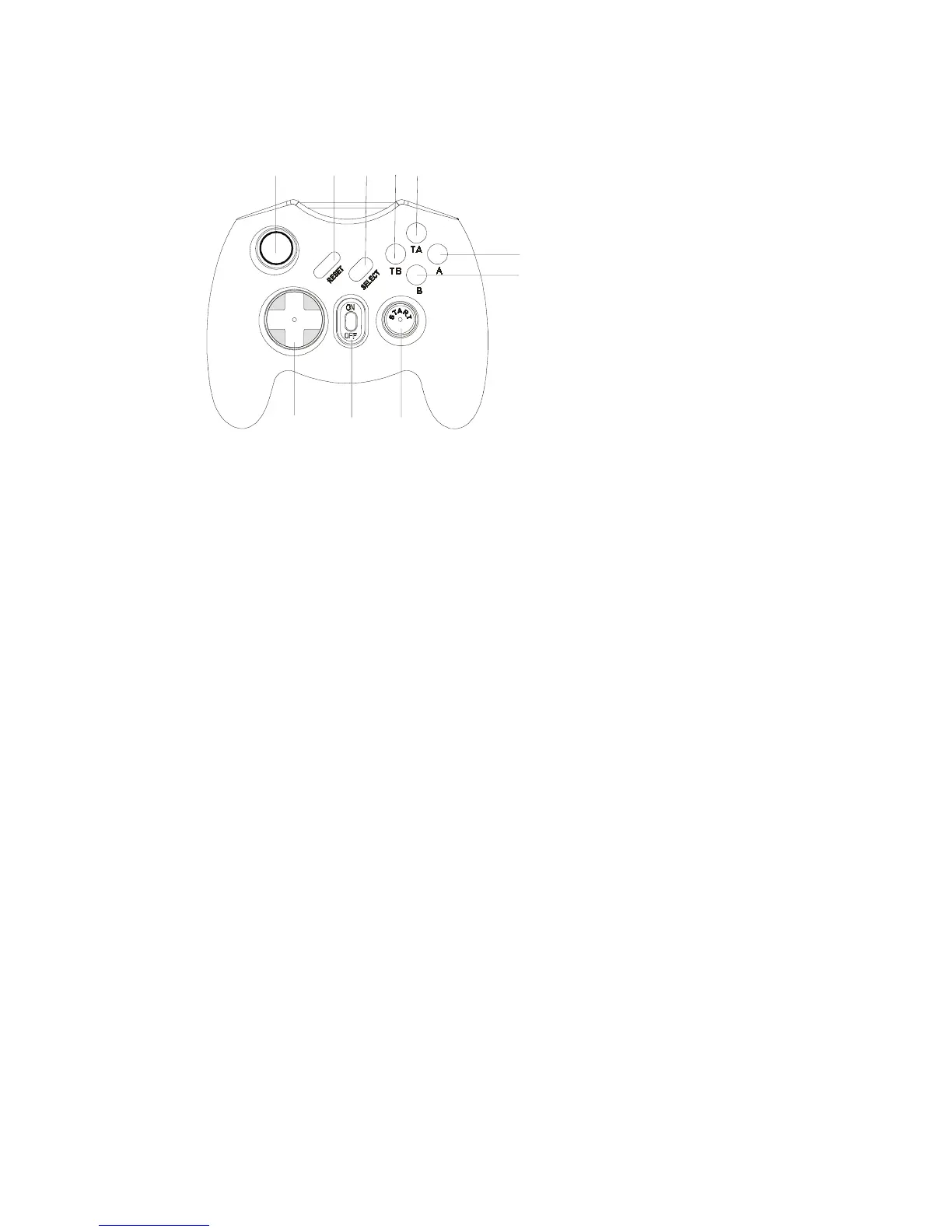38
Game Controller Function Description
1.Direction PADS-Up, Down,Left,Right 4 directions control.Con-
trol the direction of the game.
2.Reset Button-Reset the Games to the Opening Screen.
3.Select Button-Select the 30 Wireless Games.Select the
Game’s level and option select in Games.
4.TB Key-TURBO’’B’’ Function Key.
5.TA Key-TURBO’’A’’ Function Key.
6.A Key- A Function Key -Normally act the Jump and optional
weapons.
7.B Key- A Function Key -Normally act the Bullet fire and attack .
8.Start-Start the 30 Games
9.Power on/off switch-Control the unit’s Power ON/OFF Fea-
tures.
10.Direction PADS-Up, Down,Left,Right 4 directions
control.Control the direction of the game.
1
23
10 9 8
45
6
7
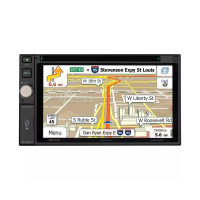